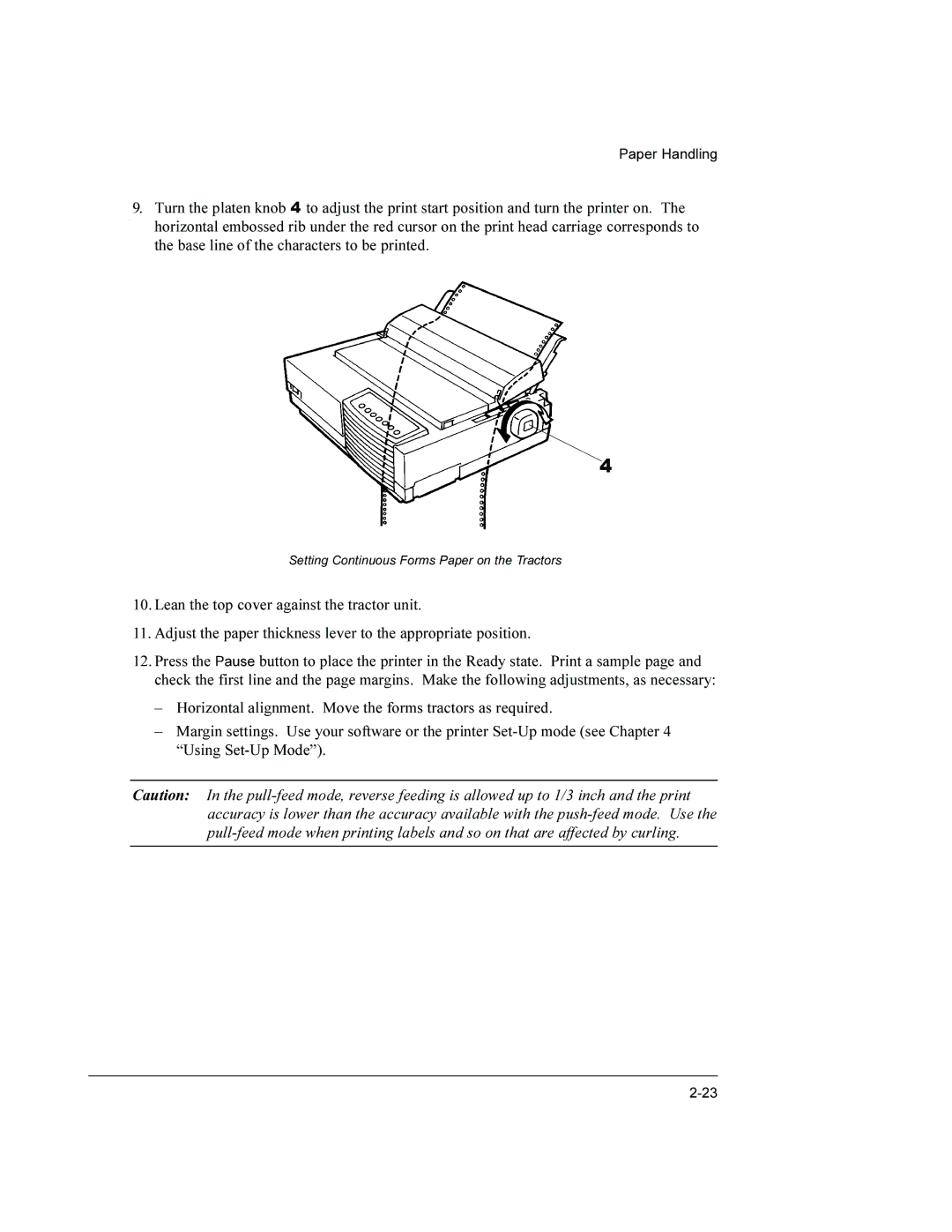Paper Handling
9.Turn the platen knob 4 to adjust the print start position and turn the printer on. The horizontal embossed rib under the red cursor on the print head carriage corresponds to the base line of the characters to be printed.
4
Setting Continuous Forms Paper on the Tractors
10.Lean the top cover against the tractor unit.
11.Adjust the paper thickness lever to the appropriate position.
12.Press the Pause button to place the printer in the Ready state. Print a sample page and check the first line and the page margins. Make the following adjustments, as necessary:
–Horizontal alignment. Move the forms tractors as required.
–Margin settings. Use your software or the printer
Caution: In the