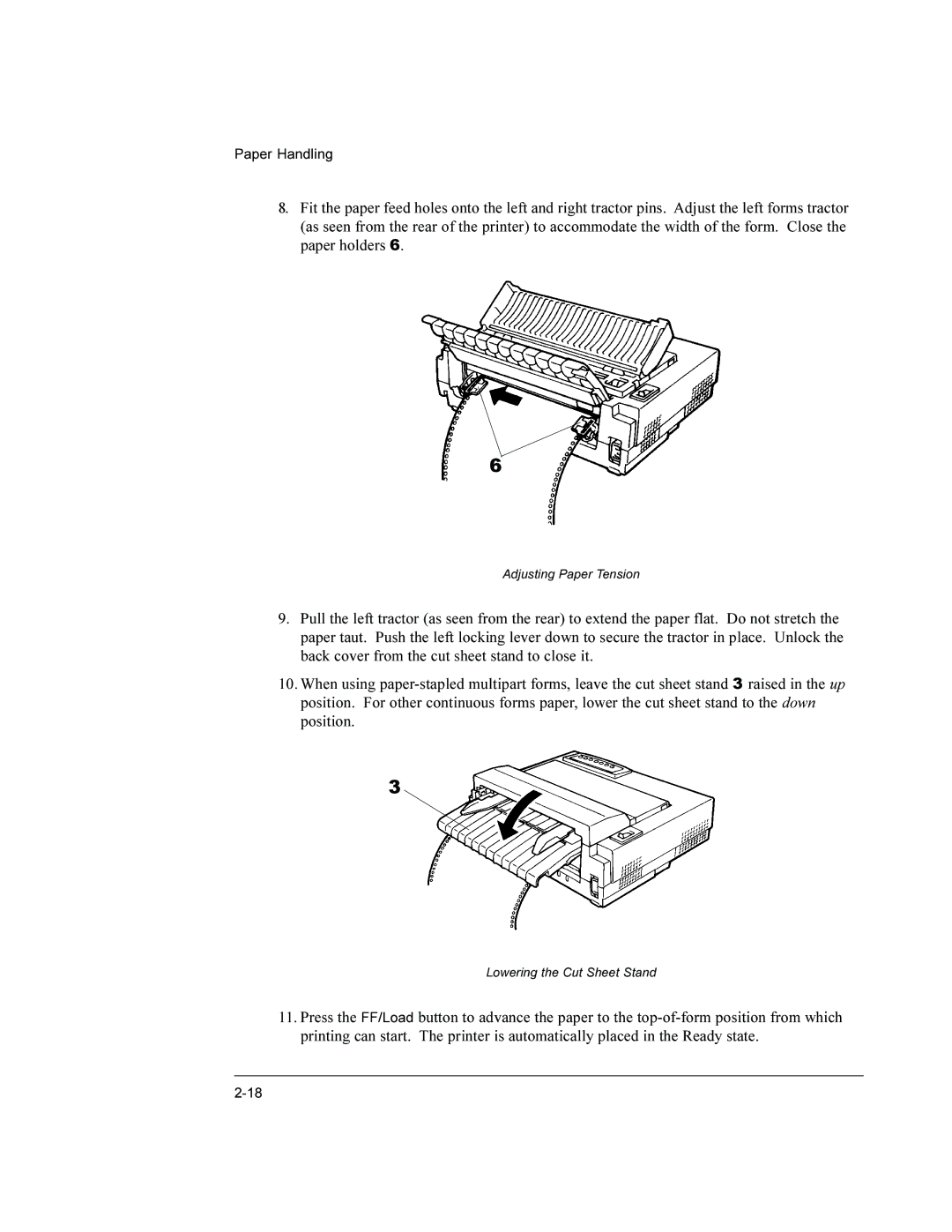Paper Handling
8.Fit the paper feed holes onto the left and right tractor pins. Adjust the left forms tractor (as seen from the rear of the printer) to accommodate the width of the form. Close the paper holders 6.
6
Adjusting Paper Tension
9.Pull the left tractor (as seen from the rear) to extend the paper flat. Do not stretch the paper taut. Push the left locking lever down to secure the tractor in place. Unlock the back cover from the cut sheet stand to close it.
10.When using
3
Lowering the Cut Sheet Stand
11.Press the FF/Load button to advance the paper to the