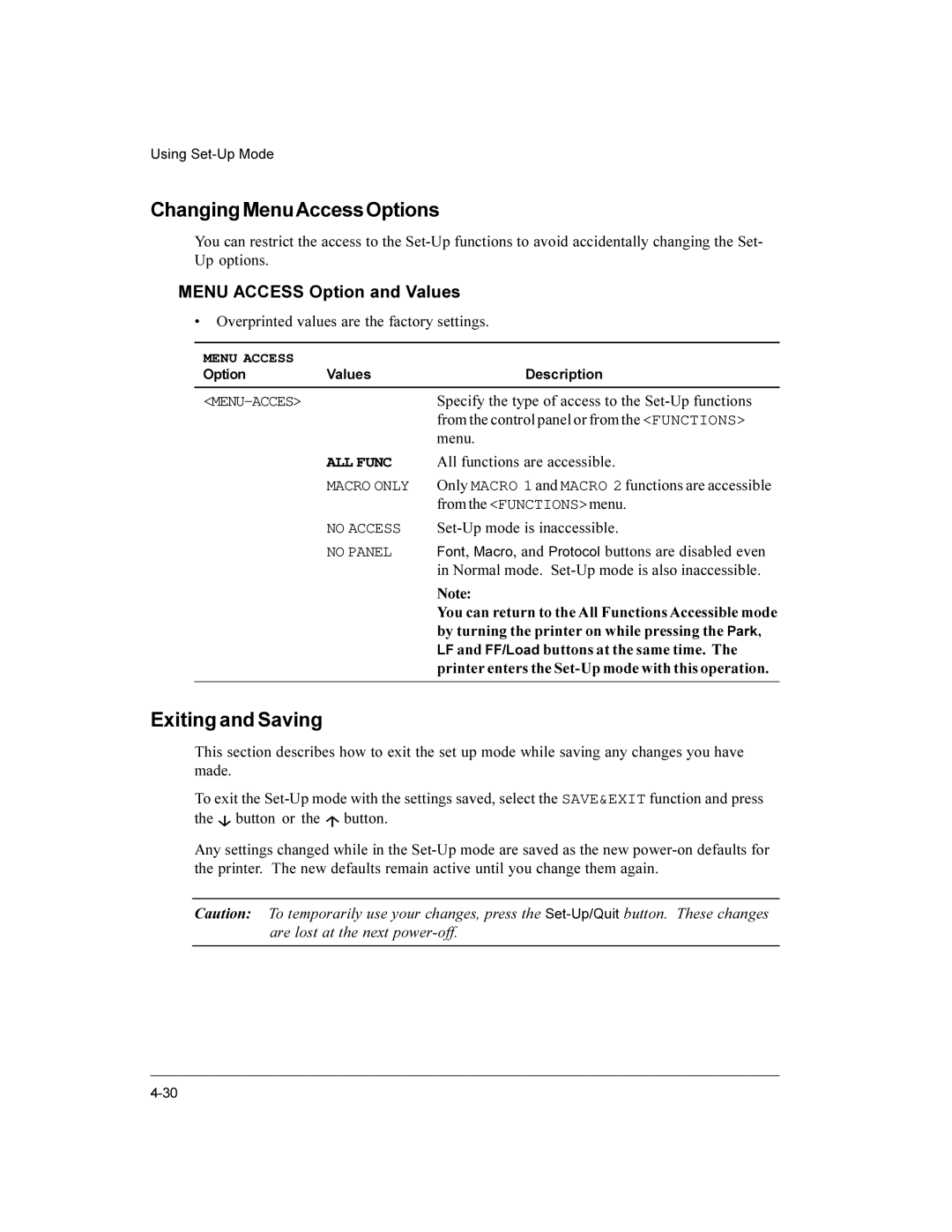Using
ChangingMenuAccessOptions
You can restrict the access to the
MENU ACCESS Option and Values
•Overprinted values are the factory settings.
MENU ACCESS |
|
|
Option | Values | Description |
|
|
|
| Specify the type of access to the | |
|
| from the control panel or from the <FUNCTIONS> |
|
| menu. |
| ALL FUNC | All functions are accessible. |
| MACRO ONLY | Only MACRO 1 and MACRO 2 functions are accessible |
|
| from the <FUNCTIONS>menu. |
| NO ACCESS | |
| NO PANEL | Font, Macro, and Protocol buttons are disabled even |
|
| in Normal mode. |
|
| Note: |
|
| You can return to the All Functions Accessible mode |
|
| by turning the printer on while pressing the Park, |
|
| LF and FF/Load buttons at the same time. The |
|
| printer enters the |
|
|
|
Exiting and Saving
This section describes how to exit the set up mode while saving any changes you have made.
To exit the ![]() button or the
button or the ![]() button.
button.
Any settings changed while in the
Caution: To temporarily use your changes, press the