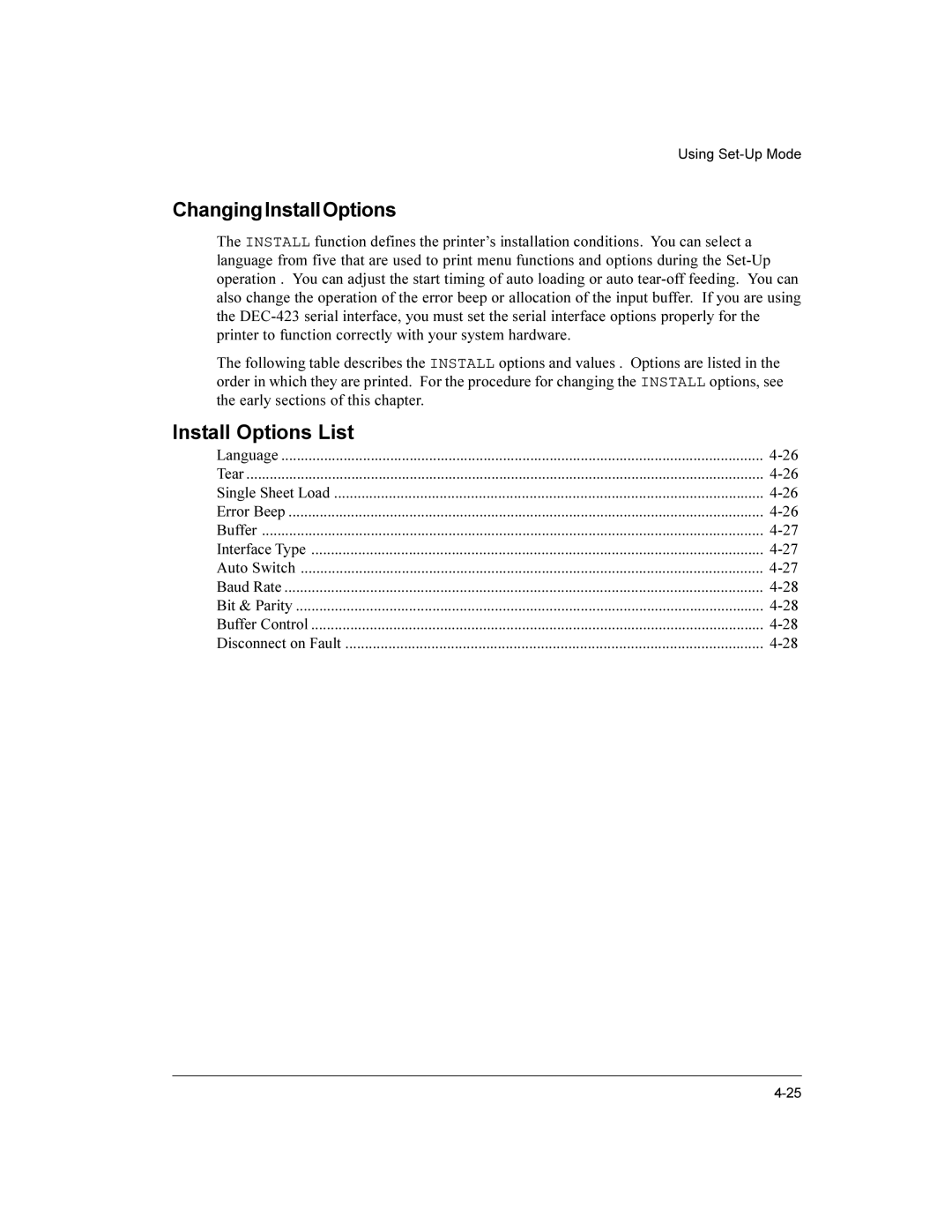Using
ChangingInstallOptions
The INSTALL function defines the printer’s installation conditions. You can select a language from five that are used to print menu functions and options during the
The following table describes the INSTALL options and values . Options are listed in the order in which they are printed. For the procedure for changing the INSTALL options, see the early sections of this chapter.
Install Options List
Language | |
Tear | |
Single Sheet Load | |
Error Beep | |
Buffer | |
Interface Type | |
Auto Switch | |
Baud Rate | |
Bit & Parity | |
Buffer Control | |
Disconnect on Fault |