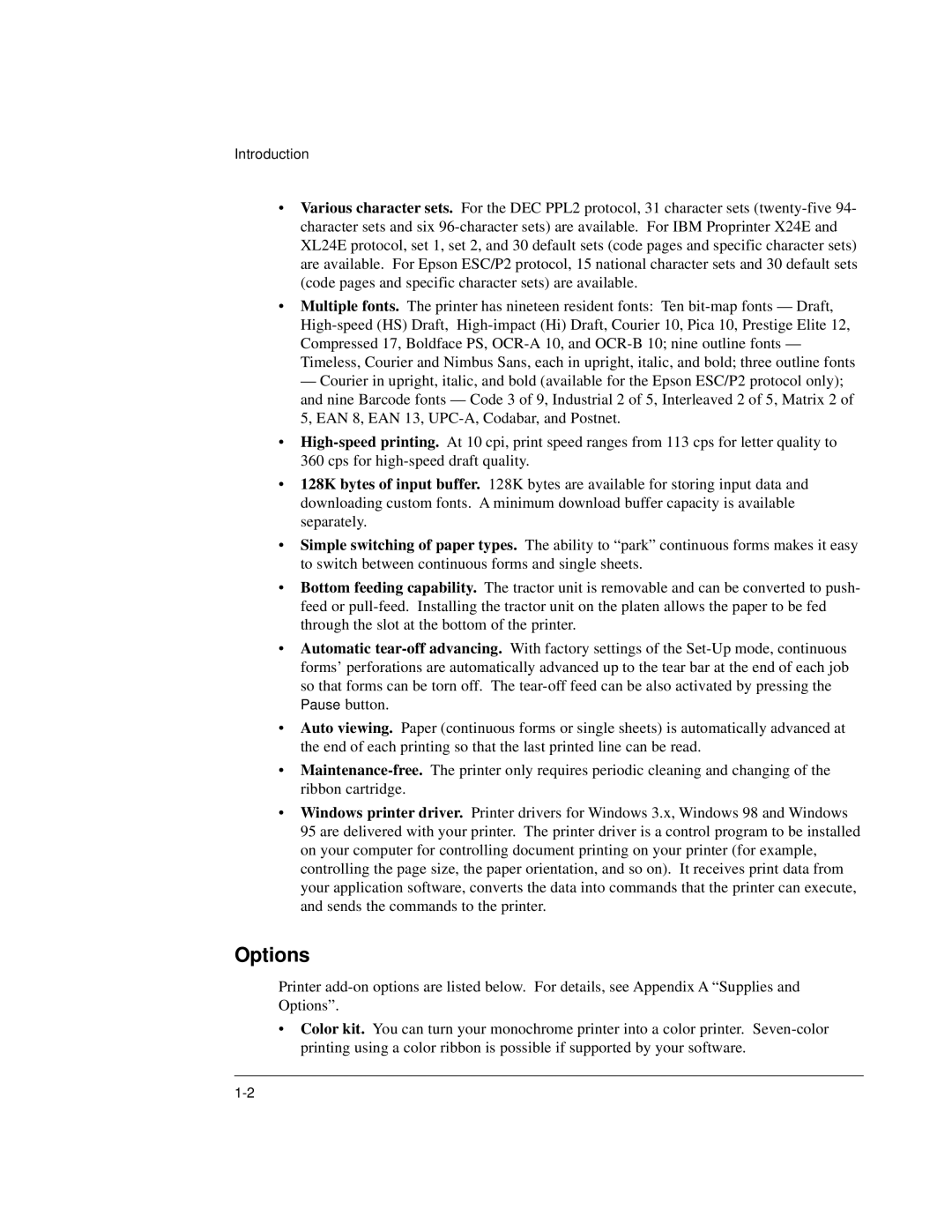Introduction
•Various character sets. For the DEC PPL2 protocol, 31 character sets
•Multiple fonts. The printer has nineteen resident fonts: Ten
— Courier in upright, italic, and bold (available for the Epson ESC/P2 protocol only); and nine Barcode fonts — Code 3 of 9, Industrial 2 of 5, Interleaved 2 of 5, Matrix 2 of 5, EAN 8, EAN 13,
•
•128K bytes of input buffer. 128K bytes are available for storing input data and downloading custom fonts. A minimum download buffer capacity is available separately.
•Simple switching of paper types. The ability to “park” continuous forms makes it easy to switch between continuous forms and single sheets.
•Bottom feeding capability. The tractor unit is removable and can be converted to push- feed or
•Automatic
•Auto viewing. Paper (continuous forms or single sheets) is automatically advanced at the end of each printing so that the last printed line can be read.
•
•Windows printer driver. Printer drivers for Windows 3.x, Windows 98 and Windows 95 are delivered with your printer. The printer driver is a control program to be installed on your computer for controlling document printing on your printer (for example, controlling the page size, the paper orientation, and so on). It receives print data from your application software, converts the data into commands that the printer can execute, and sends the commands to the printer.
Options
Printer
•Color kit. You can turn your monochrome printer into a color printer.