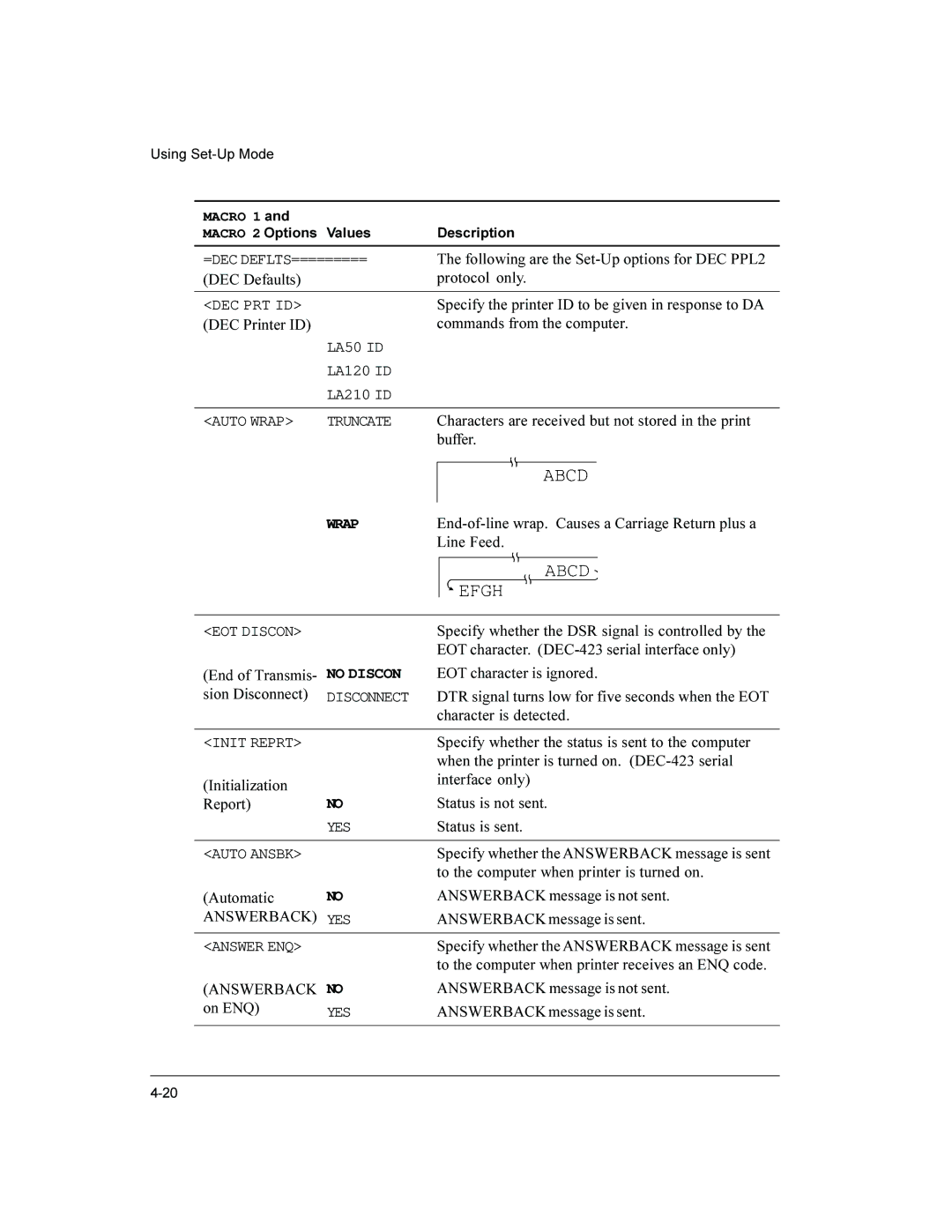Using
MACRO 1 and |
|
|
MACRO 2 Options | Values | Description |
|
| |
=DEC DEFLTS========= | The following are the | |
(DEC Defaults) |
| protocol only. |
|
|
|
<DEC PRT ID> |
| Specify the printer ID to be given in response to DA |
(DEC Printer ID) |
| commands from the computer. |
| LA50 ID |
|
| LA120 ID |
|
| LA210 ID |
|
|
|
|
<AUTO WRAP> | TRUNCATE | Characters are received but not stored in the print |
|
| buffer. |
| WRAP | |
|
| Line Feed. |
|
|
|
<EOT DISCON> |
| Specify whether the DSR signal is controlled by the |
|
| EOT character. |
(End of Transmis- | NO DISCON | EOT character is ignored. |
sion Disconnect) | DISCONNECT | DTR signal turns low for five seconds when the EOT |
|
| character is detected. |
|
|
|
<INIT REPRT> |
| Specify whether the status is sent to the computer |
|
| when the printer is turned on. |
(Initialization |
| interface only) |
|
| |
Report) | NO | Status is not sent. |
| YES | Status is sent. |
|
|
|
<AUTO ANSBK> |
| Specify whether the ANSWERBACK message is sent |
|
| to the computer when printer is turned on. |
(Automatic | NO | ANSWERBACK message is not sent. |
ANSWERBACK) | YES | ANSWERBACK message is sent. |
|
|
|
<ANSWER ENQ> |
| Specify whether the ANSWERBACK message is sent |
|
| to the computer when printer receives an ENQ code. |
(ANSWERBACK | NO | ANSWERBACK message is not sent. |
on ENQ) | YES | ANSWERBACK message is sent. |
|
|
|