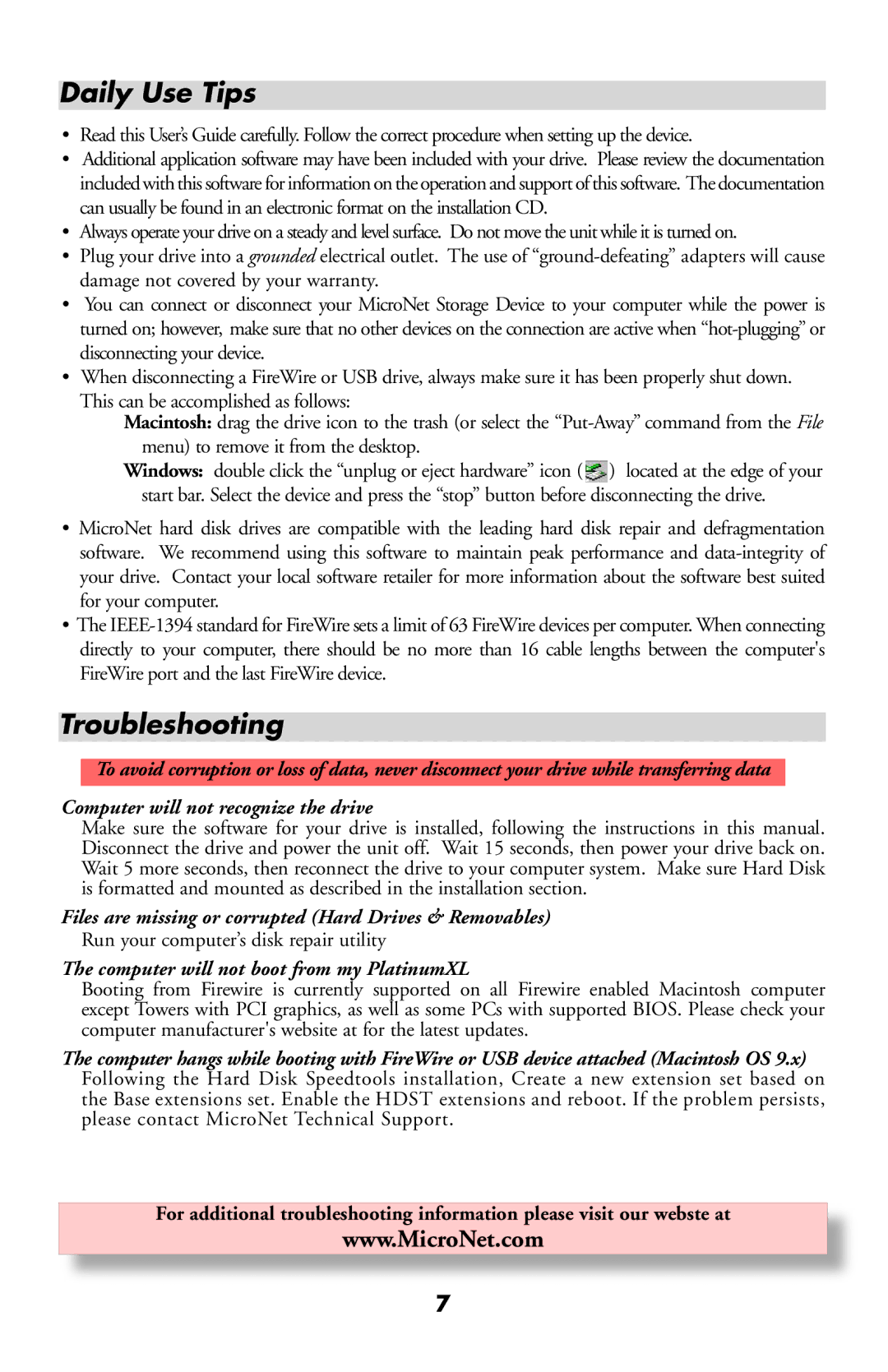Daily Use Tips
•Read this User’s Guide carefully. Follow the correct procedure when setting up the device.
•Additional application software may have been included with your drive. Please review the documentation included with this software for information on the operation and support of this software. The documentation can usually be found in an electronic format on the installation CD.
•Always operate your drive on a steady and level surface. Do not move the unit while it is turned on.
•Plug your drive into a grounded electrical outlet. The use of
•You can connect or disconnect your MicroNet Storage Device to your computer while the power is turned on; however, make sure that no other devices on the connection are active when
•When disconnecting a FireWire or USB drive, always make sure it has been properly shut down.
This can be accomplished as follows:
Macintosh: drag the drive icon to the trash (or select the
Windows: double click the “unplug or eject hardware” icon ( ![]() ) located at the edge of your start bar. Select the device and press the “stop” button before disconnecting the drive.
) located at the edge of your start bar. Select the device and press the “stop” button before disconnecting the drive.
•MicroNet hard disk drives are compatible with the leading hard disk repair and defragmentation software. We recommend using this software to maintain peak performance and
•The
Troubleshooting
To avoid corruption or loss of data, never disconnect your drive while transferring data
Computer will not recognize the drive
Make sure the software for your drive is installed, following the instructions in this manual. Disconnect the drive and power the unit off. Wait 15 seconds, then power your drive back on. Wait 5 more seconds, then reconnect the drive to your computer system. Make sure Hard Disk is formatted and mounted as described in the installation section.
Files are missing or corrupted (Hard Drives & Removables)
Run your computer’s disk repair utility
The computer will not boot from my PlatinumXL
Booting from Firewire is currently supported on all Firewire enabled Macintosh computer except Towers with PCI graphics, as well as some PCs with supported BIOS. Please check your computer manufacturer's website at for the latest updates.
The computer hangs while booting with FireWire or USB device attached (Macintosh OS 9.x) Following the Hard Disk Speedtools installation, Create a new extension set based on the Base extensions set. Enable the HDST extensions and reboot. If the problem persists, please contact MicroNet Technical Support.
For additional troubleshooting information please visit our webste at
www.MicroNet.com
7