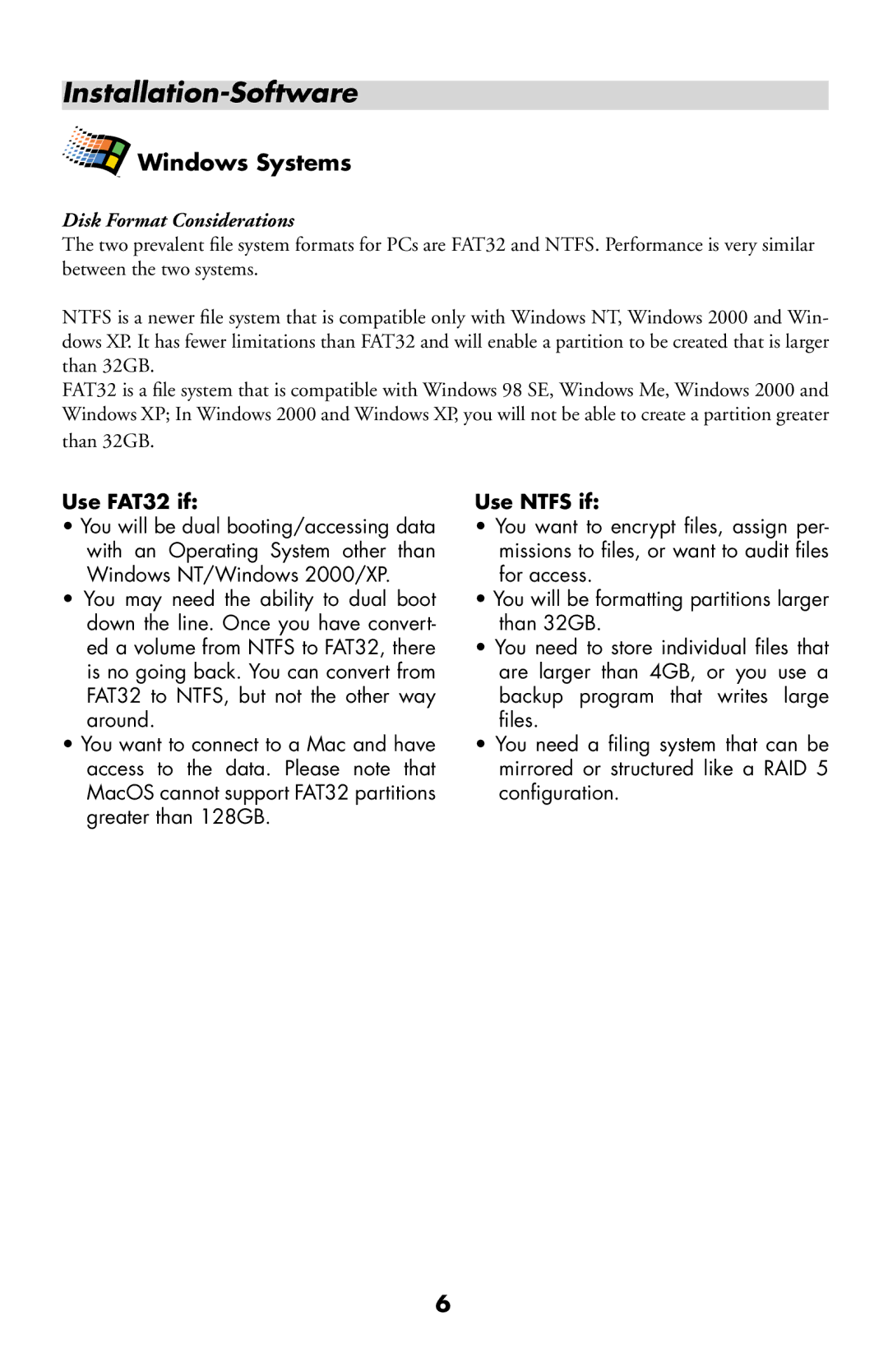Installation-Software
Windows Systems
TM
Disk Format Considerations
The two prevalent file system formats for PCs are FAT32 and NTFS. Performance is very similar between the two systems.
NTFS is a newer file system that is compatible only with Windows NT, Windows 2000 and Win- dows XP. It has fewer limitations than FAT32 and will enable a partition to be created that is larger than 32GB.
FAT32 is a file system that is compatible with Windows 98 SE, Windows Me, Windows 2000 and Windows XP; In Windows 2000 and Windows XP, you will not be able to create a partition greater than 32GB.
Use FAT32 if:
•You will be dual booting/accessing data with an Operating System other than Windows NT/Windows 2000/XP.
•You may need the ability to dual boot down the line. Once you have convert- ed a volume from NTFS to FAT32, there is no going back. You can convert from FAT32 to NTFS, but not the other way around.
•You want to connect to a Mac and have access to the data. Please note that MacOS cannot support FAT32 partitions greater than 128GB.
Use NTFS if:
•You want to encrypt files, assign per- missions to files, or want to audit files for access.
•You will be formatting partitions larger than 32GB.
•You need to store individual files that are larger than 4GB, or you use a backup program that writes large files.
•You need a filing system that can be mirrored or structured like a RAID 5 configuration.
6