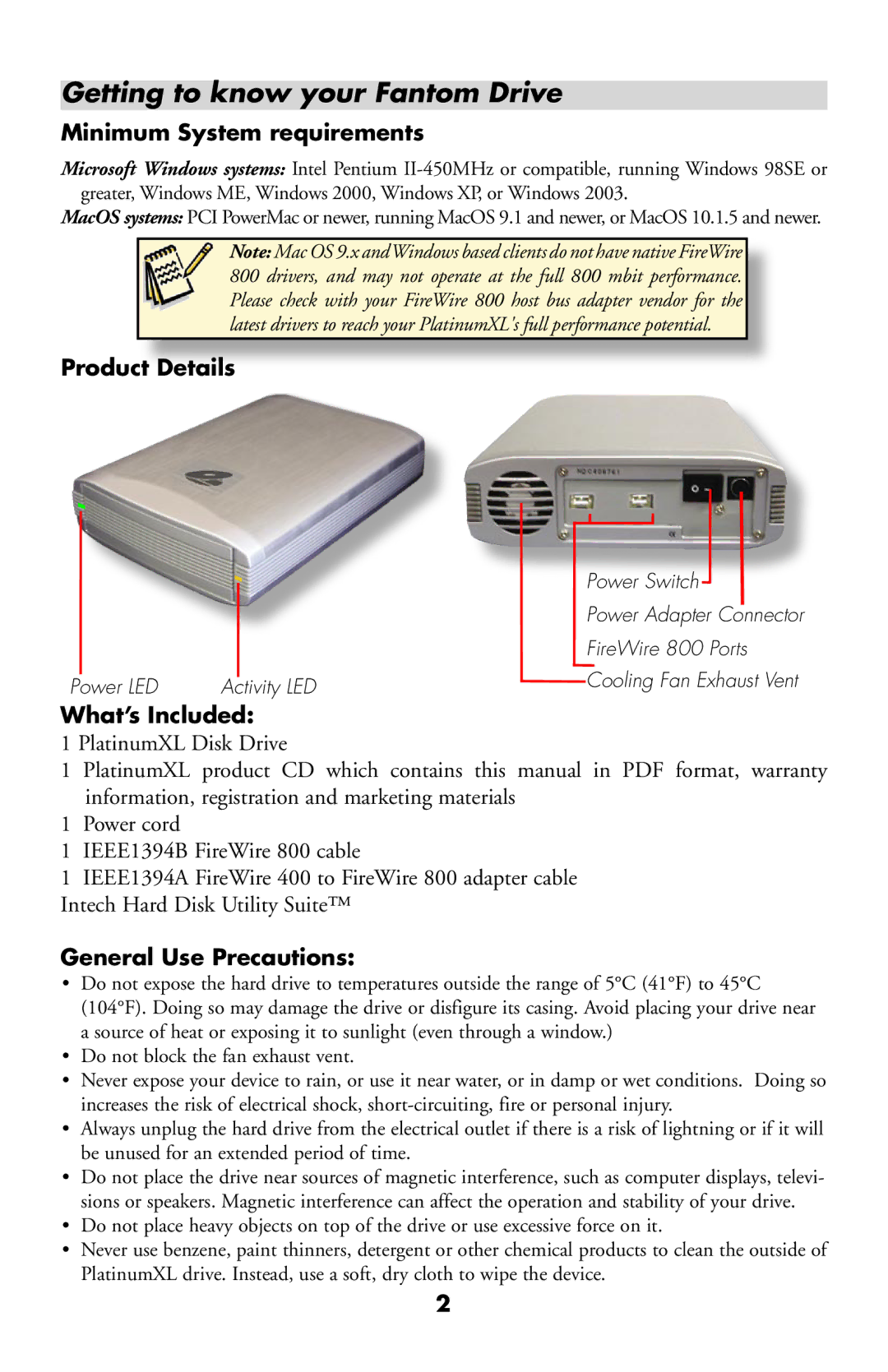Getting to know your Fantom Drive
Minimum System requirements
Microsoft Windows systems: Intel Pentium
MacOS systems: PCI PowerMac or newer, running MacOS 9.1 and newer, or MacOS 10.1.5 and newer.
Note: Mac OS 9.x andWindows based clients do not have native FireWire 800 drivers, and may not operate at the full 800 mbit performance. Please check with your FireWire 800 host bus adapter vendor for the latest drivers to reach your PlatinumXL's full performance potential.
Product
Power Switch
Power Adapter Connector
FireWire 800 Ports
Power LED | Activity LED | Cooling Fan Exhaust Vent |
What’s Included:
1 PlatinumXL Disk Drive
1 PlatinumXL product CD which contains this manual in PDF format, warranty information, registration and marketing materials
1Power cord
1IEEE1394B FireWire 800 cable
1IEEE1394A FireWire 400 to FireWire 800 adapter cable Intech Hard Disk Utility Suite™
General Use Precautions:
•Do not expose the hard drive to temperatures outside the range of 5°C (41°F) to 45°C (104°F). Doing so may damage the drive or disfigure its casing. Avoid placing your drive near a source of heat or exposing it to sunlight (even through a window.)
•Do not block the fan exhaust vent.
•Never expose your device to rain, or use it near water, or in damp or wet conditions. Doing so increases the risk of electrical shock,
•Always unplug the hard drive from the electrical outlet if there is a risk of lightning or if it will be unused for an extended period of time.
•Do not place the drive near sources of magnetic interference, such as computer displays, televi- sions or speakers. Magnetic interference can affect the operation and stability of your drive.
•Do not place heavy objects on top of the drive or use excessive force on it.
•Never use benzene, paint thinners, detergent or other chemical products to clean the outside of PlatinumXL drive. Instead, use a soft, dry cloth to wipe the device.
2