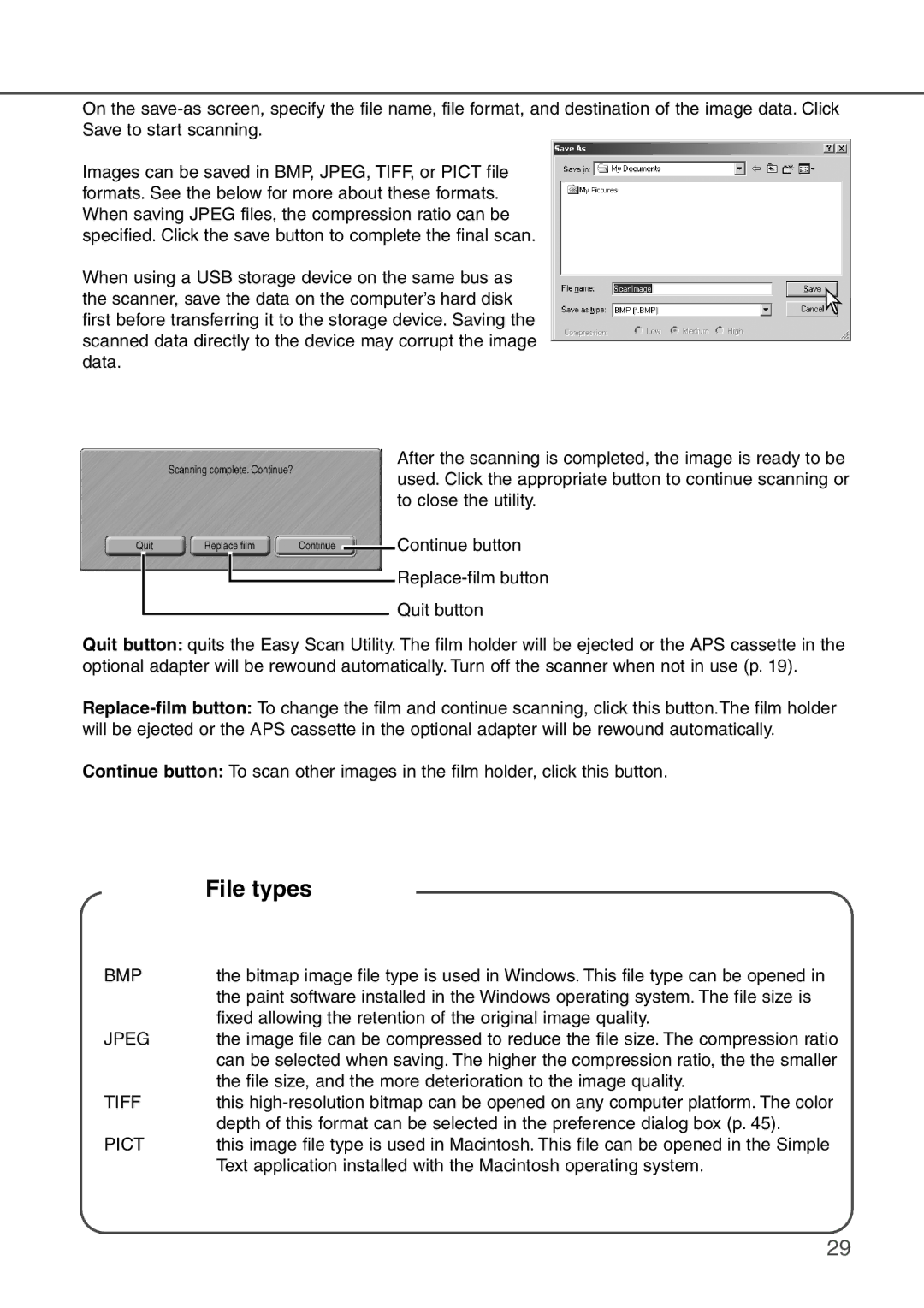On the
Images can be saved in BMP, JPEG, TIFF, or PICT file formats. See the below for more about these formats. When saving JPEG files, the compression ratio can be specified. Click the save button to complete the final scan.
When using a USB storage device on the same bus as the scanner, save the data on the computer’s hard disk first before transferring it to the storage device. Saving the scanned data directly to the device may corrupt the image data.
After the scanning is completed, the image is ready to be used. Click the appropriate button to continue scanning or to close the utility.
![]() Continue button
Continue button
Quit button
Quit button: quits the Easy Scan Utility. The film holder will be ejected or the APS cassette in the optional adapter will be rewound automatically. Turn off the scanner when not in use (p. 19).
Continue button: To scan other images in the film holder, click this button.
| File types |
|
BMP | the bitmap image file type is used in Windows. This file type can be opened in | |
| the paint software installed in the Windows operating system. The file size is | |
| fixed allowing the retention of the original image quality. | |
JPEG | the image file can be compressed to reduce the file size. The compression ratio | |
| can be selected when saving. The higher the compression ratio, the the smaller | |
| the file size, and the more deterioration to the image quality. | |
TIFF | this | |
| depth of this format can be selected in the preference dialog box (p. 45). | |
PICT | this image file type is used in Macintosh. This file can be opened in the Simple | |
| Text application installed with the Macintosh operating system. | |
29