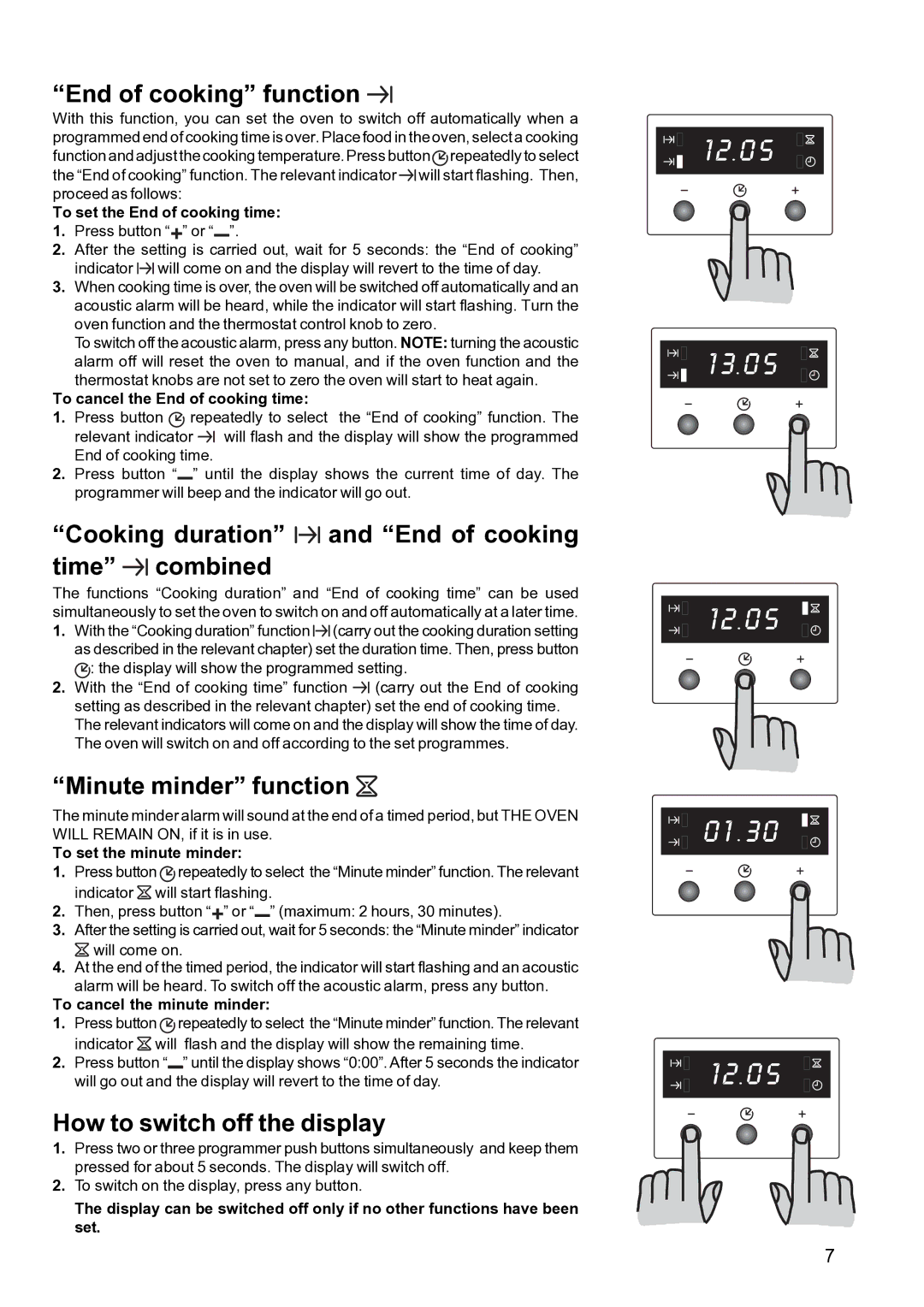FSF 650 specifications
The Electrolux FSF 650 is a modern and efficient solution for those seeking a reliable freezer for their home or business needs. With an array of impressive features and innovative technologies, this model stands out in the competitive freezer market.One of the key characteristics of the FSF 650 is its spacious 650-liter capacity. This large storage space allows users to organize and store a significant amount of food, making it ideal for families, restaurants, or bulk shoppers. The design includes adjustable shelving, enabling users to customize the interior layout according to their storage needs.
The FSF 650 is built with energy efficiency in mind. It boasts a high energy rating that minimizes electricity consumption while maintaining optimal freezing conditions. This not only helps in reducing utility bills but also supports environmentally friendly practices. The advanced insulation technology used in the construction of the freezer ensures minimal energy loss and effective temperature retention, enhancing its overall performance.
Another notable feature of the Electrolux FSF 650 is its frost-free technology. This eliminates the need for manual defrosting, allowing users to enjoy hassle-free maintenance. The advanced cooling system circulates cold air evenly throughout the interior, preventing ice buildup and ensuring that food remains fresh for extended periods.
Equipped with a digital temperature control system, the FSF 650 allows for precise temperature adjustments. Users can easily monitor and set the desired temperature, ensuring that food items are stored at optimal levels. Moreover, the freezer includes an audible alarm that alerts users if the door is left open or if the internal temperature rises unexpectedly, providing additional peace of mind.
In terms of design, the freezer features a sleek stainless-steel exterior that not only enhances its durability but also allows it to blend seamlessly into various kitchen decors. The user-friendly interface makes operation straightforward, while the bright interior lighting ensures easy visibility, even in low-light conditions.
Overall, the Electrolux FSF 650 combines impressive capacity, energy efficiency, and innovative features to deliver a reliable freezing solution. Whether for personal or commercial use, it stands as a testament to Electrolux's commitment to quality and performance, making it a top choice for those in need of robust food storage solutions.