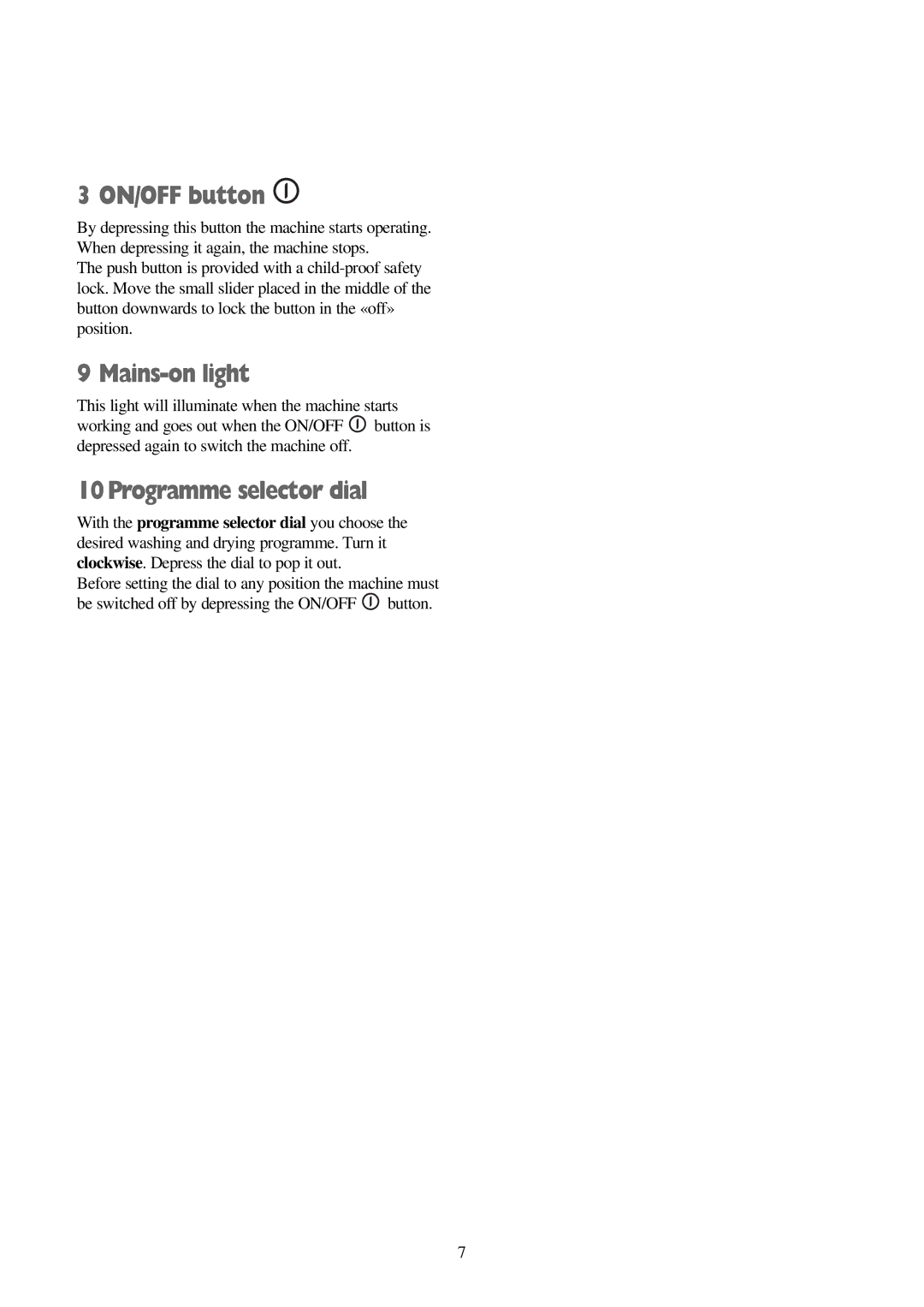3 ON/OFF button 
By depressing this button the machine starts operating. When depressing it again, the machine stops.
The push button is provided with a
9 Mains-on light
This light will illuminate when the machine starts working and goes out when the ON/OFF ![]() button is depressed again to switch the machine off.
button is depressed again to switch the machine off.
10Programme selector dial
With the programme selector dial you choose the desired washing and drying programme. Turn it clockwise. Depress the dial to pop it out.
Before setting the dial to any position the machine must be switched off by depressing the ON/OFF ![]() button.
button.
7