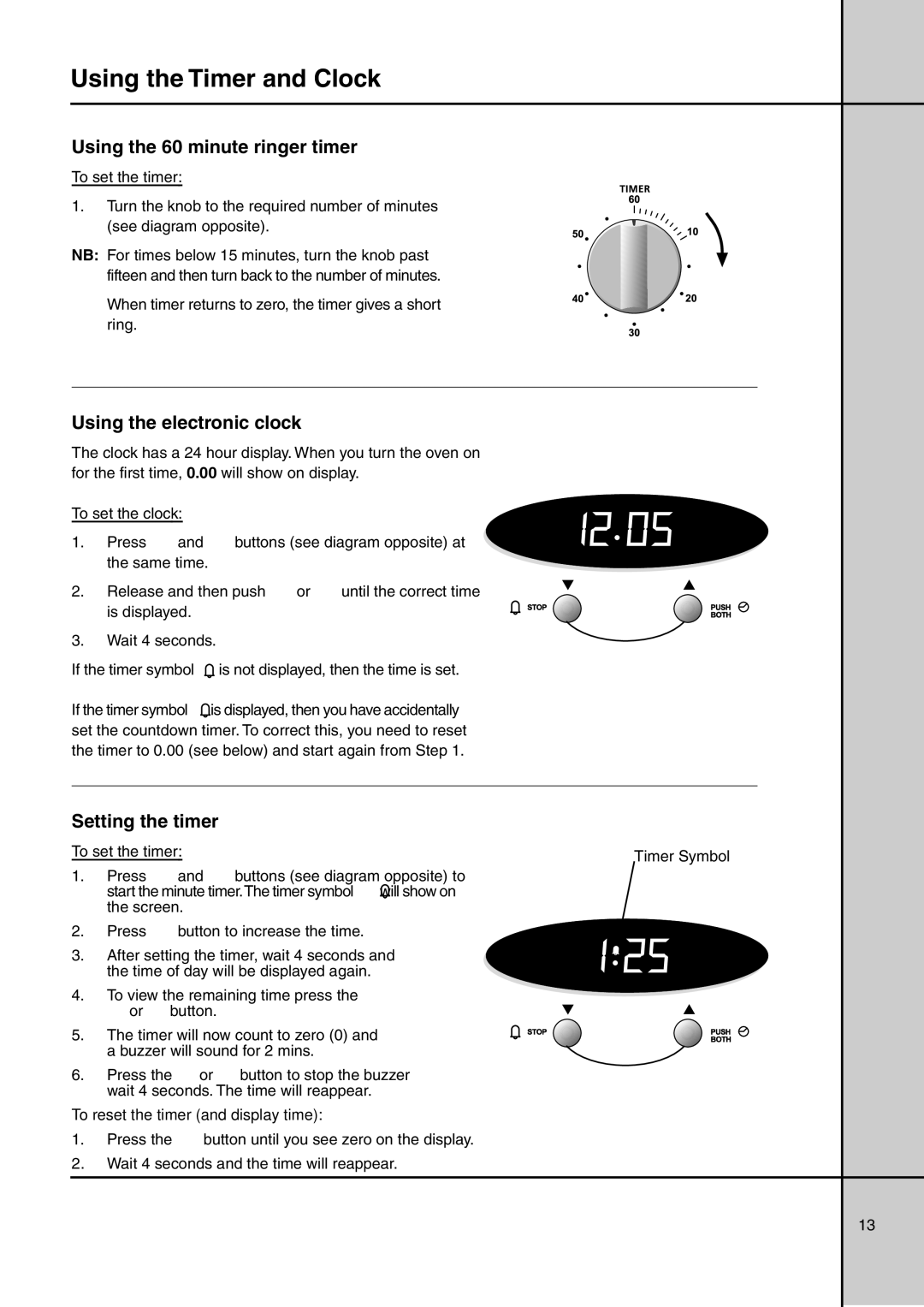GAS ELEVATED COOKERS specifications
Electrolux gas elevated cookers are a pinnacle of modern kitchen technology, designed to provide exceptional cooking performance, versatility, and convenience. These cookers not only elevate the cooking experience but also cater to a variety of culinary needs, making them an ideal choice for both avid home cooks and professionals.One standout feature of Electrolux gas elevated cookers is their powerful gas burners. With multiple burner options, including high-output and simmer burners, users can achieve precise temperature control for a wide range of cooking techniques. Whether it's quickly boiling water for pasta or gently simmering a sauce, these burners ensure consistent heat distribution for optimal results.
Another notable aspect of these cookers is their spacious cooking surface. The elevated design provides ample space for multiple pots and pans, allowing for seamless multitasking. This is particularly beneficial for larger families or when entertaining guests, as one can prepare several dishes simultaneously without compromising on space or efficiency.
Electrolux is committed to innovation, and their gas elevated cookers incorporate various advanced technologies. The incorporation of even-heat technology ensures that food is cooked evenly throughout. This is particularly advantageous when baking or roasting, as it eliminates the risk of hot spots and uneven cooking results. Additionally, some models feature infrared broilers that deliver intense heat for perfectly browned and caramelized dishes.
Safety is a priority with Electrolux gas cookers. They are equipped with flame failure devices, which automatically shut off the gas supply if the flame goes out. This ensures peace of mind and reduces the risk of gas leaks, making their cookers safe for everyday use. The ergonomic design also includes sturdy knobs and controls, allowing for easy adjustments even when cooking at high temperatures.
Cleaning is effortless with Electrolux gas elevated cookers, thanks to features such as removable grates and sealed burners. These design aspects facilitate quick and thorough cleaning, maintaining the aesthetic appeal of the kitchen. Some models even come with self-cleaning options, ensuring that maintenance is minimal.
In summary, Electrolux gas elevated cookers blend robust features with cutting-edge technology, making them an ideal choice for both casual and experienced cooks. With powerful burners, spacious surfaces, and safety features, these cookers stand out in any kitchen. Electrolux remains dedicated to providing appliances that enhance culinary experiences, making cooking enjoyable and efficient.