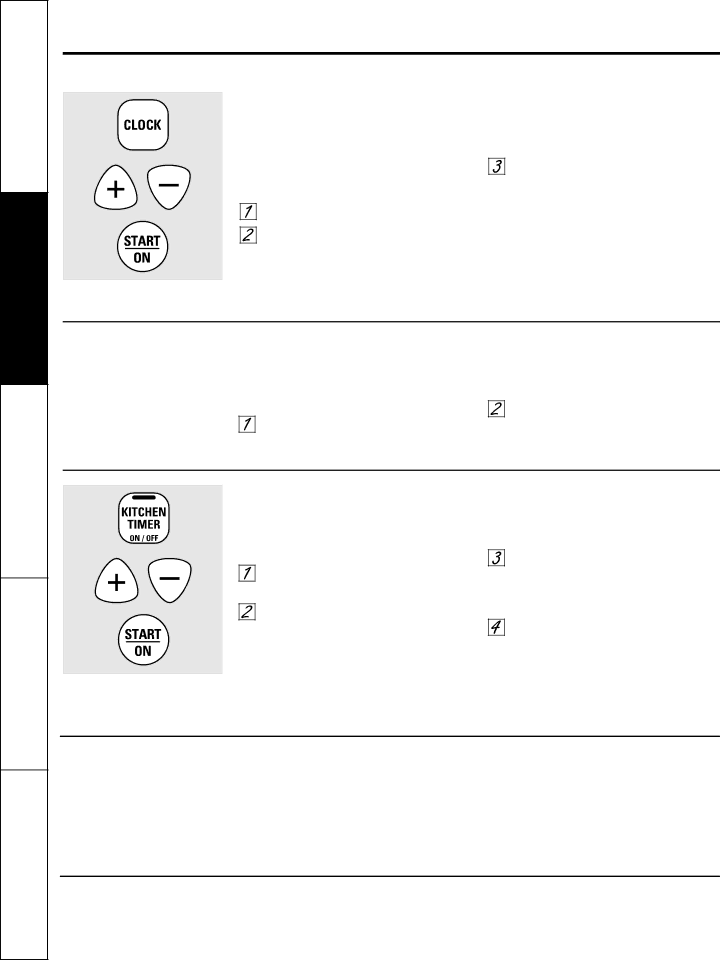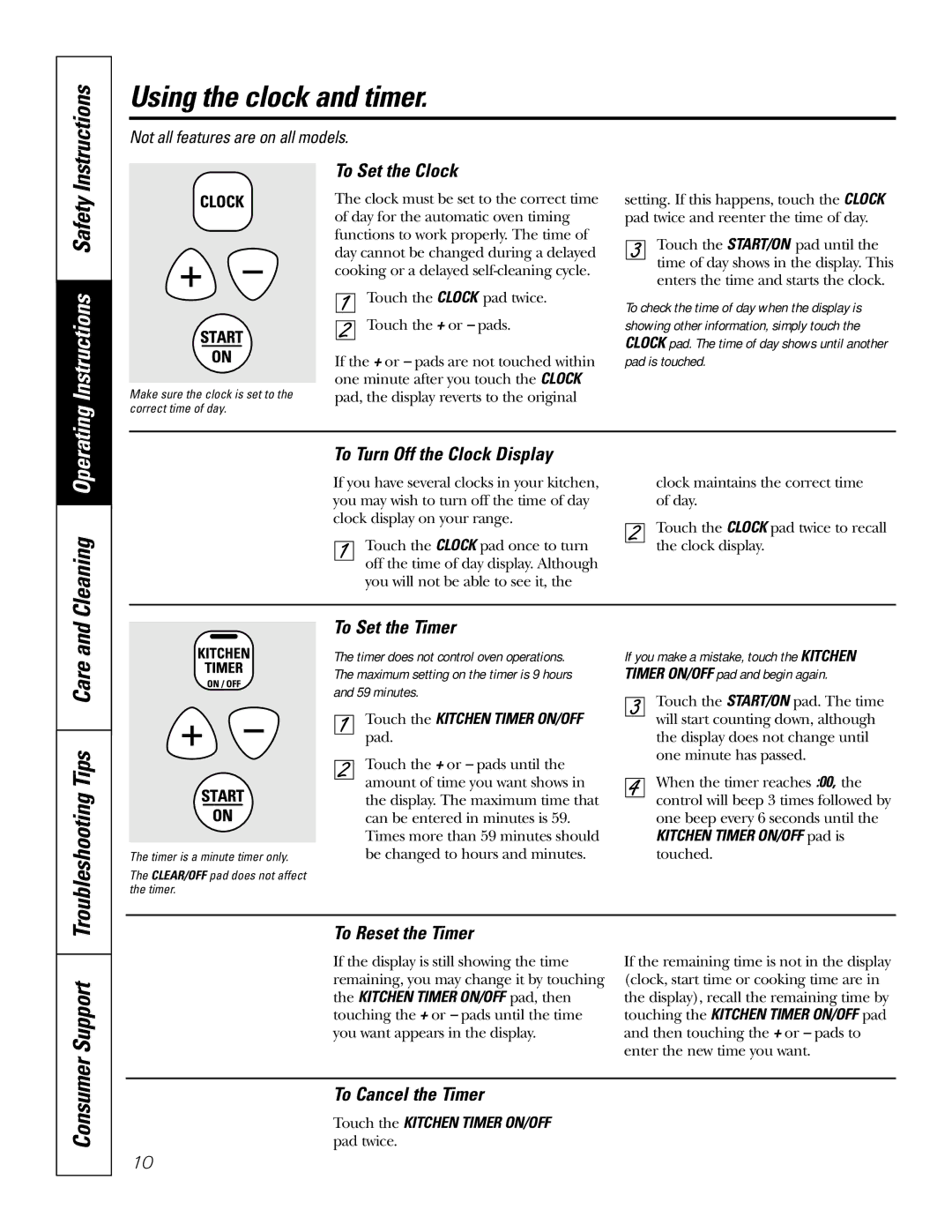JBP35, JBP24, JBP26 specifications
Electrolux, a renowned name in home appliances, offers a range of kitchen solutions designed to enhance the cooking experience. The Electrolux JBP24, JBP26, and JBP35 models stand out for their innovative features, technologies, and user-friendly characteristics, making them excellent choices for both novice cooks and seasoned chefs.The Electrolux JBP24 is celebrated for its simplicity and efficiency. This model comes equipped with a spacious oven that allows for even cooking and baking, thanks to its integrated European convection system. The oven temperature is consistently regulated, ensuring that dishes are cooked to perfection. The JBP24 also features a smooth surface cooktop that makes cleanup a breeze, alongside a variety of burners to provide versatility for different cooking needs.
Moving on to the JBP26, this model introduces additional features aimed at enhancing convenience. One of the standout characteristics is the self-cleaning oven, which significantly reduces the time and effort required for maintenance. The JBP26 is designed with ergonomic controls that are intuitive, allowing users to set timer functions and adjust temperatures with ease. Furthermore, it incorporates a large viewing window, enabling users to monitor their cooking progress without opening the door, which maintains the temperature inside the oven.
The JBP35 model takes cooking technology a step further with its advanced features. It includes a steam cooking option that retains moisture and nutrients in food, which is perfect for healthy cooking. Additionally, the JBP35 comes with a smart sensor that automatically adjusts cooking time and temperature based on the type of dish being prepared. This appliance also features a delay-start function, enabling meal prep flexibility for busy individuals and families.
All three models reflect Electrolux's commitment to energy efficiency. They are designed with eco-friendly technologies that minimize power consumption without sacrificing performance. Moreover, the sleek and modern aesthetic of these appliances enhances any kitchen décor.
In summary, the Electrolux JBP24, JBP26, and JBP35 ovens are distinguished by their thoughtful designs, innovative cooking technologies, and user-centric features. Each model serves as a testament to Electrolux's dedication to creating high-quality, reliable kitchen appliances that cater to diverse cooking needs while ensuring a seamless culinary experience.