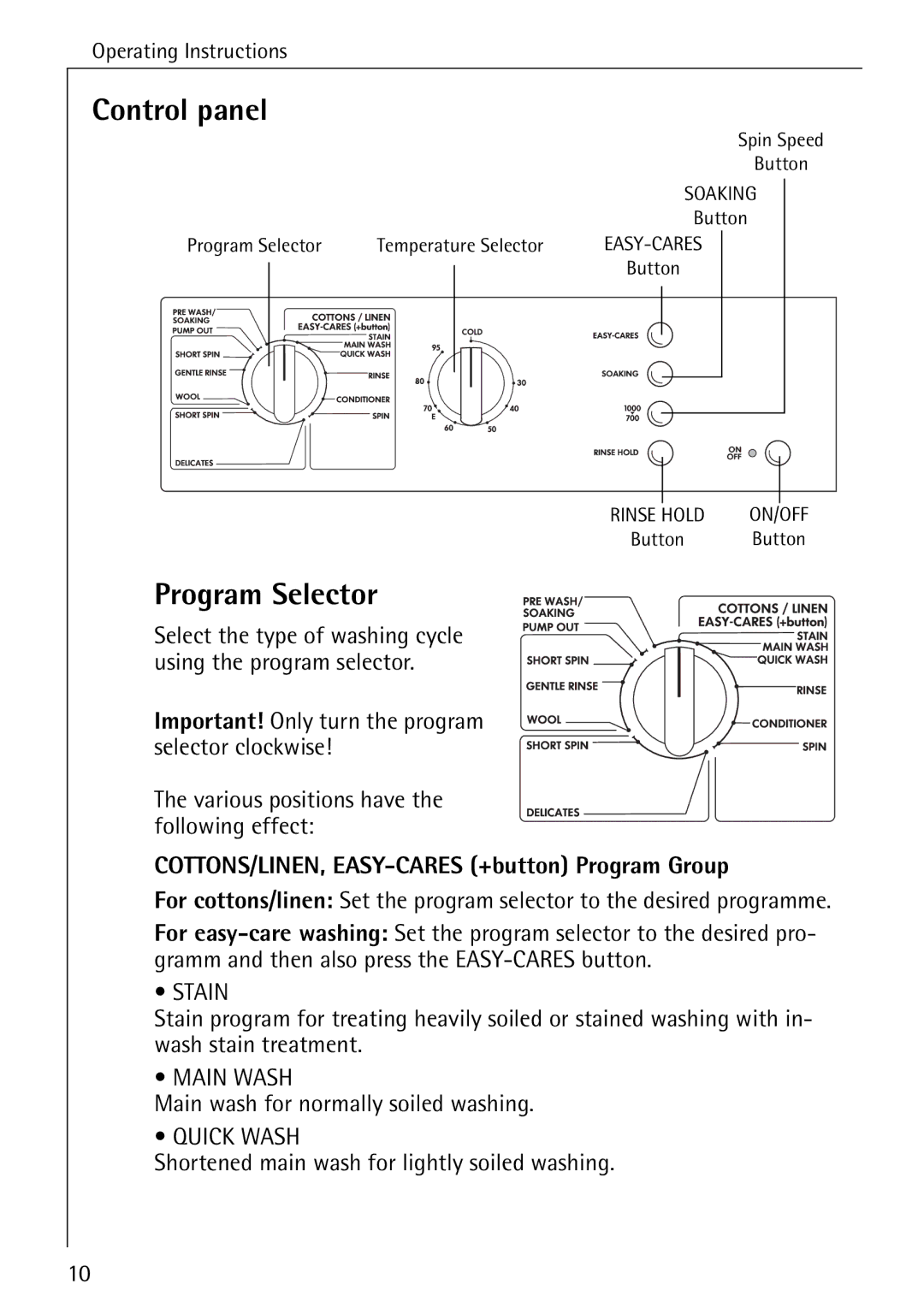Operating Instructions
Control panel
Spin Speed
Button
SOAKING
Button
Program Selector Temperature Selector
Button
RINSE HOLD | ON/OFF |
Button | Button |
Program Selector
Select the type of washing cycle using the program selector.
Important! Only turn the program selector clockwise!
The various positions have the following effect:
COTTONS/LINEN,
For cottons/linen: Set the program selector to the desired programme.
For
• STAIN
Stain program for treating heavily soiled or stained washing with in- wash stain treatment.
• MAIN WASH
Main wash for normally soiled washing.
• QUICK WASH
Shortened main wash for lightly soiled washing.
10