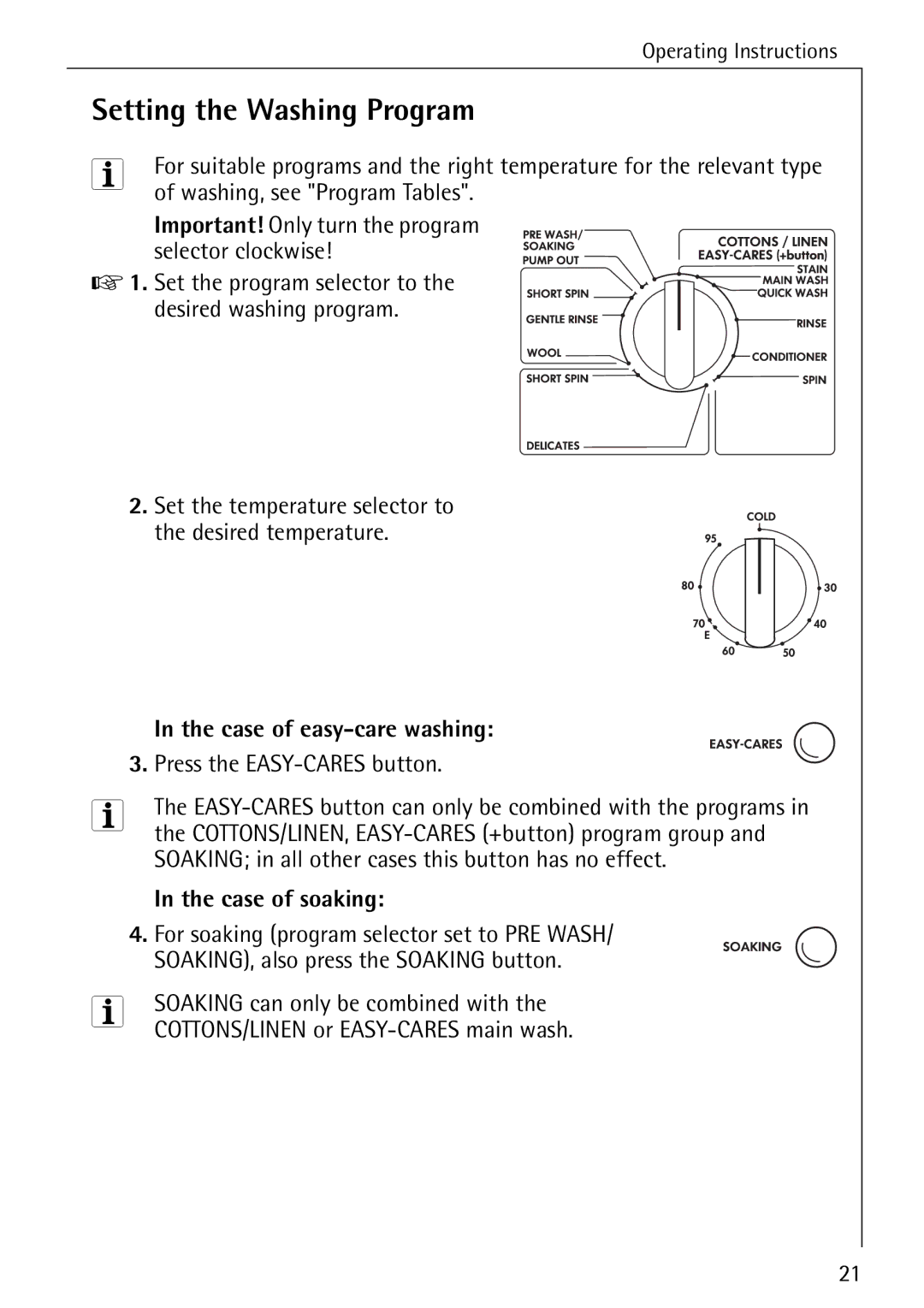Operating Instructions
Setting the Washing Program
3For suitable programs and the right temperature for the relevant type of washing, see "Program Tables".
Important! Only turn the program selector clockwise!
0 1. Set the program selector to the desired washing program.
2.Set the temperature selector to
the desired temperature.
In the case of
3.Press the
3The
In the case of soaking:
4.For soaking (program selector set to PRE WASH/
SOAKING), also press the SOAKING button.
3SOAKING can only be combined with the COTTONS/LINEN or
21