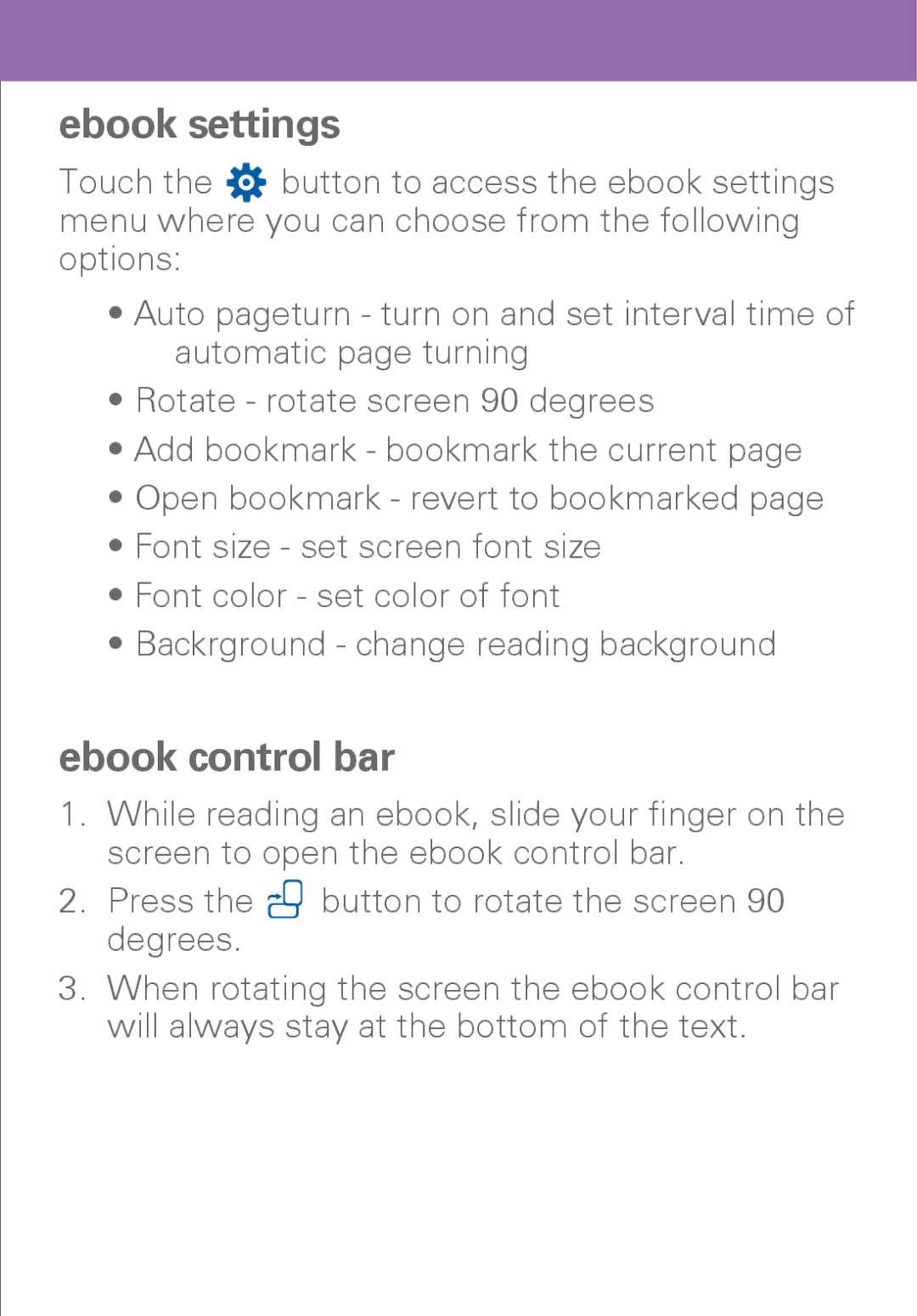ebook settings
Touch the button to access the ebook settings menu where you can choose from the following options:
•Auto pageturn - turn on and set interval time of automatic page turning
•Rotate - rotate screen 90 degrees
•Add bookmark - bookmark the current page
•Open bookmark - revert to bookmarked page
•Font size - set screen font size
•Font color - set color of font
•Backrground - change reading background
ebook control bar
1.While reading an ebook, slide your finger on the screen to open the ebook control bar.
2.Press the ![]() button to rotate the screen 90 degrees.
button to rotate the screen 90 degrees.
3.When rotating the screen the ebook control bar will always stay at the bottom of the text.