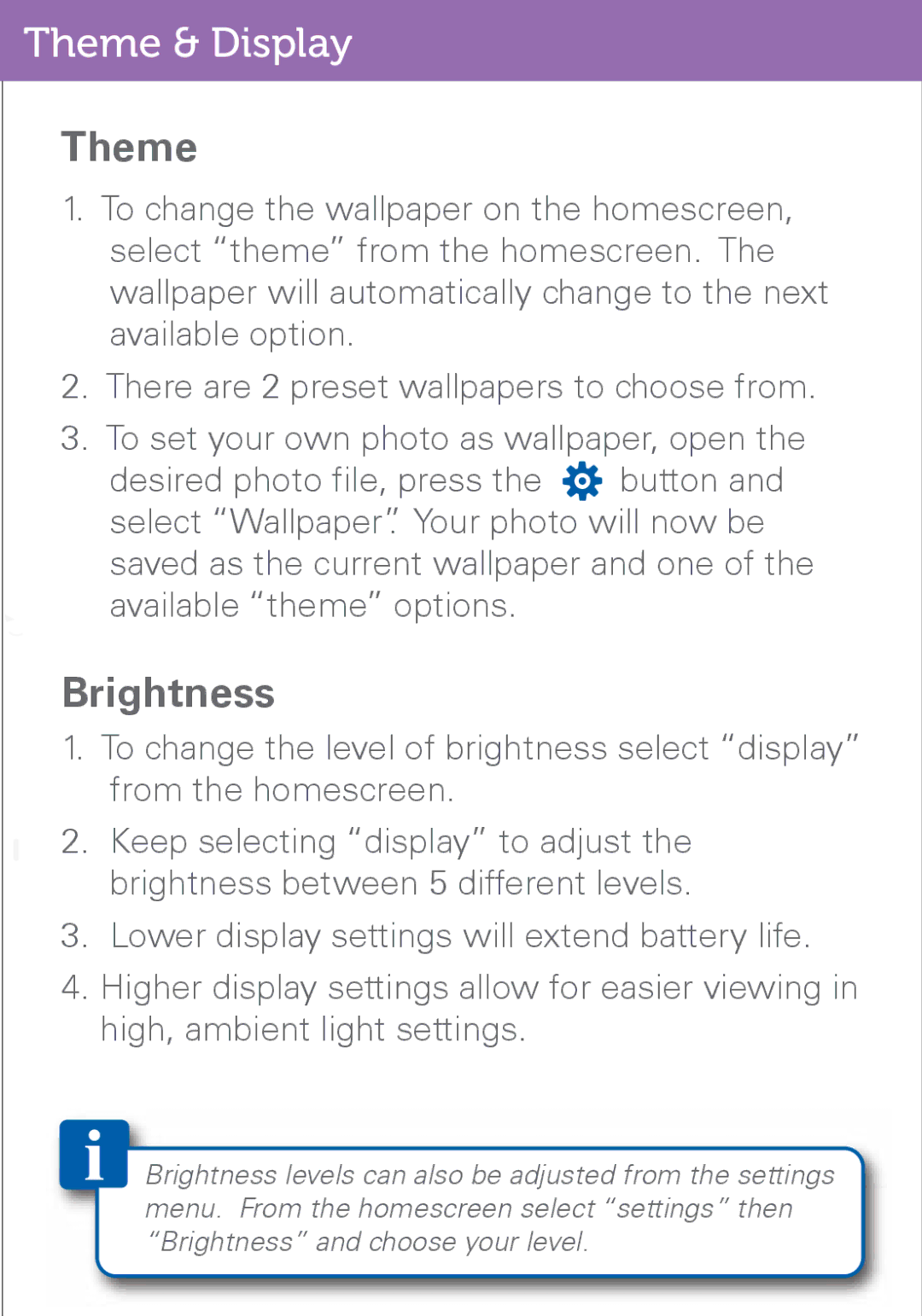Theme & Display
Theme
1.To change the wallpaper on the homescreen, select “theme” from the homescreen. The wallpaper will automatically change to the next available option.
2.There are 2 preset wallpapers to choose from.
3.To set your own photo as wallpaper, open the
desired photo file, press the button and
select “Wallpaper”. Your photo will now be saved as the current wallpaper and one of the available “theme” options.
Brightness
1.To change the level of brightness select “display” from the homescreen.
2.Keep selecting “display” to adjust the brightness between 5 different levels.
3.Lower display settings will extend battery life.
4.Higher display settings allow for easier viewing in high, ambient light settings.
Brightness levels can also be adjusted from the settings menu. From the homescreen select “settings” then “Brightness” and choose your level.