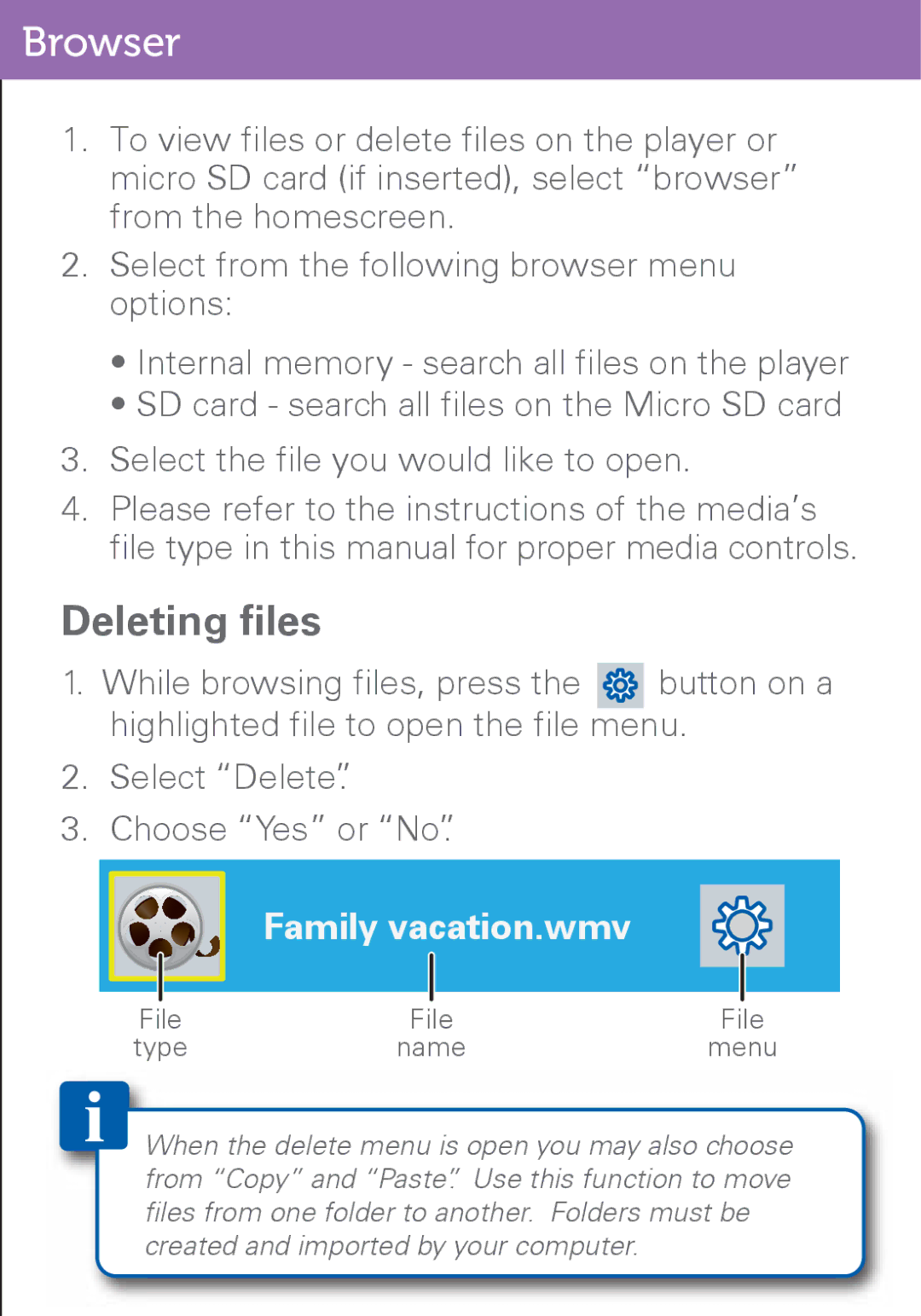Browser
1.To view files or delete files on the player or micro SD card (if inserted), select “browser” from the homescreen.
2.Select from the following browser menu options:
•Internal memory - search all files on the player
•SD card - search all files on the Micro SD card
3.Select the file you would like to open.
4.Please refer to the instructions of the media’s file type in this manual for proper media controls.
Deleting files
1.While browsing files, press the ![]() button on a highlighted file to open the file menu.
button on a highlighted file to open the file menu.
2.Select “Delete”.
3.Choose “Yes” or “No”.
Family vacation.wmv
File | File | File |
type | name | menu |
When the delete menu is open you may also choose from “Copy” and “Paste”. Use this function to move files from one folder to another. Folders must be created and imported by your computer.