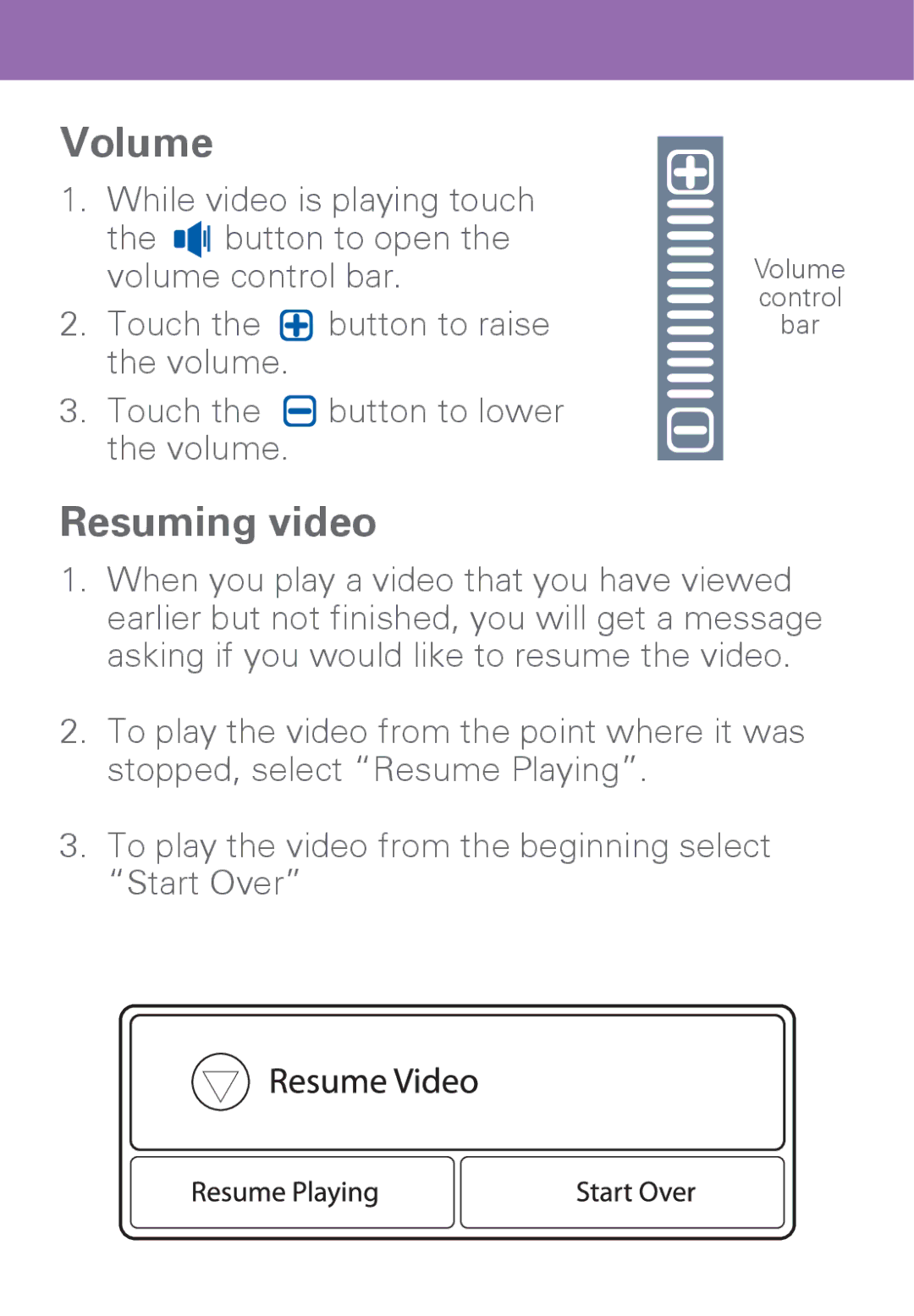Volume
1.While video is playing touch the ![]()
![]()
![]() button to open the volume control bar.
button to open the volume control bar.
2.Touch the ![]() button to raise the volume.
button to raise the volume.
3.Touch the ![]() button to lower the volume.
button to lower the volume.
Volume control bar
Resuming video
1.When you play a video that you have viewed earlier but not finished, you will get a message asking if you would like to resume the video.
2.To play the video from the point where it was stopped, select “Resume Playing”.
3.To play the video from the beginning select “Start Over”