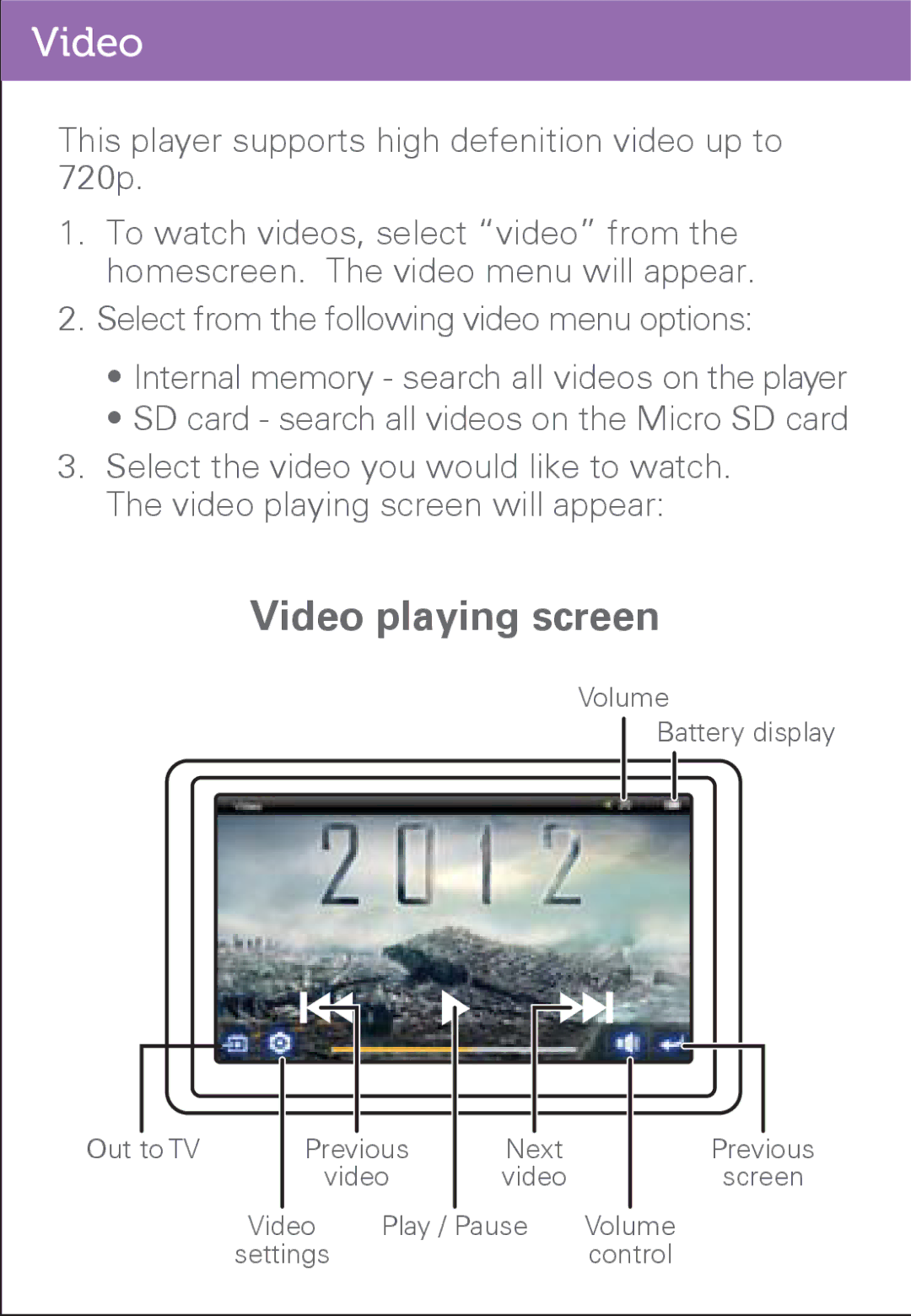Video
This player supports high defenition video up to 720p.
1.To watch videos, select “video” from the homescreen. The video menu will appear.
2.Select from the following video menu options:
•Internal memory - search all videos on the player
•SD card - search all videos on the Micro SD card
3.Select the video you would like to watch. The video playing screen will appear:
Video playing screen
Volume
Battery display
Out to TV
Previous
video
Next
video
Previous
screen
Video | Play / Pause | Volume |
settings |
| control |