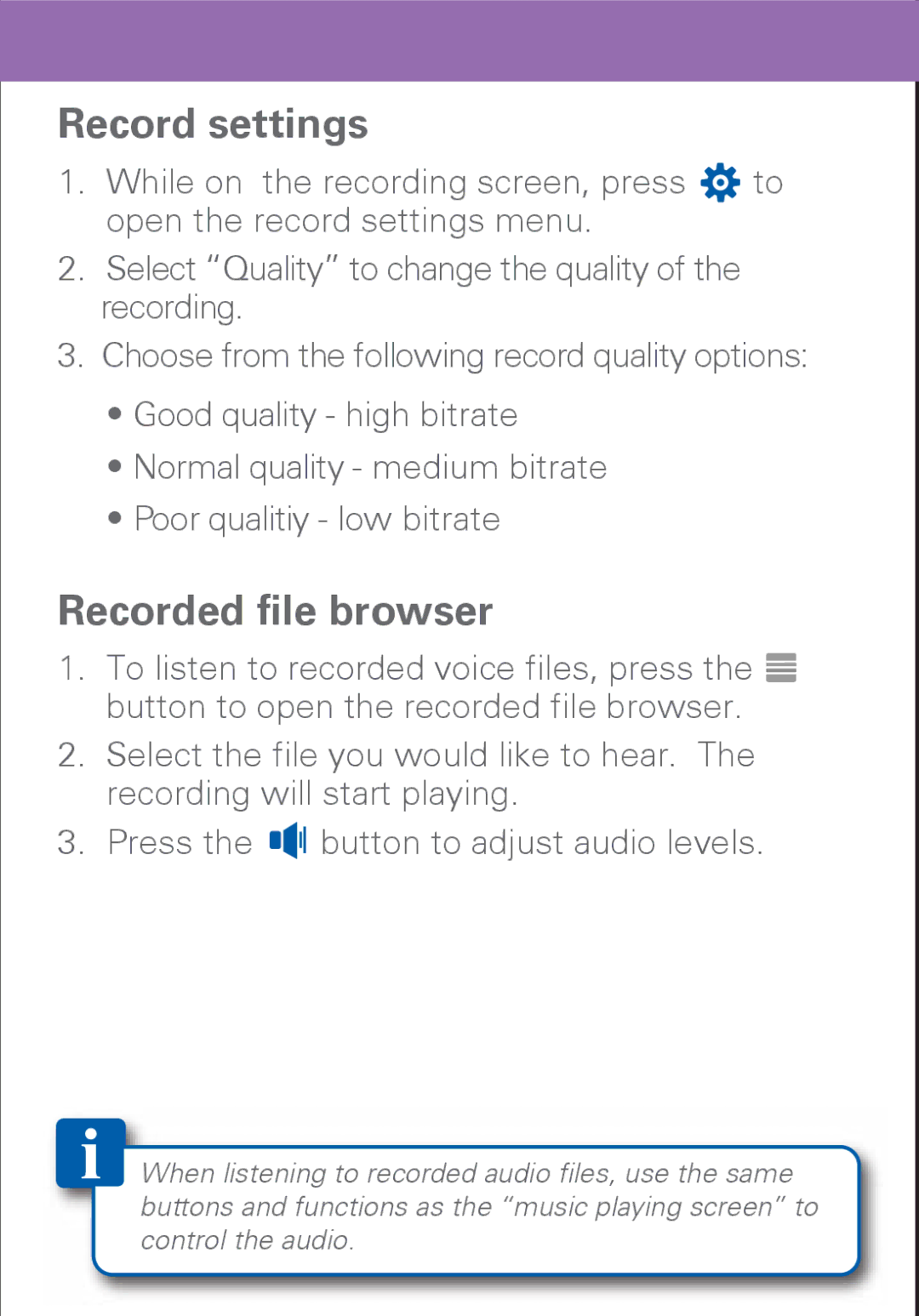Record settings
1. While on the recording screen, press | to |
open the record settings menu. |
|
2.Select “Quality” to change the quality of the recording.
3.Choose from the following record quality options:
•Good quality - high bitrate
•Normal quality - medium bitrate
•Poor qualitiy - low bitrate
Recorded file browser
1.To listen to recorded voice files, press the ![]() button to open the recorded file browser.
button to open the recorded file browser.
2.Select the file you would like to hear. The recording will start playing.
3.Press the ![]()
![]()
![]()
![]() button to adjust audio levels.
button to adjust audio levels.
When listening to recorded audio files, use the same buttons and functions as the “music playing screen” to control the audio.