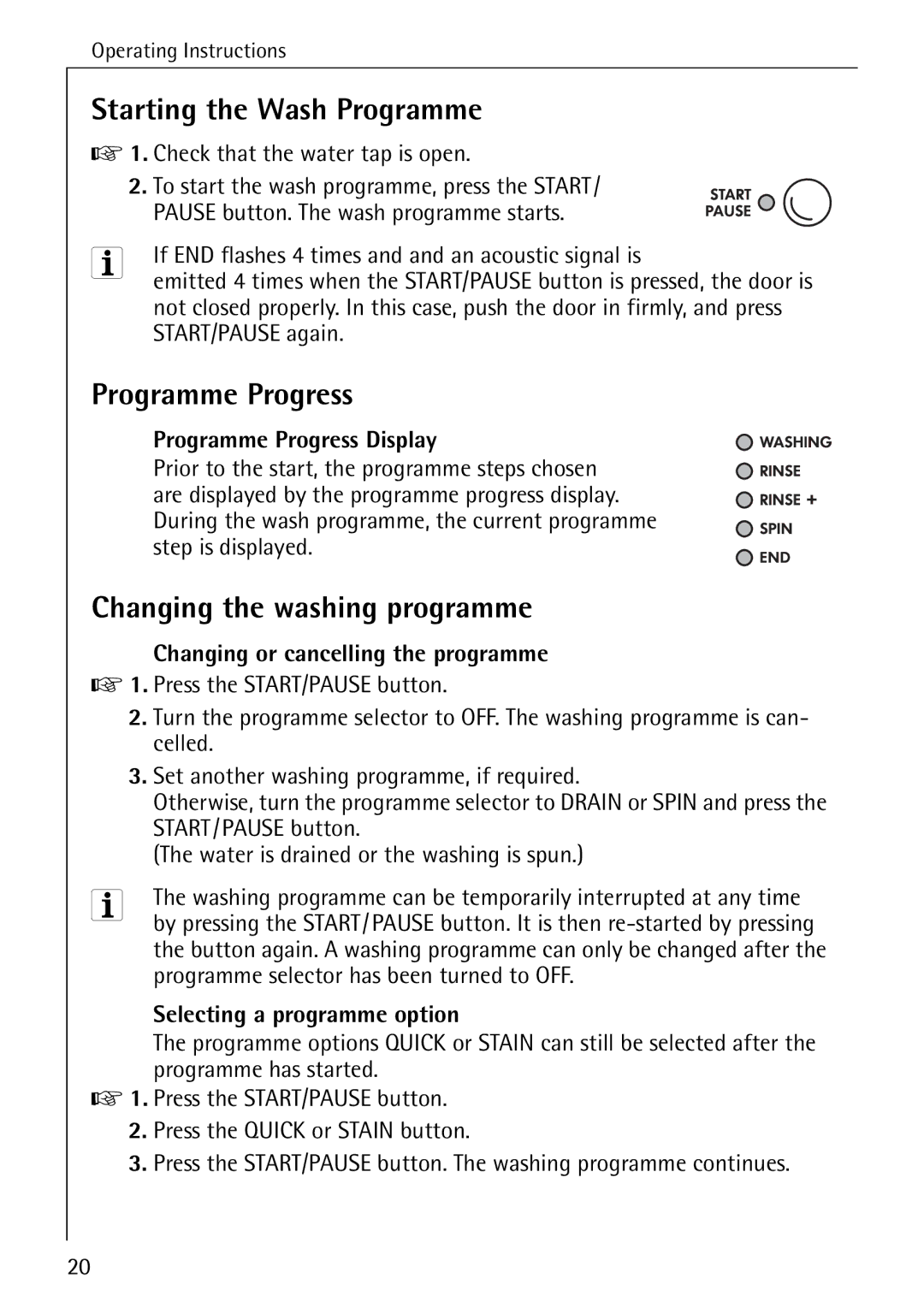Operating Instructions
Starting the Wash Programme
01. Check that the water tap is open.
2.To start the wash programme, press the START/
PAUSE button. The wash programme starts.
3 | If END flashes 4 times and and an acoustic signal is |
| emitted 4 times when the START/PAUSE button is pressed, the door is |
not closed properly. In this case, push the door in firmly, and press START/PAUSE again.
Programme Progress
Programme Progress Display
Prior to the start, the programme steps chosen are displayed by the programme progress display. During the wash programme, the current programme step is displayed.
Changing the washing programme
Changing or cancelling the programme
01. Press the START/PAUSE button.
2.Turn the programme selector to OFF. The washing programme is can- celled.
3.Set another washing programme, if required.
Otherwise, turn the programme selector to DRAIN or SPIN and press the START/PAUSE button.
(The water is drained or the washing is spun.)
3 | The washing programme can be temporarily interrupted at any time |
| by pressing the START/PAUSE button. It is then |
the button again. A washing programme can only be changed after the programme selector has been turned to OFF.
Selecting a programme option
The programme options QUICK or STAIN can still be selected after the programme has started.
01. Press the START/PAUSE button.
2.Press the QUICK or STAIN button.
3.Press the START/PAUSE button. The washing programme continues.
20