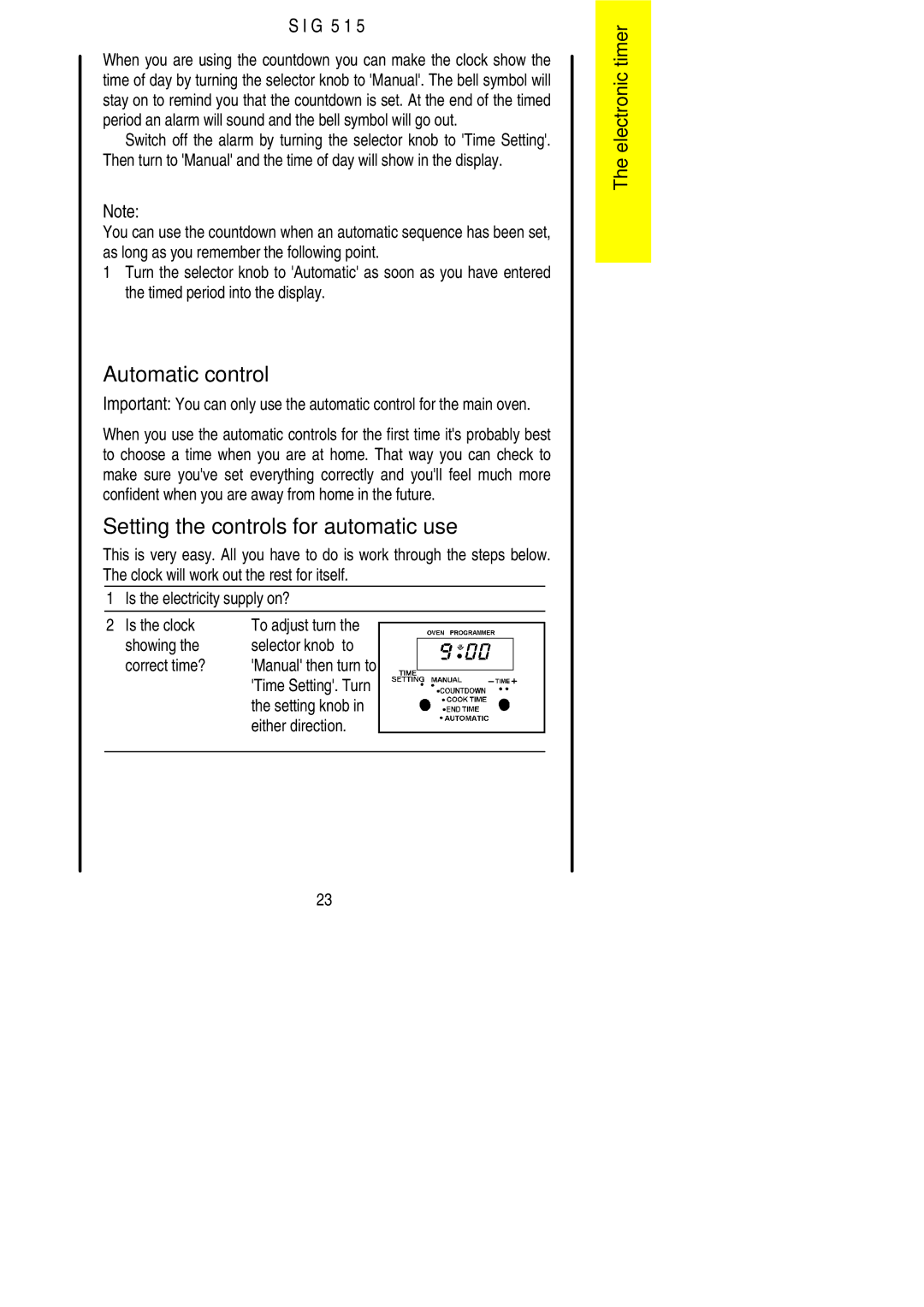S I G 5 1 5
When you are using the countdown you can make the clock show the time of day by turning the selector knob to 'Manual'. The bell symbol will stay on to remind you that the countdown is set. At the end of the timed period an alarm will sound and the bell symbol will go out.
Switch off the alarm by turning the selector knob to 'Time Setting'. Then turn to 'Manual' and the time of day will show in the display.
Note:
You can use the countdown when an automatic sequence has been set, as long as you remember the following point.
1Turn the selector knob to 'Automatic' as soon as you have entered the timed period into the display.
Automatic control
Important: You can only use the automatic control for the main oven.
When you use the automatic controls for the first time it's probably best to choose a time when you are at home. That way you can check to make sure you've set everything correctly and you'll feel much more confident when you are away from home in the future.
Setting the controls for automatic use
This is very easy. All you have to do is work through the steps below. The clock will work out the rest for itself.
1 Is the electricity supply on?
2 Is the clock | To adjust turn the |
|
| ||
showing the | selector knob to |
|
correct time? | 'Manual' then turn to |
|
| 'Time Setting'. Turn |
|
| the setting knob in |
|
| either direction. |
|
|
|
|
The electronic timer
23