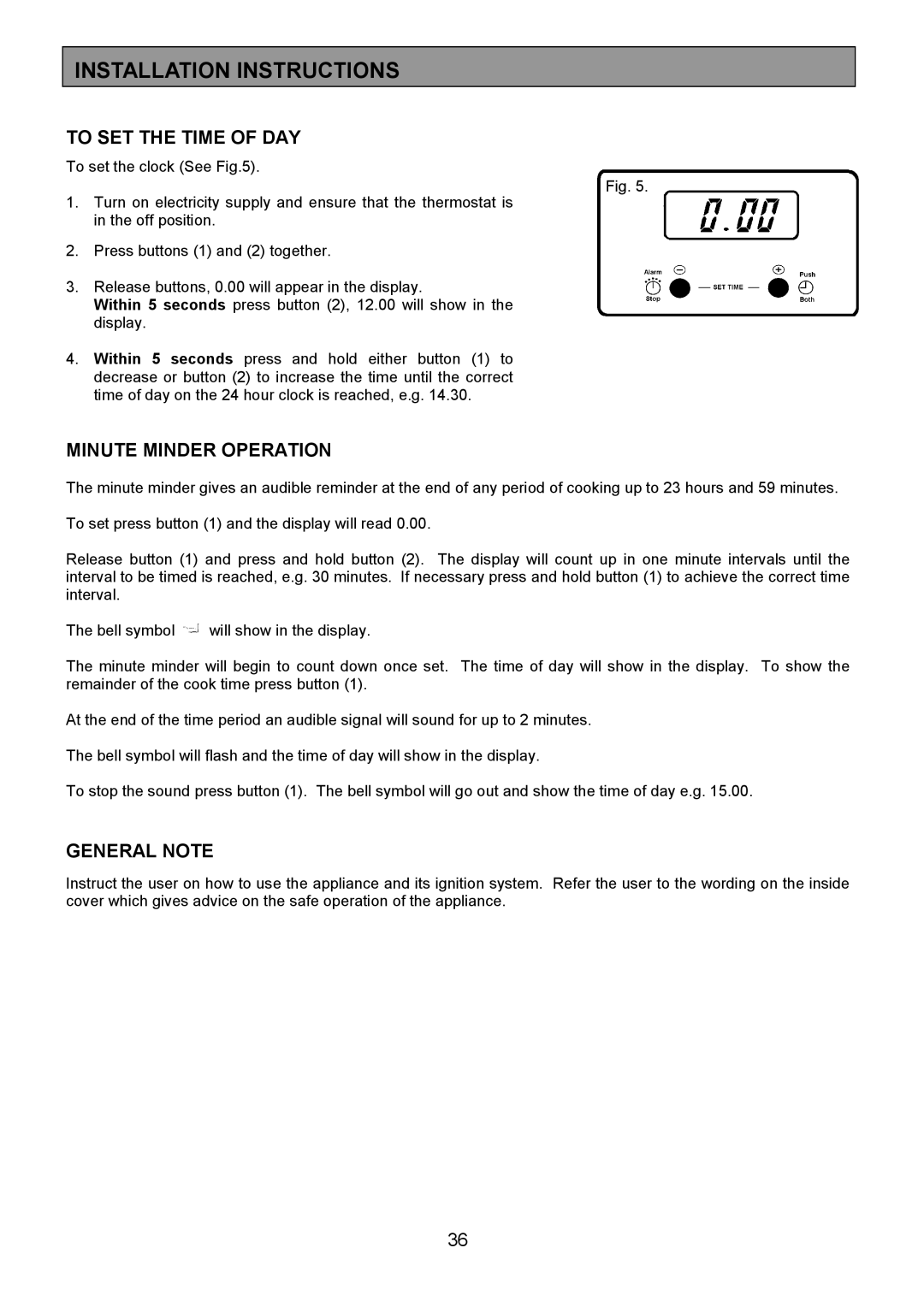SM 554 specifications
The Electrolux SM 554 is a household appliance that redefines convenience and efficiency in modern kitchens. Designed with the customer in mind, this versatile device combines innovative technology with user-friendly features, making it an ideal choice for cooking enthusiasts and casual users alike.One of the standout features of the SM 554 is its powerful 2000-watt motor. This robust motor ensures fast and efficient cooking, allowing users to prepare meals in a fraction of the time compared to traditional methods. The appliance is designed with multiple speed settings, enabling precise control over cooking processes, whether it's mixing, blending, or kneading.
In addition to its powerful motor, the Electrolux SM 554 incorporates advanced cooking technologies. One notable feature is the built-in food sensor that adjusts cooking times and temperatures based on the type of food being cooked. This takes the guesswork out of meal preparation, ensuring perfectly cooked dishes every time. Furthermore, the SM 554's smart timer feature allows users to set cooking times and enjoy peace of mind, as the appliance automatically shuts off when the timer expires.
The design of the SM 554 is equally impressive, featuring a sleek stainless-steel body that not only looks great but is also easy to clean. The appliance is equipped with a large capacity mixing bowl, perfect for preparing meals for families or gatherings. Its ergonomic handle and lightweight construction make it easy to maneuver and store.
Safety is also a priority with this model. The Electrolux SM 554 comes with an overheat protection feature, which prevents the motor from running too hot and minimizes the risk of damage. Additionally, the non-slip feet provide stability during operation, ensuring that the appliance stays securely in place.
With a variety of attachments included—such as whisks, dough hooks, and beaters—the SM 554 is a versatile kitchen companion. These accessories enhance its functionality, allowing users to tackle a range of cooking tasks from whipping cream to kneading dough for bread.
In conclusion, the Electrolux SM 554 stands out in the crowded kitchen appliance market. Its combination of powerful performance, advanced technology, and thoughtful design makes it a valuable addition to any home. Whether preparing weeknight dinners or hosting special occasions, users can rely on the SM 554 to deliver consistent results with ease and efficiency.