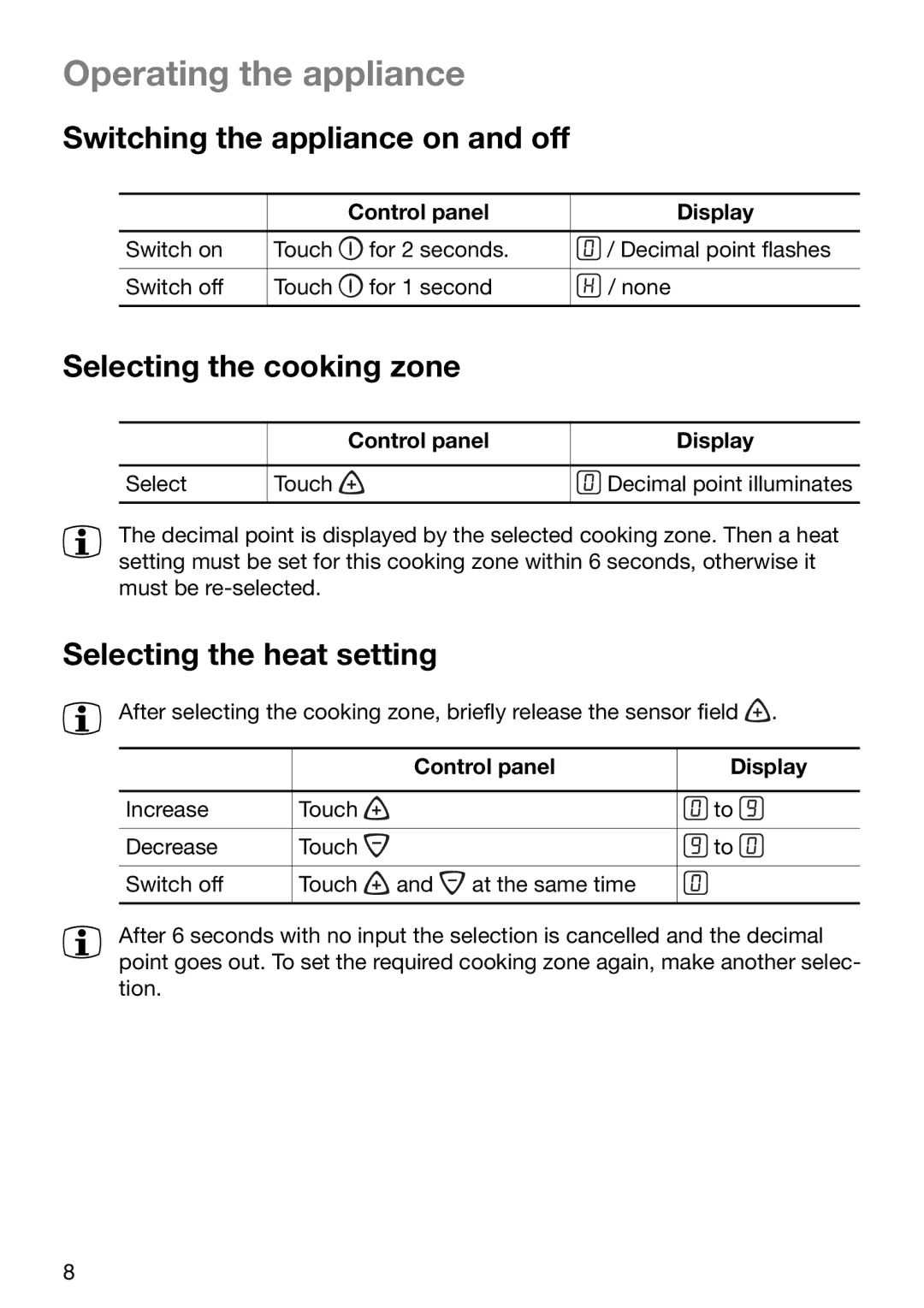TBC 651 X specifications
The Electrolux TBC 651 X is a powerful and versatile built-in oven designed to elevate your culinary experience. With its sleek stainless steel finish, the TBC 651 X seamlessly integrates into modern kitchen aesthetics, providing both functionality and style.One of the standout features of the Electrolux TBC 651 X is its multifunctional cooking capabilities. This oven offers a variety of cooking modes, including conventional heat, fan-assisted cooking, and grilling options, allowing users to prepare a wide array of dishes with ease. The fan-assisted cooking mode ensures even heat distribution, which is ideal for baking everything from soufflés to roasts, while the grill function is perfect for achieving that crispy finish on meats or vegetables.
Another important characteristic of the TBC 651 X is its capacity. With ample internal space, this oven can accommodate large meals, making it perfect for family gatherings or dinner parties. The interior is thoughtfully designed with multiple shelf positions, enabling users to customize their cooking space according to their needs.
In terms of technology, the Electrolux TBC 651 X is equipped with advanced cooking technology that ensures consistent results. The precise temperature control is a game changer, allowing chefs and home cooks alike to achieve the perfect cooking conditions for their dishes. Moreover, the oven's self-cleaning function takes the hassle out of maintenance, making it easy to keep the interior spotless without extensive manual effort.
The interface of the TBC 651 X is user-friendly, featuring an intuitive control panel and clearly labeled LED display that empowers users to select cooking programs quickly. The digital timer allows for accurate cooking without the worry of over or undercooking.
Safety is also a top priority with the Electrolux TBC 651 X. It features a cool-touch door that minimizes the risk of burns while providing peace of mind for families with children. The oven also comes with a child lock function, preventing accidental openings during operation.
In summary, the Electrolux TBC 651 X is a remarkable built-in oven that combines style, functionality, and advanced cooking technology. Its versatile cooking modes, generous capacity, and user-friendly interface make it an excellent addition to any kitchen, whether for everyday meals or special occasions.