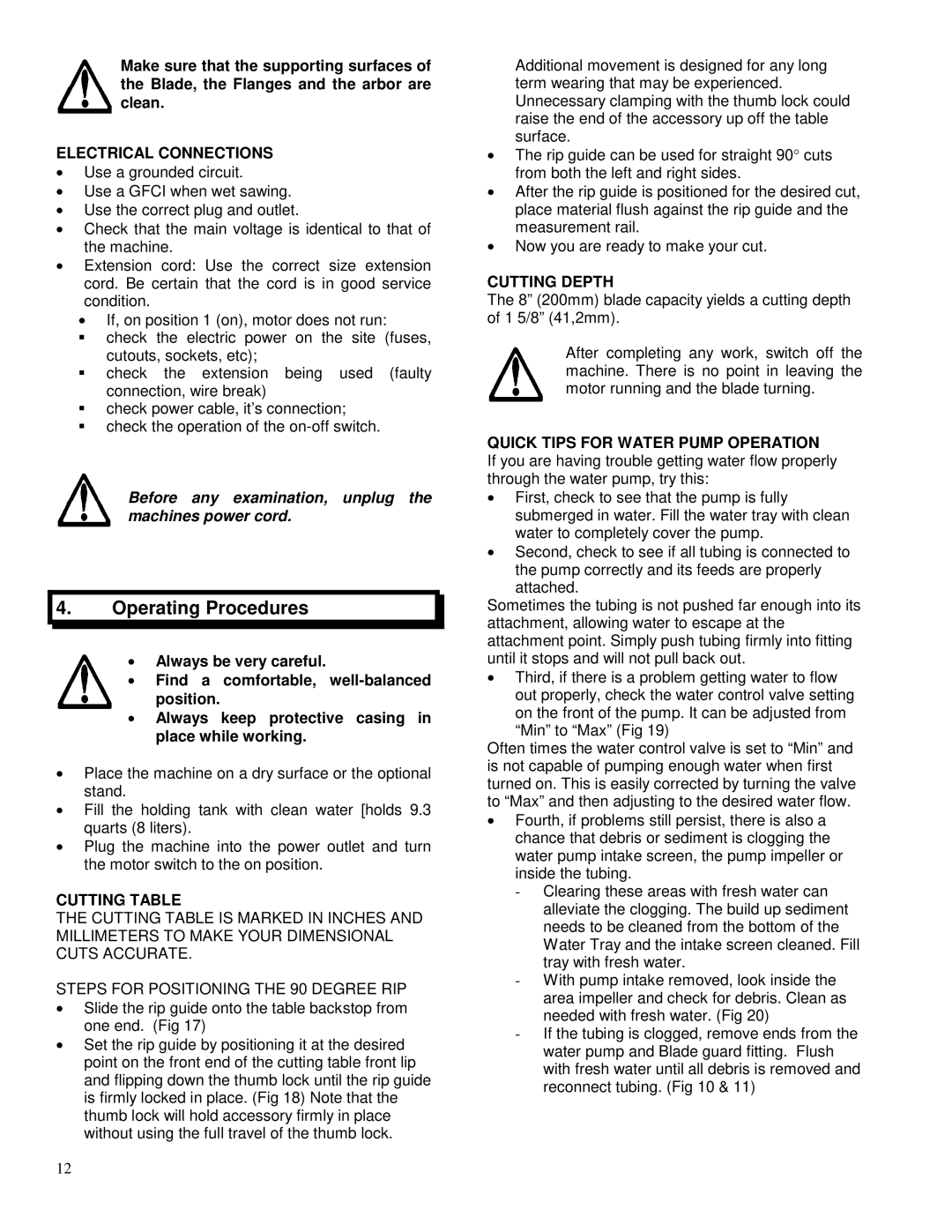Make sure that the supporting surfaces of the Blade, the Flanges and the arbor are clean.
ELECTRICAL CONNECTIONS
•Use a grounded circuit.
•Use a GFCI when wet sawing.
•Use the correct plug and outlet.
•Check that the main voltage is identical to that of the machine.
•Extension cord: Use the correct size extension cord. Be certain that the cord is in good service condition.
•If, on position 1 (on), motor does not run: check the electric power on the site (fuses, cutouts, sockets, etc);
check the extension being used (faulty connection, wire break)
check power cable, it’s connection; check the operation of the
Before any examination, unplug the machines power cord.
4. Operating Procedures
•Always be very careful.
•Find a comfortable,
•Always keep protective casing in place while working.
•Place the machine on a dry surface or the optional stand.
•Fill the holding tank with clean water [holds 9.3 quarts (8 liters).
•Plug the machine into the power outlet and turn the motor switch to the on position.
CUTTING TABLE
THE CUTTING TABLE IS MARKED IN INCHES AND MILLIMETERS TO MAKE YOUR DIMENSIONAL CUTS ACCURATE.
STEPS FOR POSITIONING THE 90 DEGREE RIP
•Slide the rip guide onto the table backstop from one end. (Fig 17)
•Set the rip guide by positioning it at the desired point on the front end of the cutting table front lip and flipping down the thumb lock until the rip guide is firmly locked in place. (Fig 18) Note that the thumb lock will hold accessory firmly in place without using the full travel of the thumb lock.
Additional movement is designed for any long term wearing that may be experienced. Unnecessary clamping with the thumb lock could raise the end of the accessory up off the table surface.
•The rip guide can be used for straight 90° cuts from both the left and right sides.
•After the rip guide is positioned for the desired cut, place material flush against the rip guide and the measurement rail.
•Now you are ready to make your cut.
CUTTING DEPTH
The 8” (200mm) blade capacity yields a cutting depth of 1 5/8” (41,2mm).
After completing any work, switch off the machine. There is no point in leaving the motor running and the blade turning.
QUICK TIPS FOR WATER PUMP OPERATION
If you are having trouble getting water flow properly through the water pump, try this:
•First, check to see that the pump is fully submerged in water. Fill the water tray with clean water to completely cover the pump.
•Second, check to see if all tubing is connected to the pump correctly and its feeds are properly attached.
Sometimes the tubing is not pushed far enough into its attachment, allowing water to escape at the attachment point. Simply push tubing firmly into fitting until it stops and will not pull back out.
•Third, if there is a problem getting water to flow
out properly, check the water control valve setting on the front of the pump. It can be adjusted from “Min” to “Max” (Fig 19)
Often times the water control valve is set to “Min” and is not capable of pumping enough water when first turned on. This is easily corrected by turning the valve to “Max” and then adjusting to the desired water flow.
•Fourth, if problems still persist, there is also a chance that debris or sediment is clogging the water pump intake screen, the pump impeller or inside the tubing.
-Clearing these areas with fresh water can alleviate the clogging. The build up sediment needs to be cleaned from the bottom of the Water Tray and the intake screen cleaned. Fill tray with fresh water.
-With pump intake removed, look inside the area impeller and check for debris. Clean as needed with fresh water. (Fig 20)
-If the tubing is clogged, remove ends from the water pump and Blade guard fitting. Flush with fresh water until all debris is removed and reconnect tubing. (Fig 10 & 11)
12