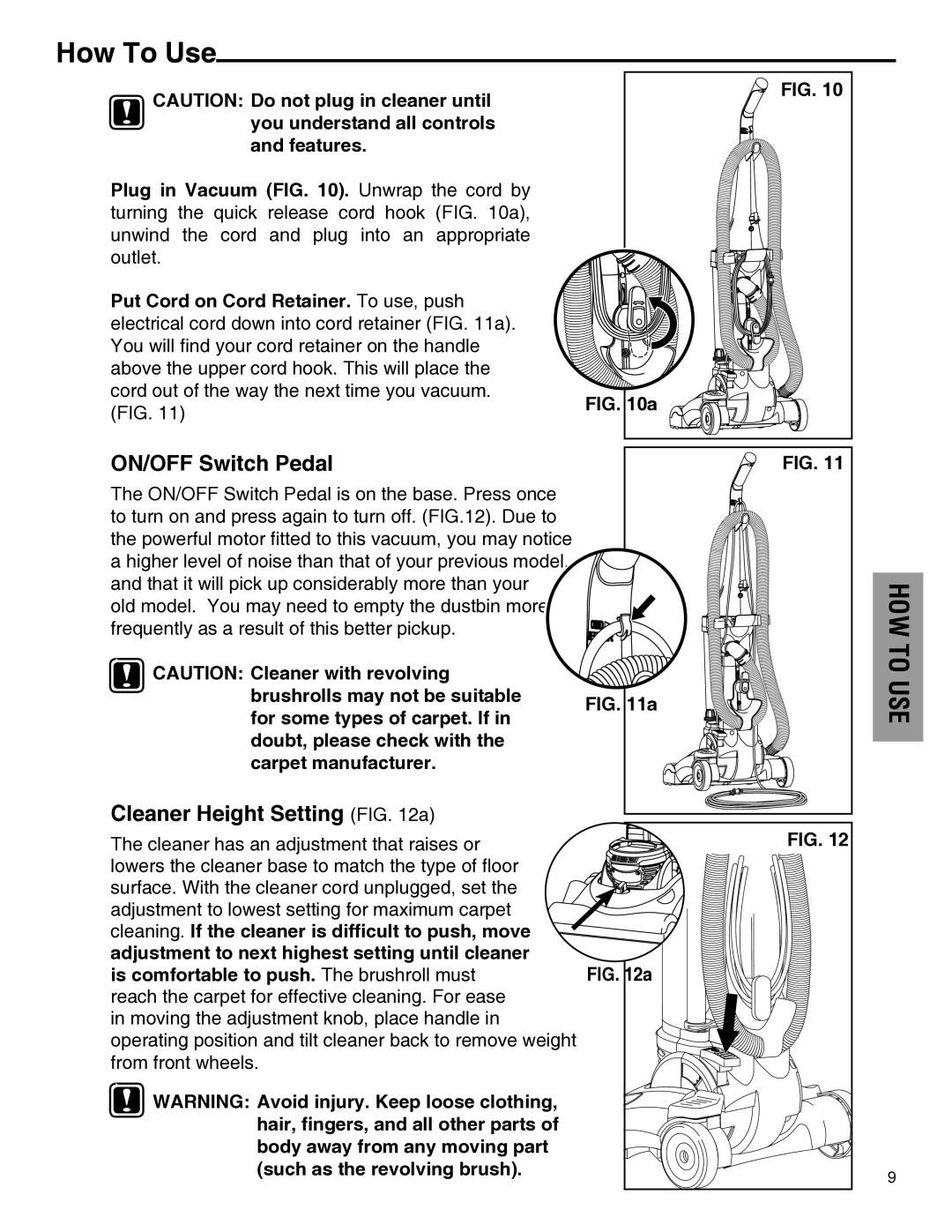How To Use
CAUTION: Do not plug in cleaner until you understand all controls and features.
Plug in Vacuum (FIG. 10). Unwrap the cord by turning the quick release cord hook (FIG. 10a), unwind the cord and plug into an appropriate outlet.
Put Cord on Cord Retainer. To use, push electrical cord down into cord retainer (FIG. 11a). You will find your cord retainer on the handle above the upper cord hook. This will place the cord out of the way the next time you vacuum. (FIG. 11)
ON/OFF Switch Pedal
The ON/OFF Switch Pedal is on the base. Press once to turn on and press again to turn off. (FIG.12). Due to the powerful motor fitted to this vacuum, you may notice a higher level of noise than that of your previous model, and that it will pick up considerably more than your
old model. You may need to empty the dustbin more frequently as a result of this better pickup.
CAUTION: Cleaner with revolving brushrolls may not be suitable for some types of carpet. If in doubt, please check with the carpet manufacturer.
Cleaner Height Setting (FIG. 12a)
The cleaner has an adjustment that raises or lowers the cleaner base to match the type of floor surface. With the cleaner cord unplugged, set the adjustment to lowest setting for maximum carpet cleaning. If the cleaner is difficult to push, move adjustment to next highest setting until cleaner is comfortable to push. The brushroll must reach the carpet for effective cleaning. For ease in moving the adjustment knob, place handle in operating position and tilt cleaner back to remove weight from front wheels.
WARNING: Avoid injury. Keep loose clothing, hair, fingers, and all other parts of body away from any moving part (such as the revolving brush).
FIG. 10 |
FIG. 10a |
| FIG. 11 |
| HOW TO |
FIG. 11a | USE |
|
FIG. 12 |
FIG. 12a |
9 |