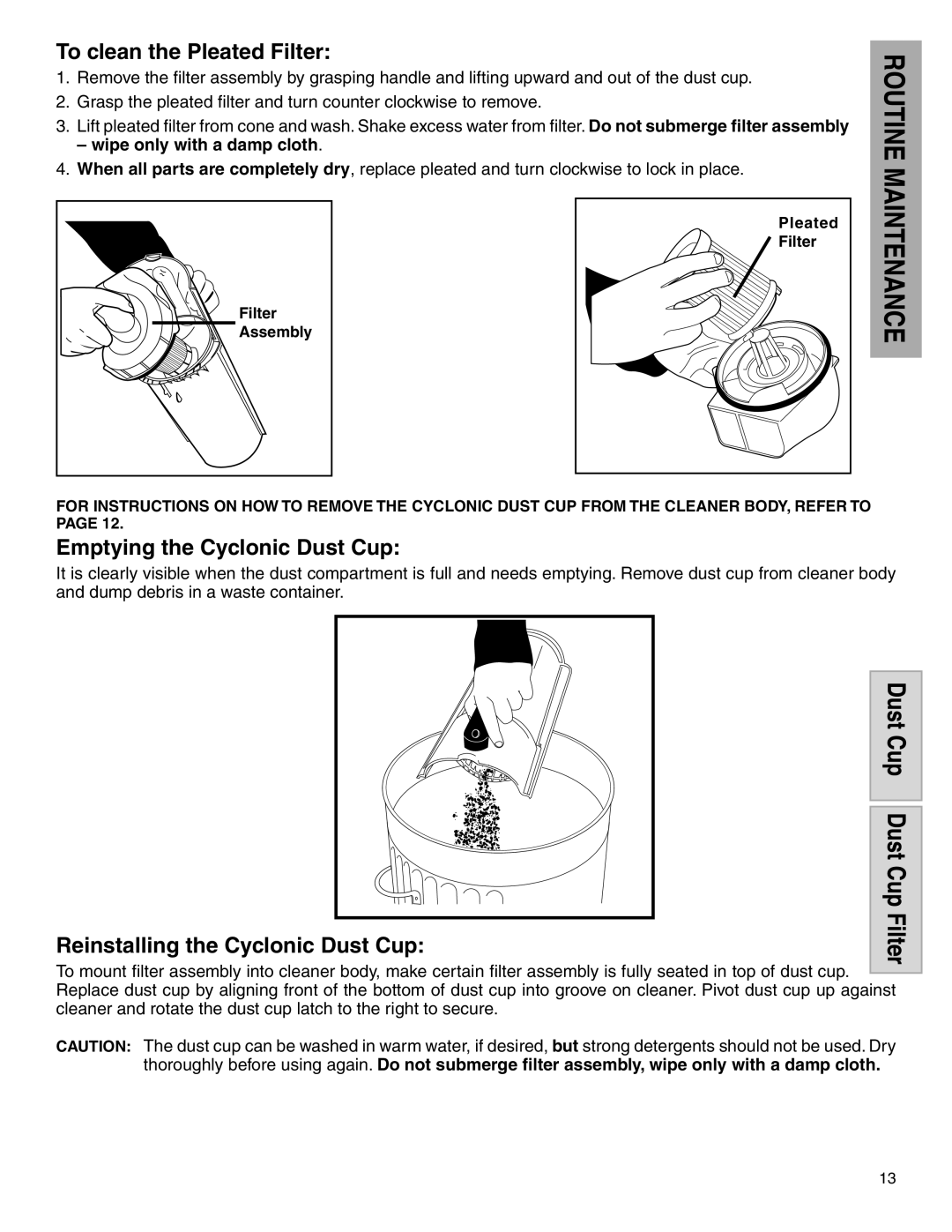Z5600 Series specifications
The Electrolux Z5600 Series is a standout range of vacuum cleaners known for their combination of powerful performance, advanced technology, and user-friendly design. Targeting both everyday cleaning needs and specialized tasks, the Z5600 series embodies Electrolux’s commitment to providing innovative cleaning solutions for modern homes.One of the main features of the Z5600 series is its robust suction power. Equipped with a high-efficiency motor, these vacuum cleaners deliver exceptional cleaning performance on various surfaces, including carpets, hardwood floors, and tiles. The intuitive height adjustment feature allows users to seamlessly transition between different floor types without compromising cleanliness, ensuring optimal suction on every surface.
Another hallmark of the Z5600 series is its state-of-the-art filtration system. Utilizing a HEPA filtration technology, these vacuum cleaners effectively capture 99.97% of dust and allergens, making them a perfect choice for allergy sufferers and families with pets. The sealed system ensures that no pollutants escape back into the air while vacuuming, promoting a healthier indoor environment.
The Z5600 series also introduces innovative design elements that enhance usability. The ergonomic handle provides a comfortable grip, reducing fatigue during extended cleaning sessions. Additionally, its lightweight construction allows for effortless maneuverability, making it easy to transport and use in different areas of the home.
Convenience features abound in the Z5600 series as well. A large dirt capacity means less frequent emptying, while the quick-release wand and tools allow for fast transitions between vacuuming tasks. The integrated storage for attachments ensures that everything is within reach, eliminating clutter and making organization straightforward.
Moreover, the Z5600 series is designed with noise reduction technology, making it quieter than traditional vacuum cleaners. This allows users to clean at any time of day without disturbing family members or neighbors.
In conclusion, the Electrolux Z5600 Series combines powerful performance, advanced filtration, and thoughtful design to deliver an exceptional cleaning experience. With features aimed at enhancing convenience and efficiency, this vacuum series stands out as a reliable choice for those seeking an effective cleaning solution that caters to a variety of household needs.