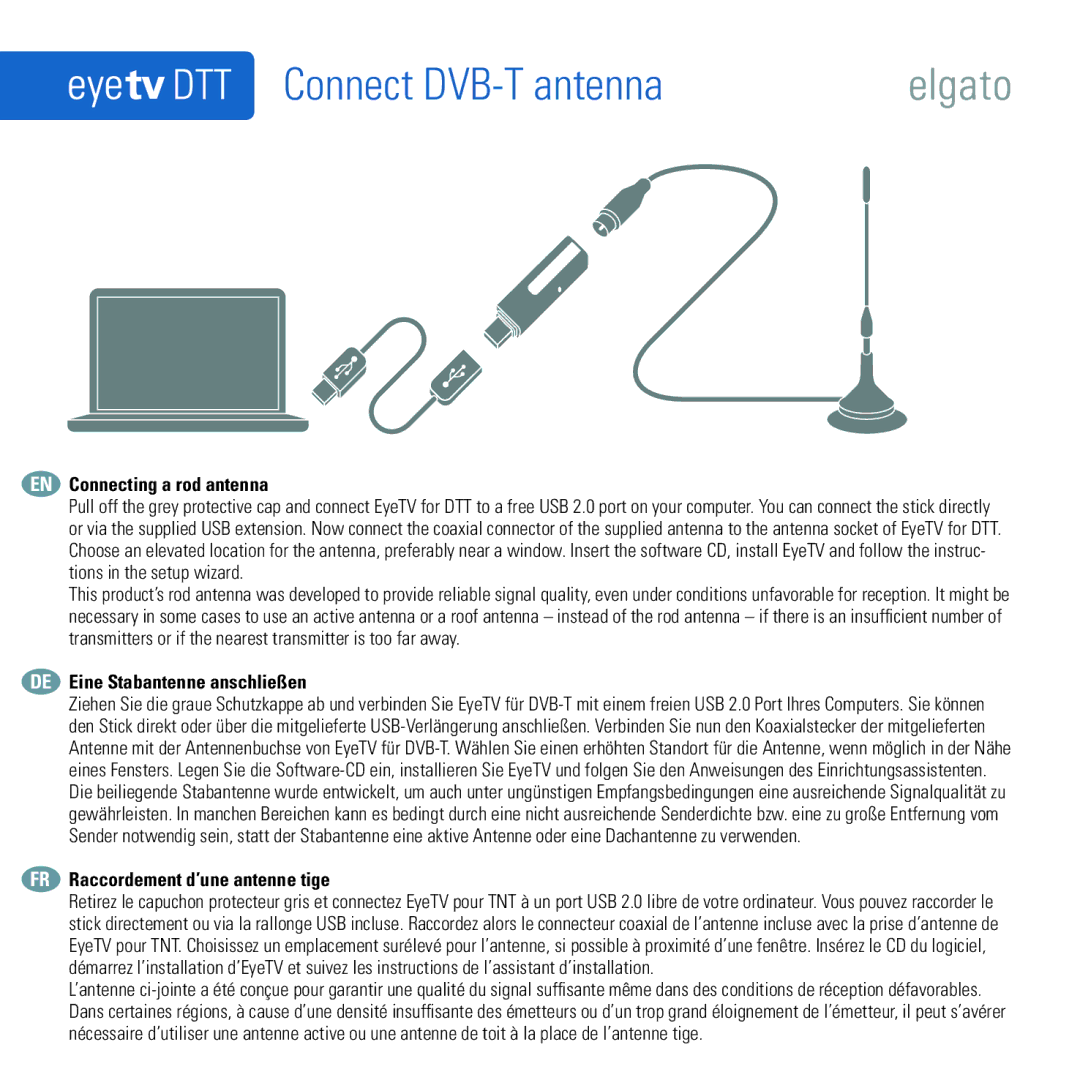Connect DVB-T antenna
EN Connecting a rod antenna
Pull off the grey protective cap and connect EyeTV for DTT to a free USB 2.0 port on your computer. You can connect the stick directly or via the supplied USB extension. Now connect the coaxial connector of the supplied antenna to the antenna socket of EyeTV for DTT. Choose an elevated location for the antenna, preferably near a window. Insert the software CD, install EyeTV and follow the instruc- tions in the setup wizard.
This product’s rod antenna was developed to provide reliable signal quality, even under conditions unfavorable for reception. It might be necessary in some cases to use an active antenna or a roof antenna – instead of the rod antenna – if there is an insufficient number of transmitters or if the nearest transmitter is too far away.
DE Eine Stabantenne anschließen
Ziehen Sie die graue Schutzkappe ab und verbinden Sie EyeTV für
FR Raccordement d’une antenne tige
Retirez le capuchon protecteur gris et connectez EyeTV pour TNT à un port USB 2.0 libre de votre ordinateur. Vous pouvez raccorder le stick directement ou via la rallonge USB incluse. Raccordez alors le connecteur coaxial de l’antenne incluse avec la prise d’antenne de EyeTV pour TNT. Choisissez un emplacement surélevé pour l’antenne, si possible à proximité d’une fenêtre. Insérez le CD du logiciel, démarrez l’installation d’EyeTV et suivez les instructions de l’assistant d’installation.
L’antenne