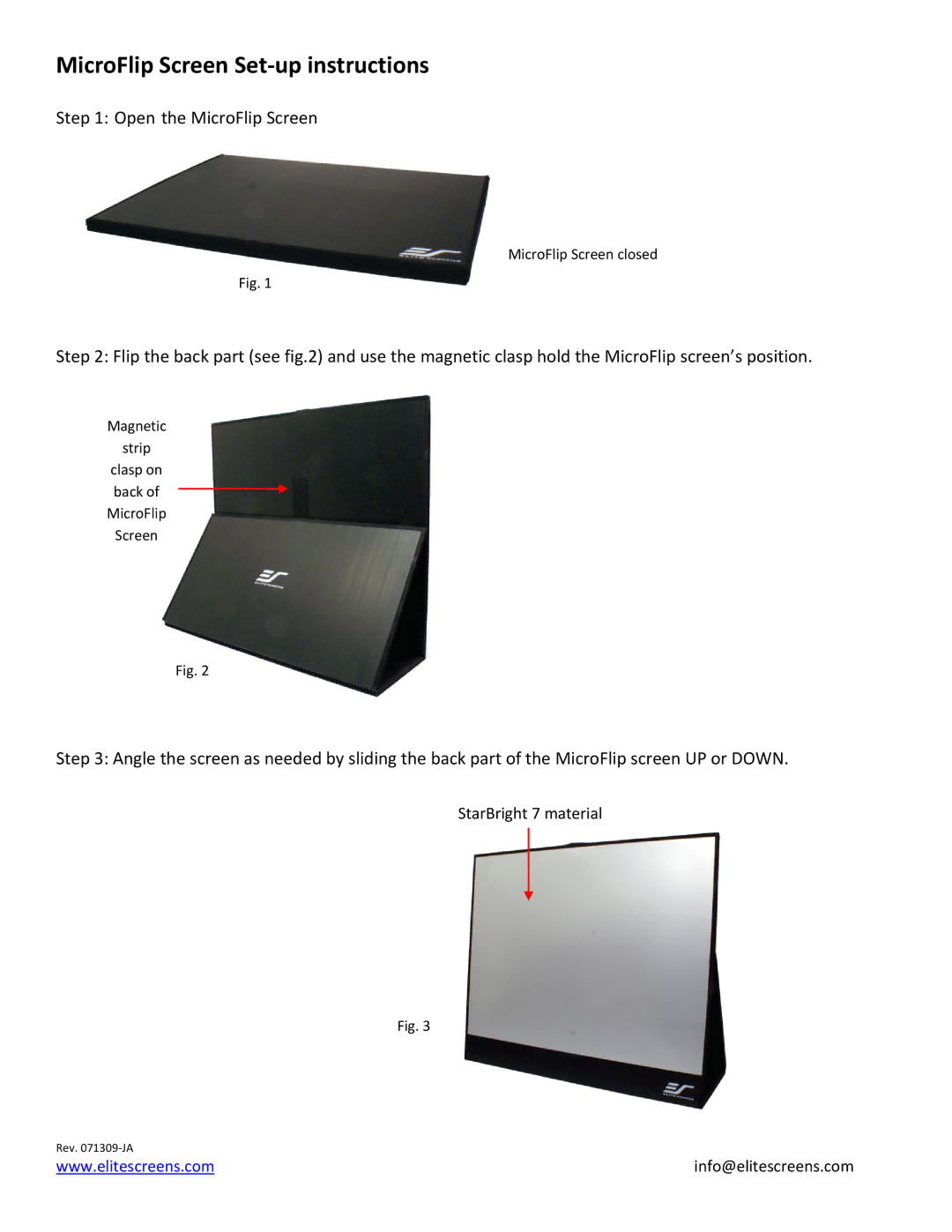MicroFlip Screen Set‐up instructions
Step 1: Open the MicroFlip Screen
MicroFlip Screen closed
Fig. 1
Step 2: Flip the back part (see fig.2) and use the magnetic clasp hold the MicroFlip screen’s position.
Magnetic
strip
clasp on
back of
MicroFlip
Screen
Fig. 2
Step 3: Angle the screen as needed by sliding the back part of the MicroFlip screen UP or DOWN.
StarBright 7 material
Fig. 3
Rev. 071309‐JA
www.elitescreens.com | info@elitescreens.com |