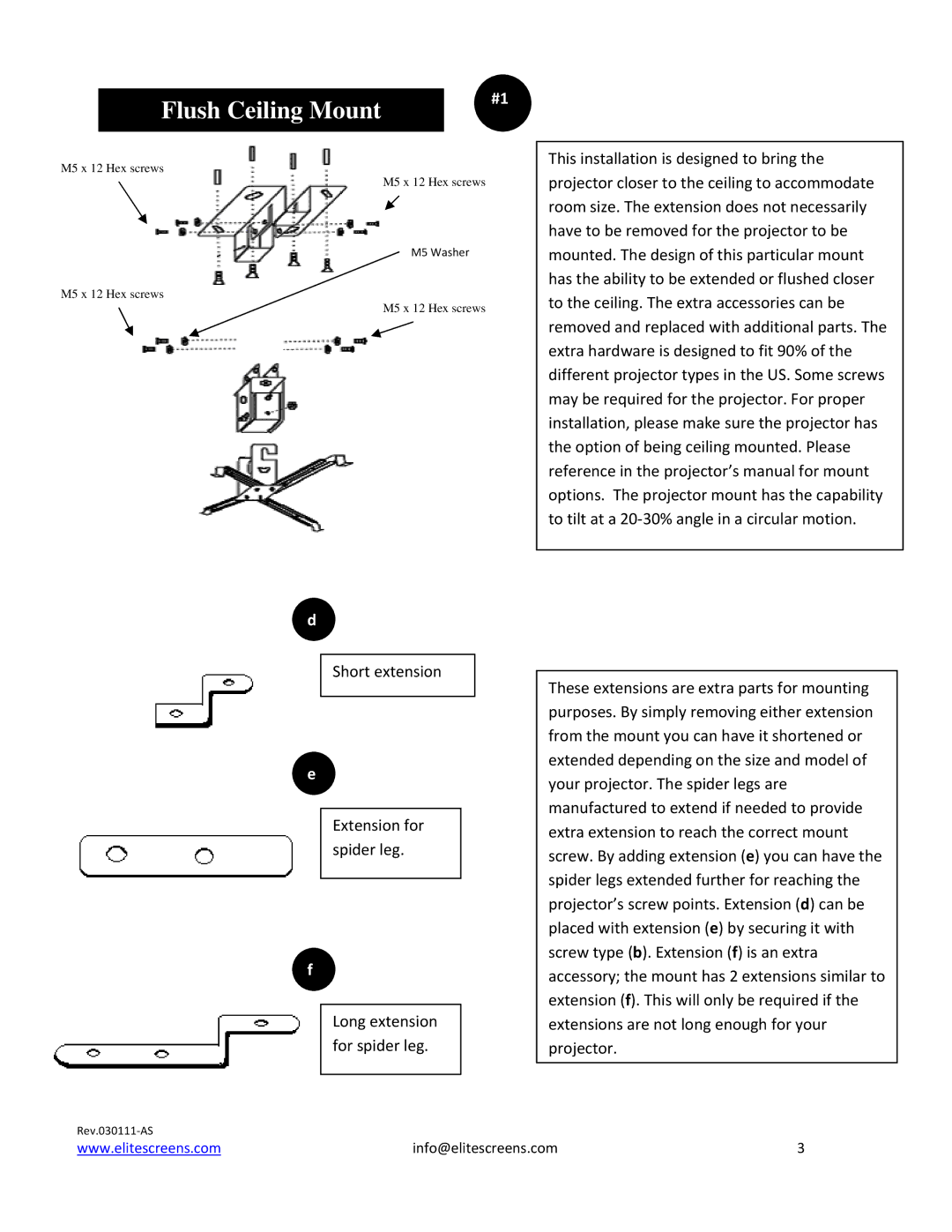Flush Ceiling Mount | #1 |
|
M5 x 12 Hex screws
M5 x 12 Hex screws
M5 x 12 Hex screws
M5 Washer
M5 x 12 Hex screws
This installation is designed to bring the projector closer to the ceiling to accommodate room size. The extension does not necessarily have to be removed for the projector to be mounted. The design of this particular mount has the ability to be extended or flushed closer to the ceiling. The extra accessories can be removed and replaced with additional parts. The extra hardware is designed to fit 90% of the different projector types in the US. Some screws may be required for the projector. For proper installation, please make sure the projector has the option of being ceiling mounted. Please reference in the projector’s manual for mount options. The projector mount has the capability to tilt at a 20‐30% angle in a circular motion.
d
Short extension
e
Extension for spider leg.
f
Long extension for spider leg.
These extensions are extra parts for mounting purposes. By simply removing either extension from the mount you can have it shortened or extended depending on the size and model of your projector. The spider legs are manufactured to extend if needed to provide extra extension to reach the correct mount screw. By adding extension (e) you can have the spider legs extended further for reaching the projector’s screw points. Extension (d) can be placed with extension (e) by securing it with screw type (b). Extension (f) is an extra accessory; the mount has 2 extensions similar to extension (f). This will only be required if the extensions are not long enough for your projector.
Rev.030111‐AS |
|
|
www.elitescreens.com | info@elitescreens.com | 3 |