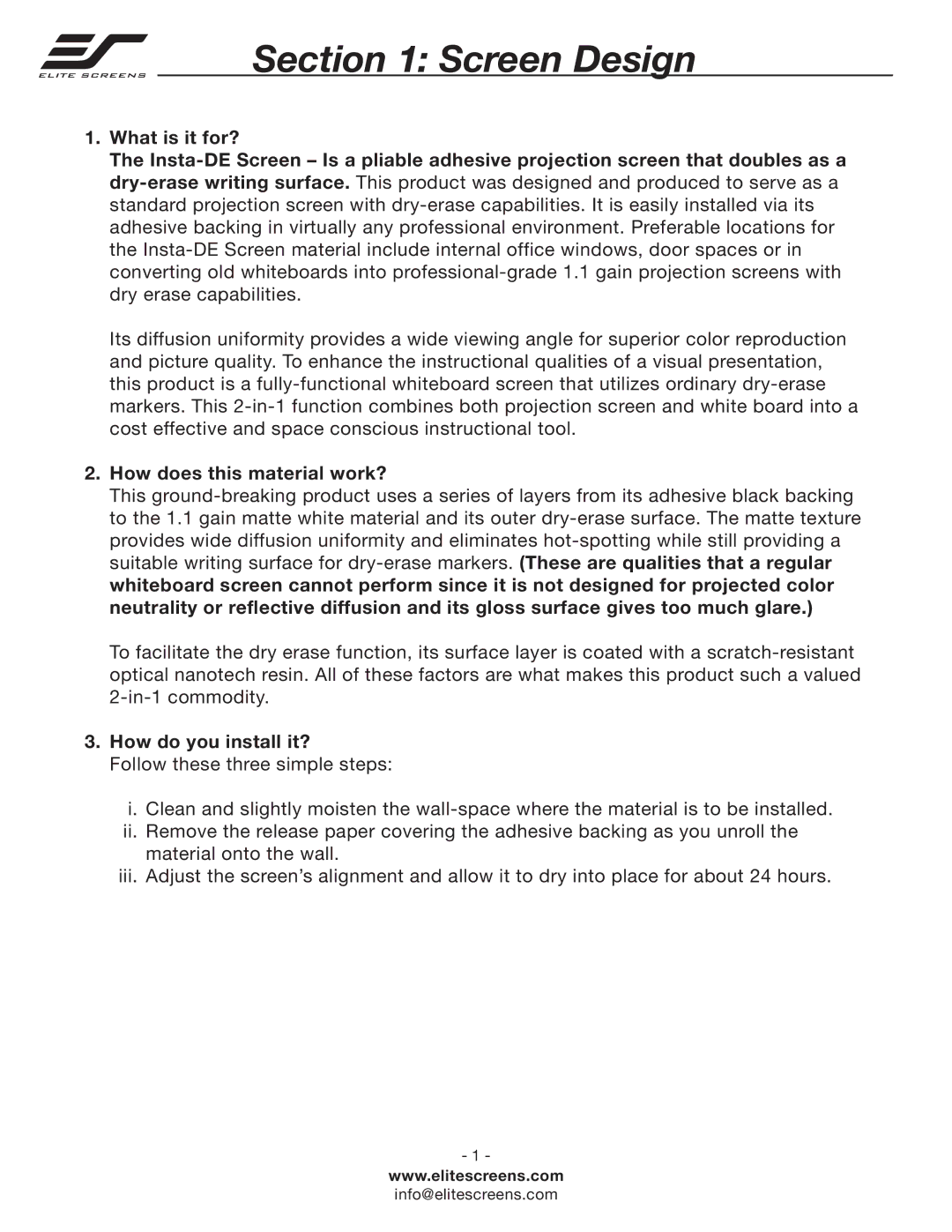Section 1: Screen Design
ELITE SCREENS
1.What is it for?
The Insta-DE Screen – Is a pliable adhesive projection screen that doubles as a dry-erase writing surface. This product was designed and produced to serve as a standard projection screen with dry-erase capabilities. It is easily installed via its adhesive backing in virtually any professional environment. Preferable locations for the Insta-DE Screen material include internal office windows, door spaces or in converting old whiteboards into professional-grade 1.1 gain projection screens with dry erase capabilities.
Its diffusion uniformity provides a wide viewing angle for superior color reproduction and picture quality. To enhance the instructional qualities of a visual presentation, this product is a fully-functional whiteboard screen that utilizes ordinary dry-erase markers. This 2-in-1 function combines both projection screen and white board into a cost effective and space conscious instructional tool.
2.How does this material work?
This ground-breaking product uses a series of layers from its adhesive black backing to the 1.1 gain matte white material and its outer dry-erase surface. The matte texture provides wide diffusion uniformity and eliminates hot-spotting while still providing a suitable writing surface for dry-erase markers. (These are qualities that a regular whiteboard screen cannot perform since it is not designed for projected color neutrality or reflective diffusion and its gloss surface gives too much glare.)
To facilitate the dry erase function, its surface layer is coated with a scratch-resistant optical nanotech resin. All of these factors are what makes this product such a valued 2-in-1 commodity.
3.How do you install it?
Follow these three simple steps:
i.Clean and slightly moisten the wall-space where the material is to be installed.
ii.Remove the release paper covering the adhesive backing as you unroll the material onto the wall.
iii.Adjust the screen’s alignment and allow it to dry into place for about 24 hours.
- 1 -
www.elitescreens.com
info@elitescreens.com