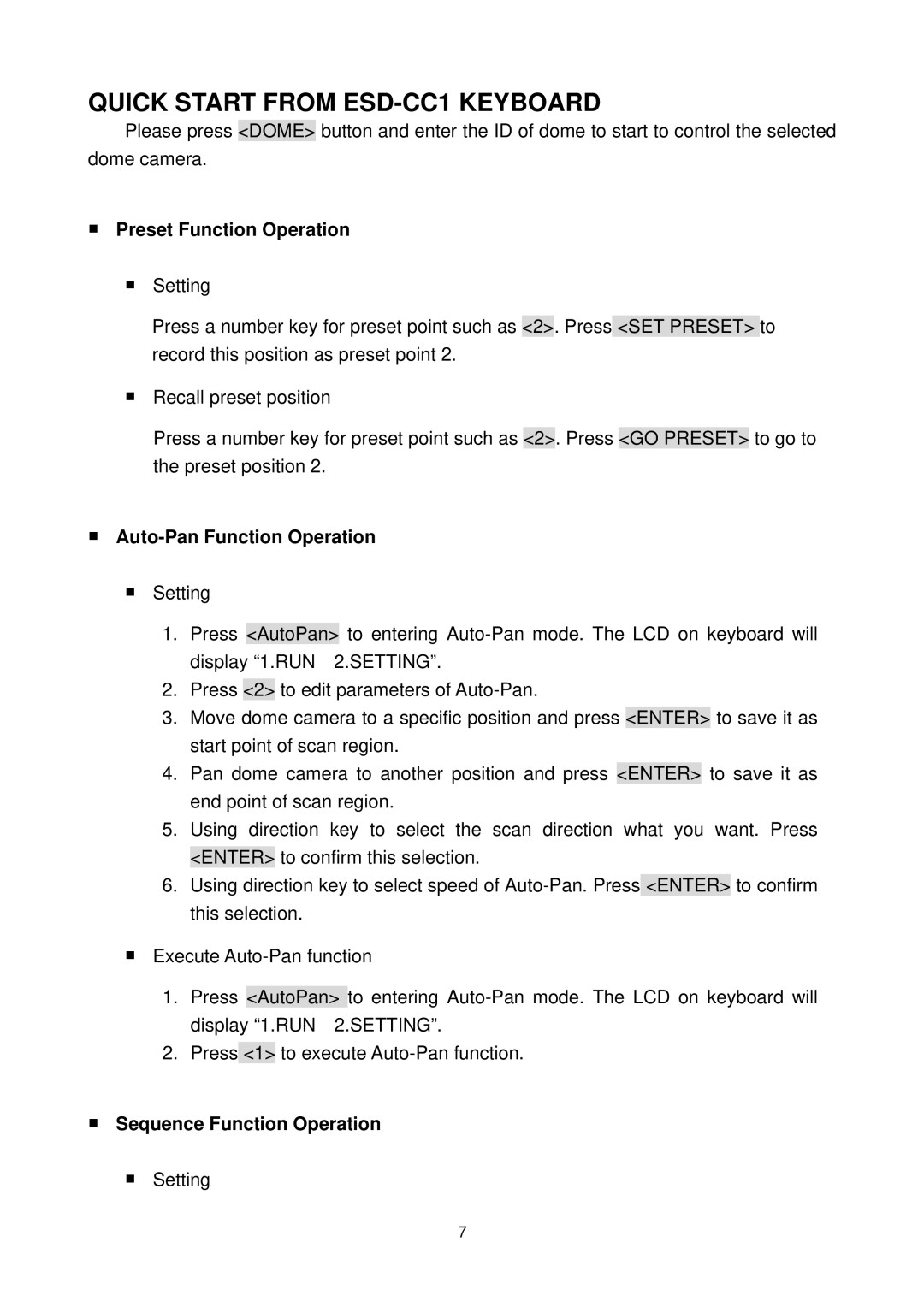ESD-380 specifications
The Elmo ESD-380 is a high-performance document camera designed to enhance classroom learning and facilitate presentations. Known for its cutting-edge features, the ESD-380 offers educators a versatile tool for displaying documents, books, and even three-dimensional objects in real time, right before the audience's eyes.One of the most prominent features of the Elmo ESD-380 is its impressive 4K Ultra HD resolution, which ensures that every detail is captured with remarkable clarity. This advanced imaging system is complemented by a high-quality lens that provides a wide field of view, making it easy to share everything from fine text to larger illustrations. With an adjustable arm, users can zoom in on specific areas, allowing for detailed discussions on various topics.
The ESD-380 is equipped with a range of intuitive connectivity options, including USB, HDMI, and VGA outputs, enabling seamless integration with existing classroom technology. Additionally, it supports various video resolutions, making it compatible with most projectors and interactive whiteboards. This versatility ensures that the ESD-380 can fit into a variety of teaching environments.
Another noteworthy characteristic of the Elmo ESD-380 is its built-in LED lights, which enhance visibility even in poorly-lit rooms. This feature allows for optimal image quality regardless of ambient light conditions, ensuring that every lesson is presented effectively.
In terms of usability, the ESD-380 offers a user-friendly interface, complete with easy-to-navigate controls and a large touch screen for quick adjustments. This design makes it accessible for educators of all experience levels. Furthermore, the device includes various annotation features, allowing users to draw or write directly onto the displayed images, which can bolster student engagement and interaction.
The Elmo ESD-380 also supports advanced image processing technologies, enabling quick adjustments like brightness, contrast, and color correction to ensure the best presentation quality. As a result, educators can ensure that content remains clear and engaging, fostering better comprehension among students.
In summary, the Elmo ESD-380 stands out as a robust document camera that combines high-resolution imaging, versatile connectivity, and user-friendly features. With its advanced technologies, it serves as an ideal companion for educators looking to enhance their teaching methods, making lessons more interactive and visually appealing.