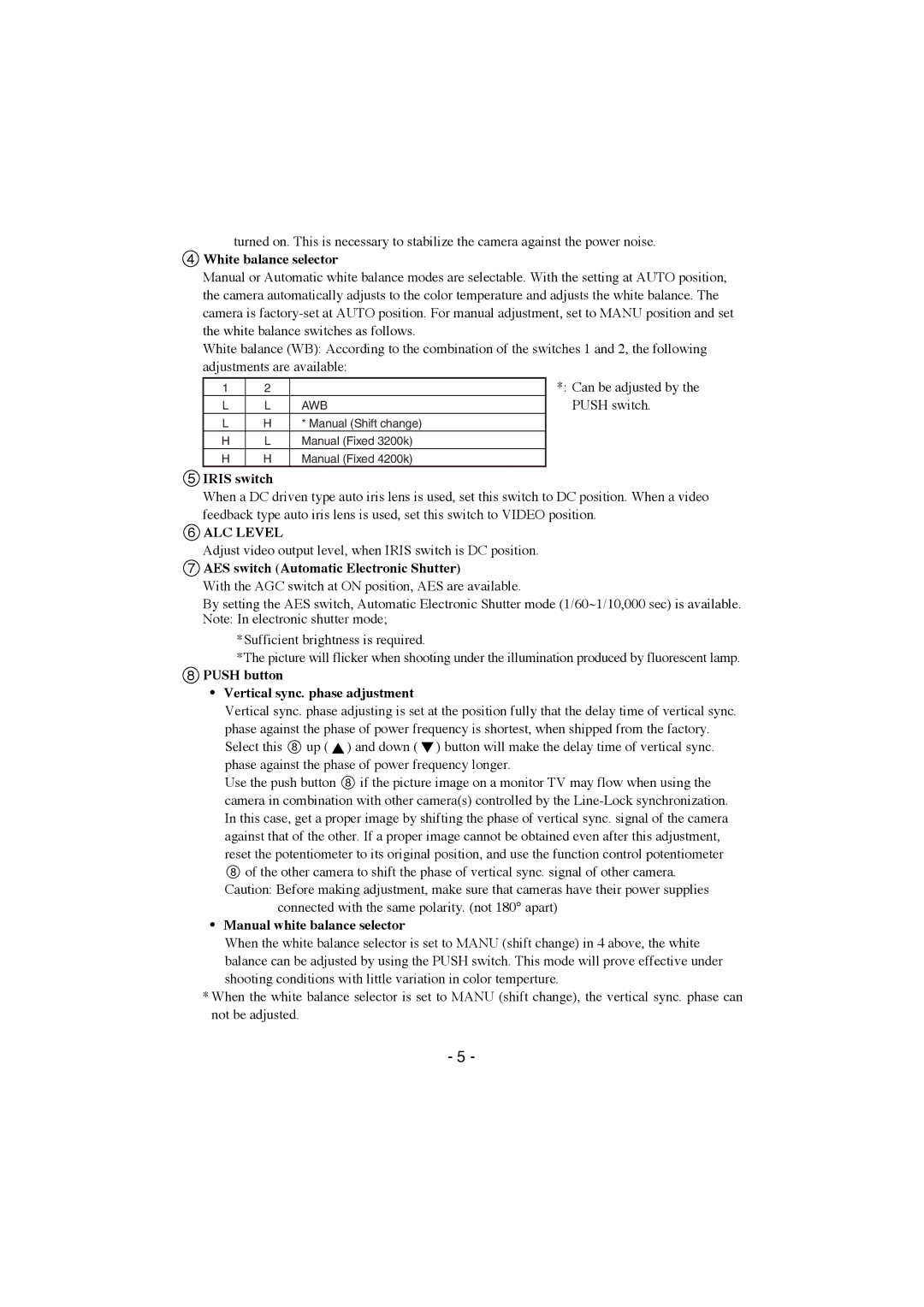turned on. This is necessary to stabilize the camera against the power noise.
4White balance selector
Manual or Automatic white balance modes are selectable. With the setting at AUTO position, the camera automatically adjusts to the color temperature and adjusts the white balance. The camera is
White balance (WB): According to the combination of the switches 1 and 2, the following adjustments are available:
1 | 2 |
| *: Can be adjusted by the |
L | L | AWB | PUSH switch. |
L | H | * Manual (Shift change) |
|
H | L | Manual (Fixed 3200k) |
|
H | H | Manual (Fixed 4200k) |
|
5IRIS switch
When a DC driven type auto iris lens is used, set this switch to DC position. When a video feedback type auto iris lens is used, set this switch to VIDEO position.
6ALC LEVEL
Adjust video output level, when IRIS switch is DC position.
7AES switch (Automatic Electronic Shutter)
With the AGC switch at ON position, AES are available.
By setting the AES switch, Automatic Electronic Shutter mode (1/60~1/10,000 sec) is available. Note: In electronic shutter mode;
*Sufficient brightness is required.
*The picture will flicker when shooting under the illumination produced by fluorescent lamp.
8PUSH button
•Vertical sync. phase adjustment
Vertical sync. phase adjusting is set at the position fully that the delay time of vertical sync. phase against the phase of power frequency is shortest, when shipped from the factory. Select this 8 up ( ![]() ) and down (
) and down ( ![]() ) button will make the delay time of vertical sync. phase against the phase of power frequency longer.
) button will make the delay time of vertical sync. phase against the phase of power frequency longer.
Use the push button 8 if the picture image on a monitor TV may flow when using the camera in combination with other camera(s) controlled by the
connected with the same polarity. (not 180° apart)
•Manual white balance selector
When the white balance selector is set to MANU (shift change) in 4 above, the white balance can be adjusted by using the PUSH switch. This mode will prove effective under shooting conditions with little variation in color temperture.
* When the white balance selector is set to MANU (shift change), the vertical sync. phase can not be adjusted.
- 5 -