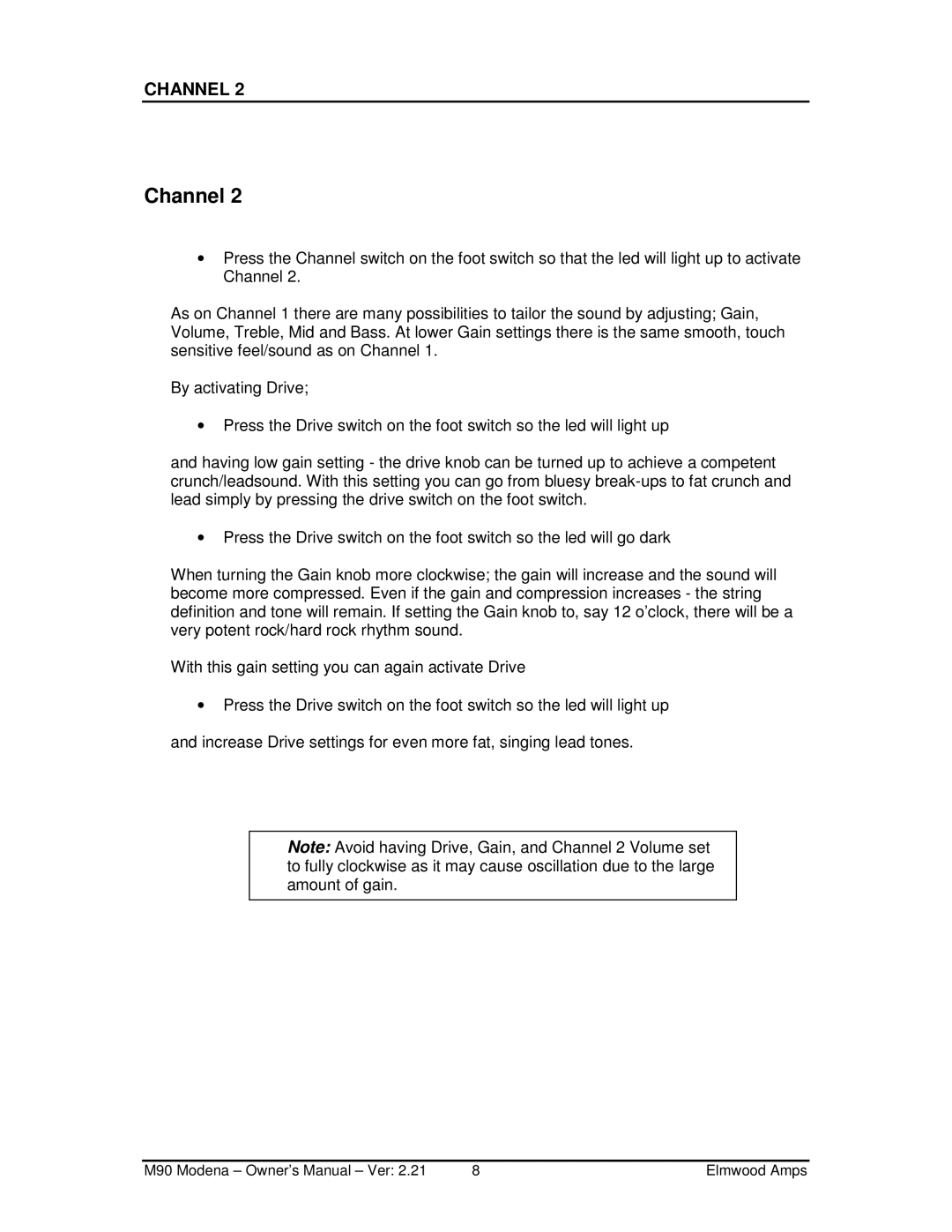CHANNEL 2
Channel 2
•Press the Channel switch on the foot switch so that the led will light up to activate Channel 2.
As on Channel 1 there are many possibilities to tailor the sound by adjusting; Gain, Volume, Treble, Mid and Bass. At lower Gain settings there is the same smooth, touch sensitive feel/sound as on Channel 1.
By activating Drive;
•Press the Drive switch on the foot switch so the led will light up
and having low gain setting - the drive knob can be turned up to achieve a competent crunch/leadsound. With this setting you can go from bluesy
•Press the Drive switch on the foot switch so the led will go dark
When turning the Gain knob more clockwise; the gain will increase and the sound will become more compressed. Even if the gain and compression increases - the string definition and tone will remain. If setting the Gain knob to, say 12 o’clock, there will be a very potent rock/hard rock rhythm sound.
With this gain setting you can again activate Drive
•Press the Drive switch on the foot switch so the led will light up and increase Drive settings for even more fat, singing lead tones.
Note: Avoid having Drive, Gain, and Channel 2 Volume set to fully clockwise as it may cause oscillation due to the large amount of gain.
M90 Modena – Owner’s Manual – Ver: 2.21 | 8 | Elmwood Amps |