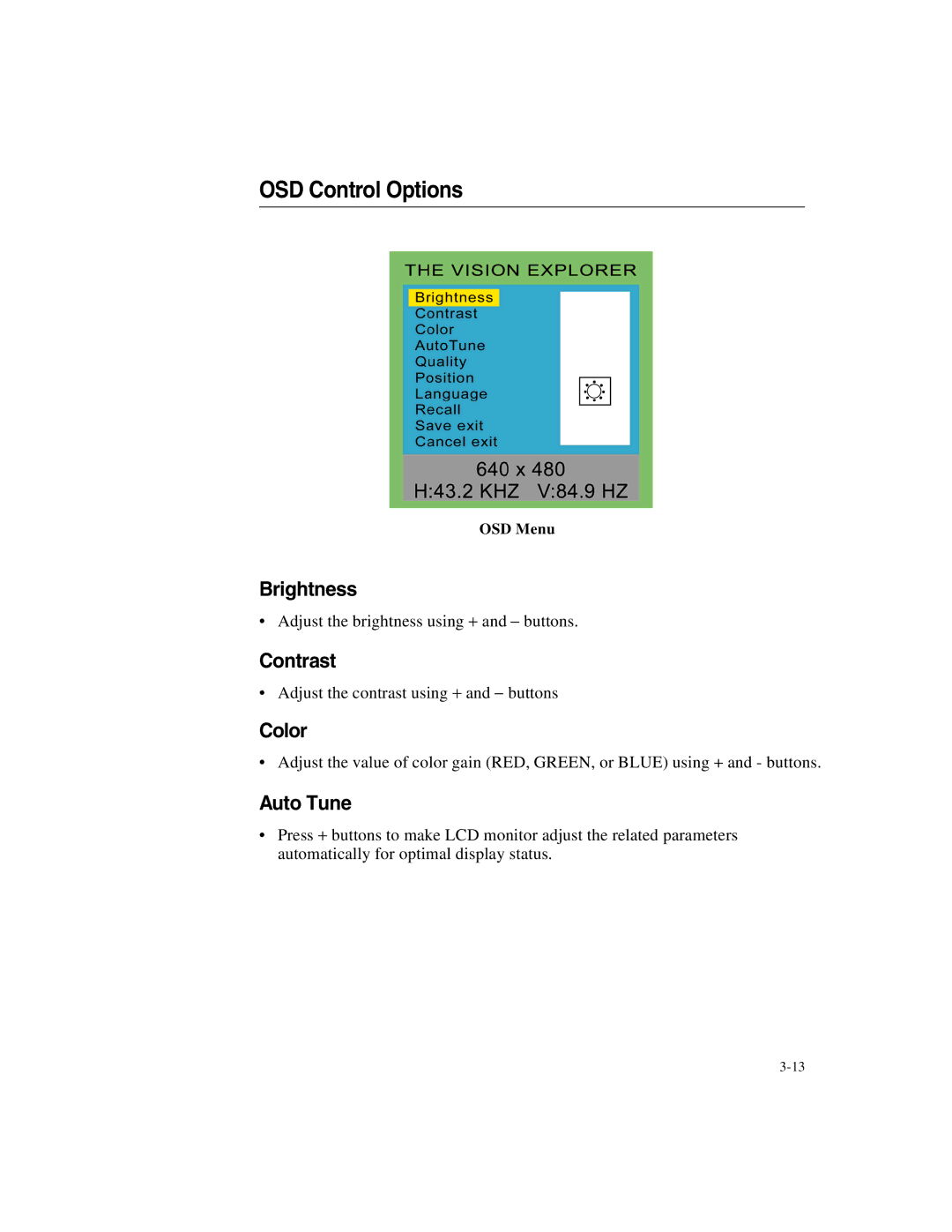OSD Control Options
OSD Menu
Brightness
• Adjust the brightness using + and − buttons.
Contrast
• Adjust the contrast using + and − buttons
Color
• Adjust the value of color gain (RED, GREEN, or BLUE) using + and - buttons.
Auto Tune
•Press + buttons to make LCD monitor adjust the related parameters automatically for optimal display status.