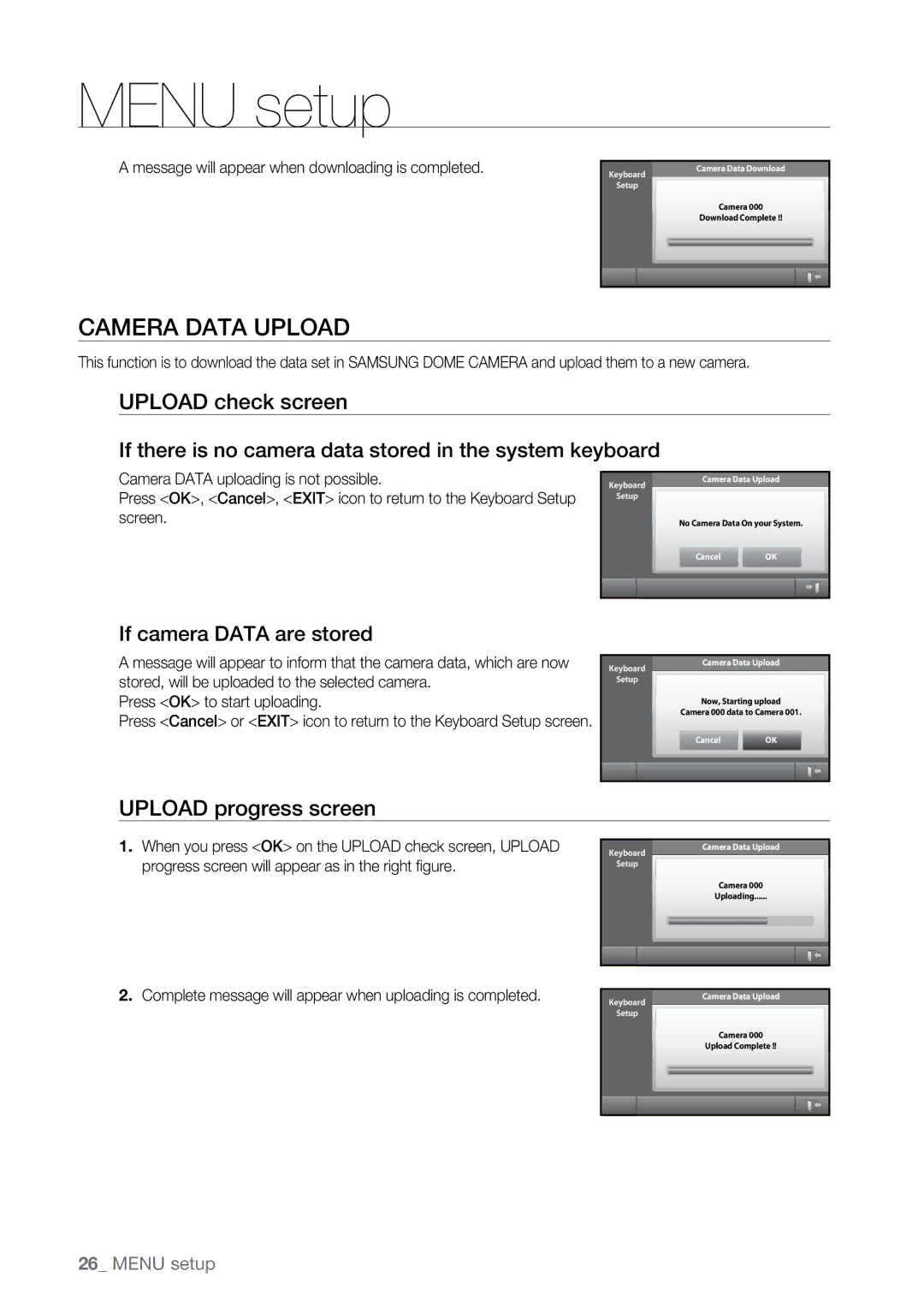MENU setup
A message will appear when downloading is completed.
Camera Data Download |
Keyboard |
Setup |
Camera 000 |
Download Complete !! |
CAMERA DATA UPLOAD
This function is to download the data set in SAMSUNG DOME CAMERA and upload them to a new camera.
UPLOAD check screen
If there is no camera data stored in the system keyboard
Camera DATA uploading is not possible.
Press <OK>, <Cancel>, <EXIT> icon to return to the Keyboard Setup screen.
Keyboard
Setup
Camera Data Upload
If camera DATA are stored
No Camera Data On your System.
Cancel OK
A message will appear to inform that the camera data, which are now stored, will be uploaded to the selected camera.
Keyboard
Setup
Camera Data Upload
Press <OK> to start uploading.
Press <Cancel> or <EXIT> icon to return to the Keyboard Setup screen.
Now, Starting upload
Camera 000 data to Camera 001.
Cancel OK
UPLOAD progress screen
1.When you press <OK> on the UPLOAD check screen, UPLOAD progress screen will appear as in the right figure.
2.Complete message will appear when uploading is completed.
Camera Data Upload |
Keyboard |
Setup |
Camera 000 |
Uploading |
Camera Data Upload |
Keyboard |
Setup |
Camera 000 |
Upload Complete !! |
26_ MENU setup