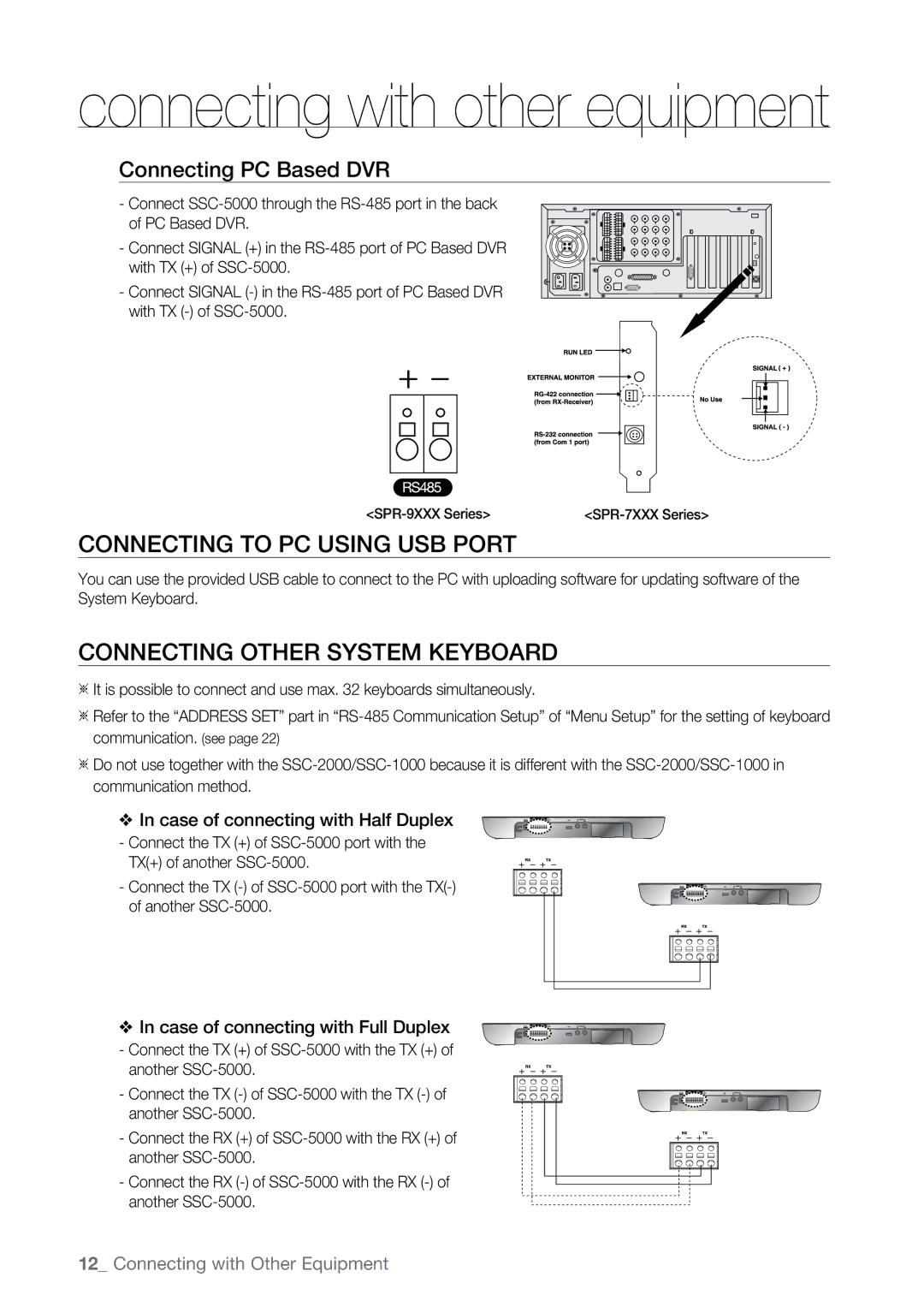connecting with other equipment
Connecting PC Based DVR
- Connect
- Connect SIGNAL (+) in the
- Connect SIGNAL
CONNECTING TO PC USING USB PORT
You can use the provided USB cable to connect to the PC with uploading software for updating software of the System Keyboard.
CONNECTING OTHER SYSTEM KEYBOARD
※It is possible to connect and use max. 32 keyboards simultaneously.
※Refer to the “ADDRESS SET” part in
※Do not use together with the
W In case of connecting with Half Duplex
- Connect the TX (+) of
- Connect the TX
W In case of connecting with Full Duplex
- Connect the TX (+) of
- Connect the TX
- Connect the RX (+) of
- Connect the RX
12_ Connecting with Other Equipment