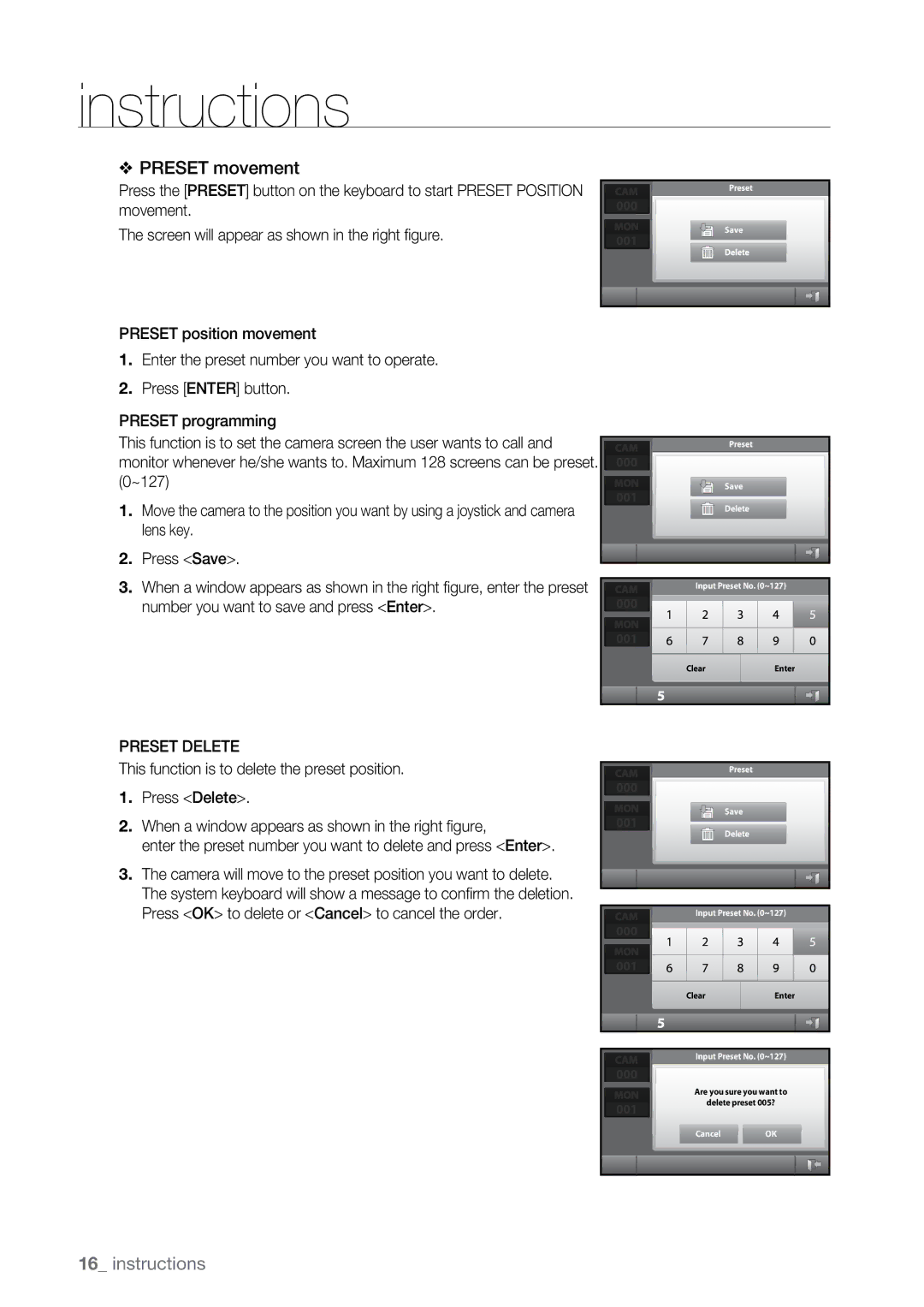instructions
WPRESET movement
Press the [PRESET] button on the keyboard to start PRESET POSITION movement.
The screen will appear as shown in the right figure.
PRESET position movement
1.Enter the preset number you want to operate.
2.Press [ENTER] button.
PRESET programming
This function is to set the camera screen the user wants to call and monitor whenever he/she wants to. Maximum 128 screens can be preset. (0~127)
1.Move the camera to the position you want by using a joystick and camera lens key.
2.Press <Save>.
3.When a window appears as shown in the right figure, enter the preset number you want to save and press <Enter>.
PRESET DELETE
This function is to delete the preset position.
1.Press <Delete>.
2.When a window appears as shown in the right figure,
enter the preset number you want to delete and press <Enter>.
3.The camera will move to the preset position you want to delete. The system keyboard will show a message to confirm the deletion. Press <OK> to delete or <Cancel> to cancel the order.
CAM
000000
MON
001001
CAM
000000
MON
001001
CAM
000000
MON
001001
CAM
000000
MON
001001
CAM
000000
MON
001001
CAM
000000
MON
001001
Preset
Save
Delete
Preset
Save
Delete
Input Preset No. (0~127)
Clear | Enter |
|
|
Preset
Save
Delete
Input Preset No. (0~127)
Clear | Enter |
|
|
Input Preset No. (0~127)
Are you sure you want to
delete preset 005?
Cancel OK
16_ instructions