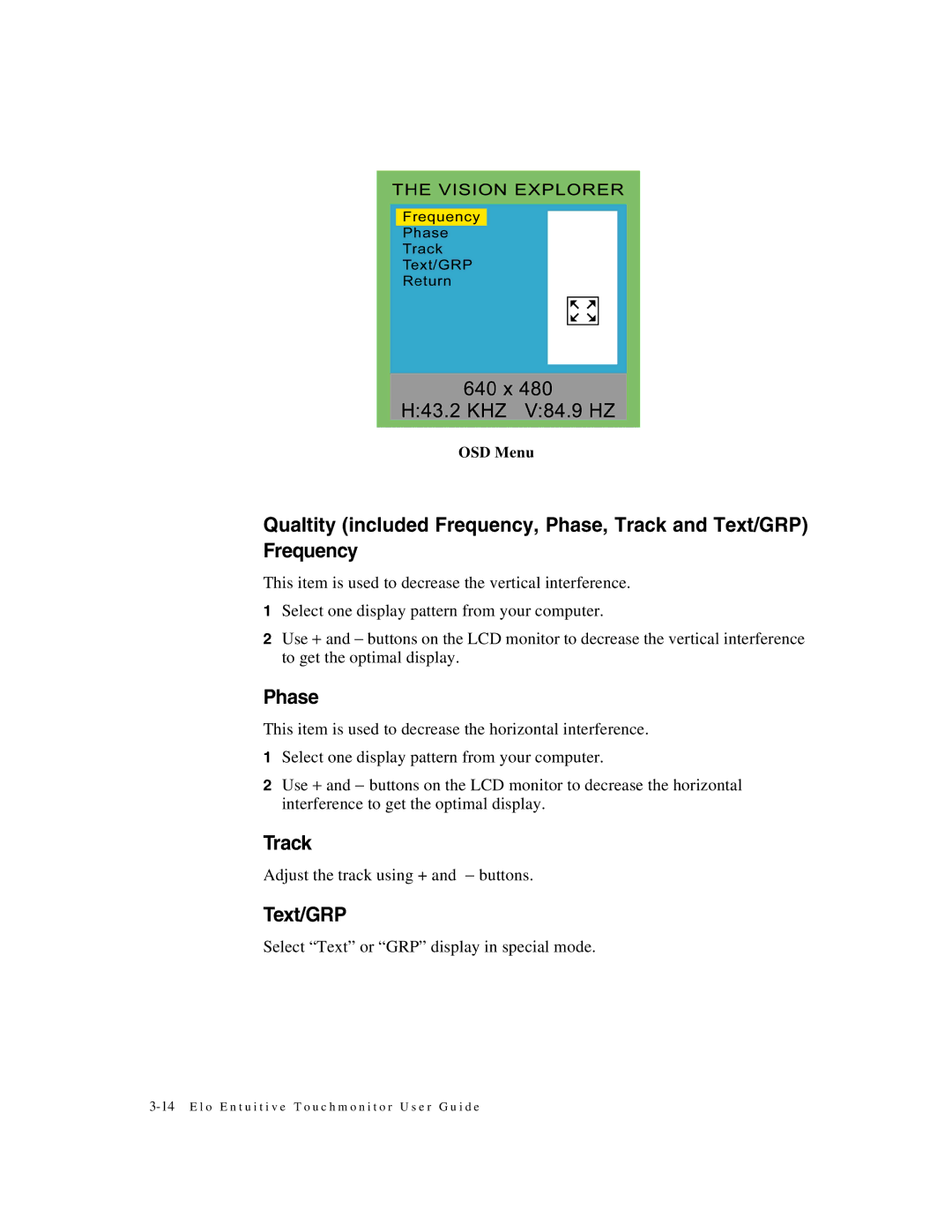OSD Menu
Qualtity (included Frequency, Phase, Track and Text/GRP) Frequency
This item is used to decrease the vertical interference.
1Select one display pattern from your computer.
2Use + and − buttons on the LCD monitor to decrease the vertical interference to get the optimal display.
Phase
This item is used to decrease the horizontal interference.
1Select one display pattern from your computer.
2Use + and − buttons on the LCD monitor to decrease the horizontal interference to get the optimal display.
Track
Adjust the track using + and − buttons.
Text/GRP
Select “Text” or “GRP” display in special mode.