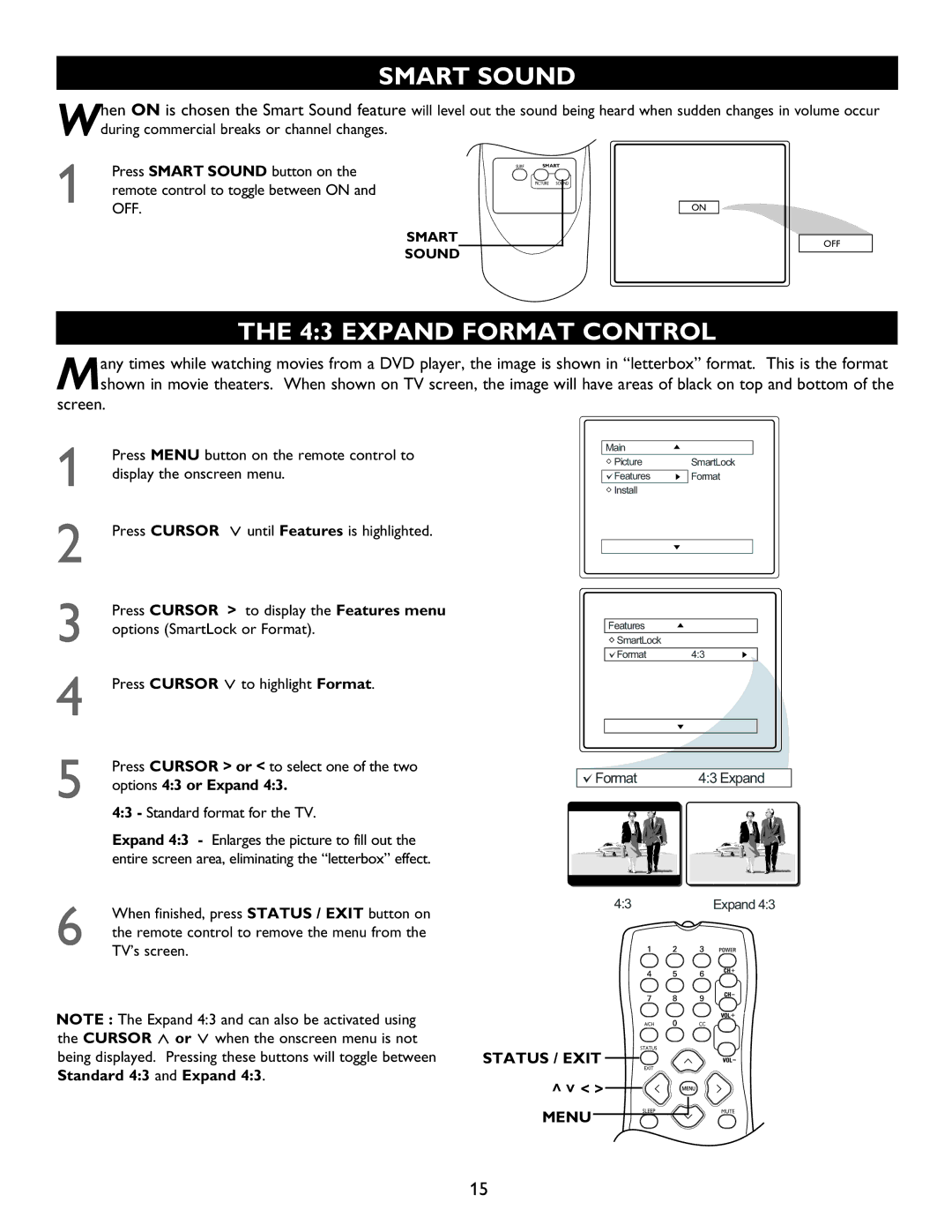SMART SOUND
W
1
![]() en ON is chosen the Smart Sound feature will level out the sound being heard when sudden changes in volume occur uring commercial breaks or channel changes.
en ON is chosen the Smart Sound feature will level out the sound being heard when sudden changes in volume occur uring commercial breaks or channel changes.
Press SMART SOUND button on the | SURF | SMART |
|
| |
remote control to toggle between ON and |
| PICTURE SOUND |
|
| |
OFF. |
| ON |
| SMART | OFF |
| SOUND | |
|
|
THE 4:3 EXPAND FORMAT CONTROL
Many times while watching movies from a DVD player, the image is shown in “letterbox” format. This is the format shown in movie theaters. When shown on TV screen, the image will have areas of black on top and bottom of the
screen.
1
2
3
4
5
6
Press MENU button on the remote control to display the onscreen menu.
Press CURSOR > until Features is highlighted.
Press CURSOR > to display the Features menu options (SmartLock or Format).
Press CURSOR > to highlight Format
Press CURSOR > or < to select one of the two options 4:3 or Expand 4:3.
4:3 - Standard format for the TV.
Expand 4:3 - Enlarges the picture to fill out the entire screen area, eliminating the “letterbox” effect.
When finished, press STATUS / EXIT button on the remote control to remove the menu from the TV’s screen.
Main
Format
![]() Install
Install
![]() Format 4:3
Format 4:3
4:3 | Expand 4:3 |
NOTE : The Expand 4:3 and can also be activated using the CURSOR < or > when the onscreen menu is not being displayed. Pressing these buttons will toggle between Standard 4:3 and Expand 4:3
| A/CH | CC |
STATUS / EXIT | STATUS |
|
EXIT |
| |
|
| |
>> |
|
|
< > |
|
|
MENU | SLEEP | MUTE |
|
|
15