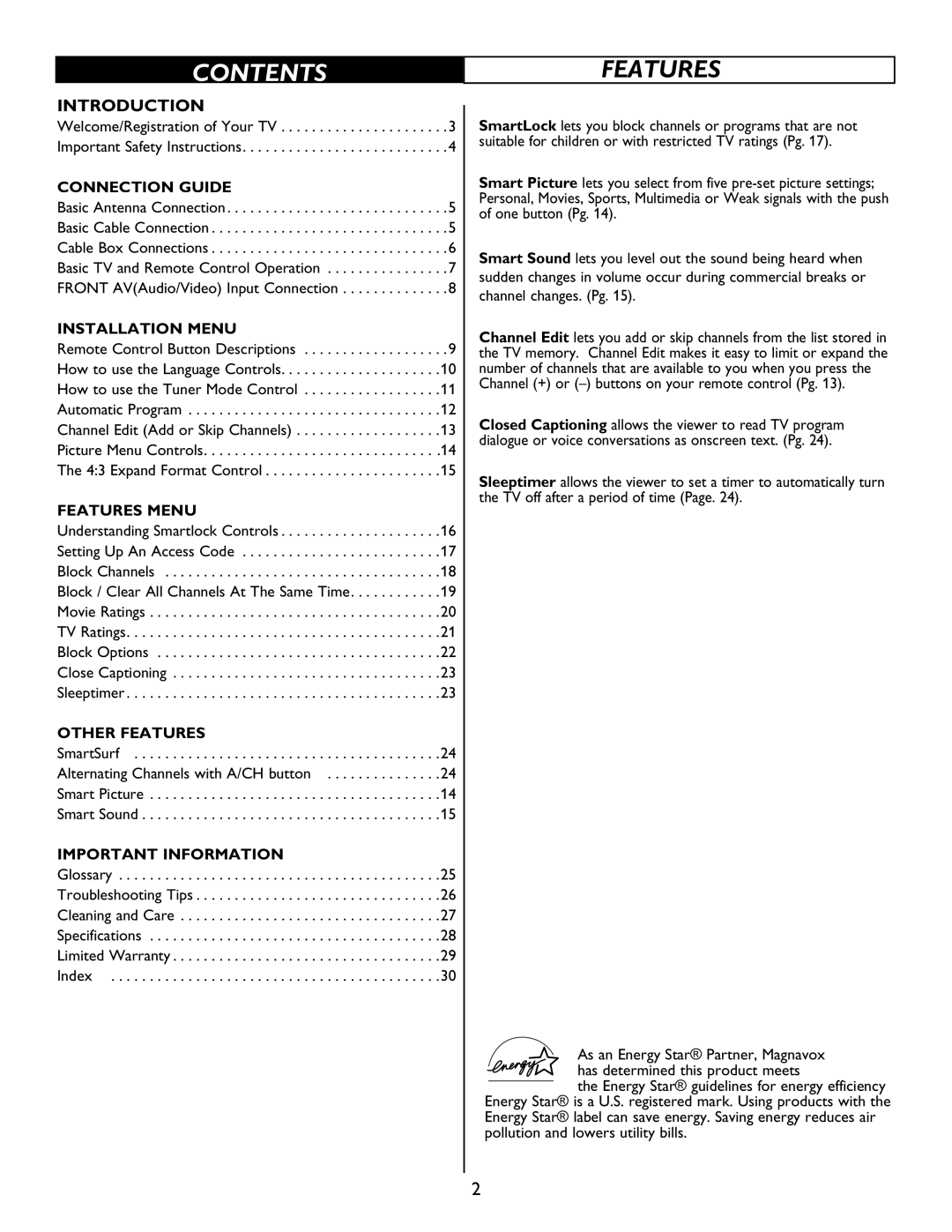CONTENTS
INTRODUCTION
Welcome/Registration of Your TV Important Safety Instructions
CONNECTION GUIDE
Basic Antenna Connection
Basic Cable Connection
Cable Box Connections
Basic TV and Remote Control Operation
FRONT AV(Audio/Video) Input Connection
INSTALLATION MENU
Remote Control Button Descriptions How to use the Language Controls H ow to use the Tuner Mode Control Automatic Program
Channel Edit (Add or Skip Channels) Picture Menu Controls
The 4:3 Expand Format Control
FEATURES MENU
Understanding Smartlock Controls
Setting Up An Access Code
Block Channels
Block / Clear All Channels At The Same Time Movie Ratings
TV Ratings
Block Options
Close Captioning
Sleeptimer
OTHER FEATURES
SmartSu rf
Alternating Channels with A/CH button Smart Picture
Smart Sound
IMPORTANT INFORMATION
Glossary
Troubleshooting Tips
Cleaning and Care
Specifications
Limited Warranty
Index
FEATURES
| SmartLock lets you block channels or programs that are not |
| suitable for children or with restricted TV ratings (Pg. 17). |
| Smart Picture lets you select from five |
| Personal, Movies, Sports, Multimedia or Weak signals with the push |
| of one button (Pg. 14). |
| Smart Sound lets you level out the sound being heard when |
| sudden changes in volume occur during commercial breaks or |
| channel changes. (Pg. 15). |
9 | Channel Edit lets you add or skip channels from the list stored in |
the TV memory. Channel Edit makes it easy to limit or expand the | |
10 | number of channels that are available to you when you press the |
11 | Channel (+) or |
|
1 | 2 | Closed Captioning allows the viewer to read TV program | |
1 | 3 | ||
dialogue or voice conversations as onscreen text. (Pg. 24). | |||
.1 | 4 | ||
| |||
1 | 5 |
|
Sleeptimer allows the viewer to set a timer to automatically turn the TV off after a period of time (Page. 24).
2