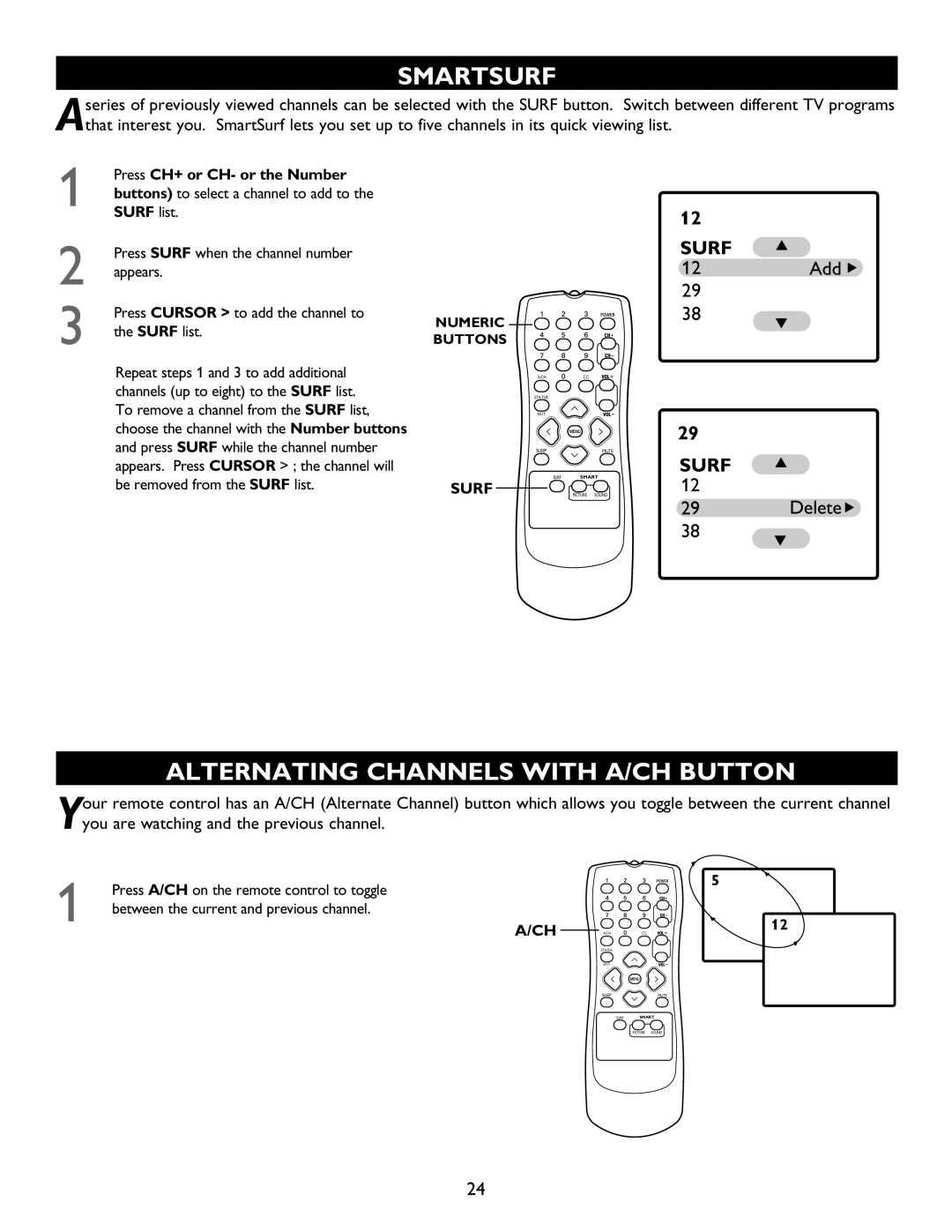SMARTSURF
Aseries of previously viewed channels can be selected with the SURF button. Switch between different TV programs that interest you . SmartSu rf lets you set up to five channels in its quick viewing list.
1
2
3
Press CH+ or CH- or the Number
buttons) to select a channel to add to the
SURF list
Press SURF when the channel number
appears.
Press CURSOR > to add the channel to the SURF list.
Repeat steps 1 and 3 to add additional channels (up to eight) to the SURF list. To remove a channel from the SURF list, choose the channel with the Number buttons and press SURF while the channel number appears. Press CURSOR > ; the channel will be removed from the SURF list.
NUMERIC ![]()
![]()
![]()
![]()
![]() BUTTONS
BUTTONS ![]()
![]()
![]()
![]()
![]()
![]()
A/CH | CC |
STATUS |
|
EXIT |
|
SLEEP | MUTE |
SURF | SMART |
SURF | PICTURE SOUND |
12 |
|
SURF | Î |
12 | Add Æ |
29 |
|
38ï
29
SURF Î 12
29DeleteÆ
38ï
ALTERNATING CHANNELS WITH A/CH BUTTON
Your remote control has an A/CH (Alternate Channel) button which allows you toggle between the current channel ou are watching and the previous channel.
1 | Press A/CH on the remote control to toggle |
|
|
| 5 |
|
|
|
| ||
between the current and previous channel. | A/CH | A/CH | CC | 12 | |
|
|
| STATUS |
|
|
|
|
| EXIT |
|
|
|
|
| SLEEP |
| MUTE |
|
|
| SURF | SMART | |
|
|
|
| PICTURE | SOUND |
24