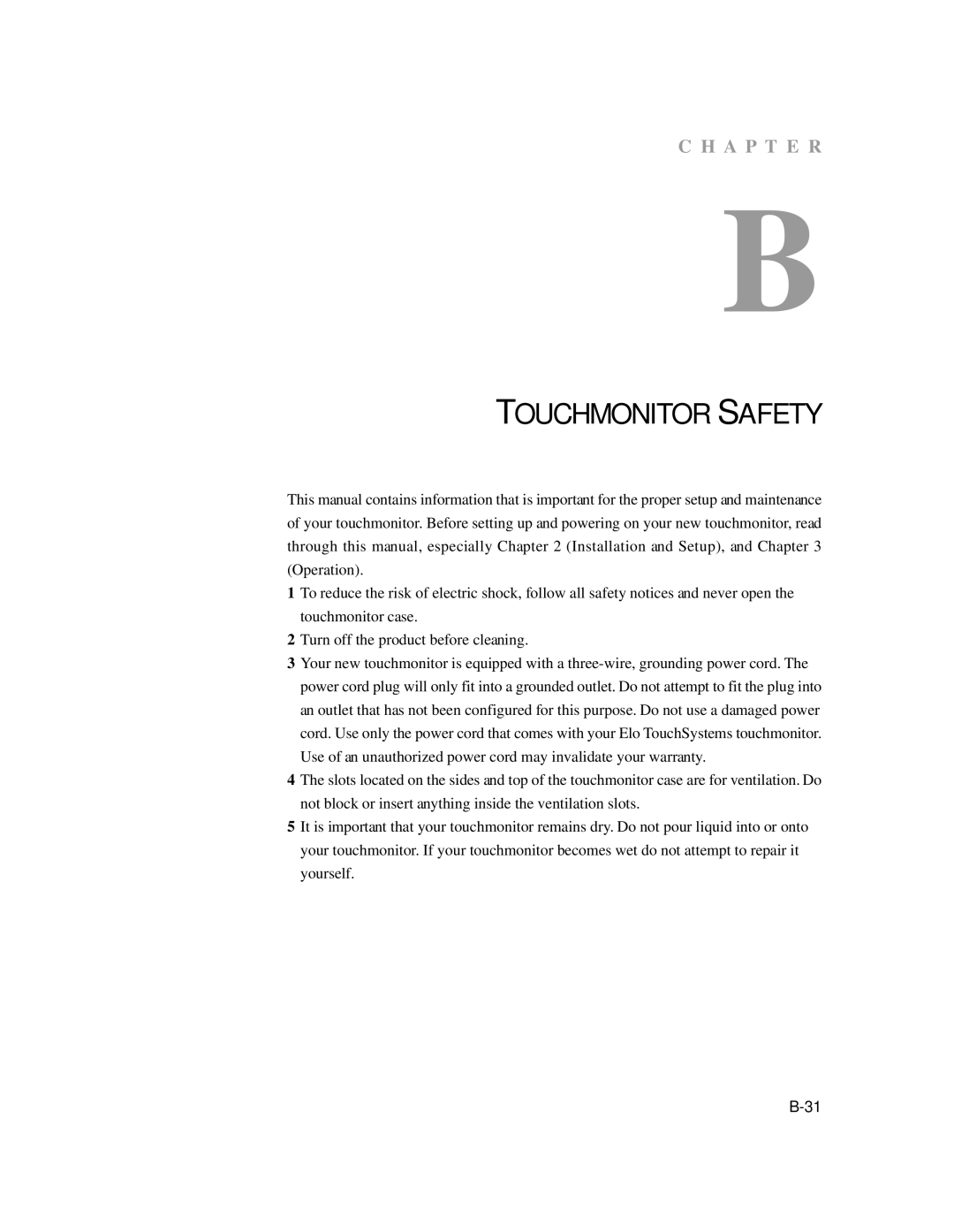C H A P T E R
B
TOUCHMONITOR SAFETY
This manual contains information that is important for the proper setup and maintenance of your touchmonitor. Before setting up and powering on your new touchmonitor, read through this manual, especially Chapter 2 (Installation and Setup), and Chapter 3 (Operation).
1To reduce the risk of electric shock, follow all safety notices and never open the touchmonitor case.
2Turn off the product before cleaning.
3Your new touchmonitor is equipped with a
4The slots located on the sides and top of the touchmonitor case are for ventilation. Do not block or insert anything inside the ventilation slots.
5It is important that your touchmonitor remains dry. Do not pour liquid into or onto your touchmonitor. If your touchmonitor becomes wet do not attempt to repair it yourself.