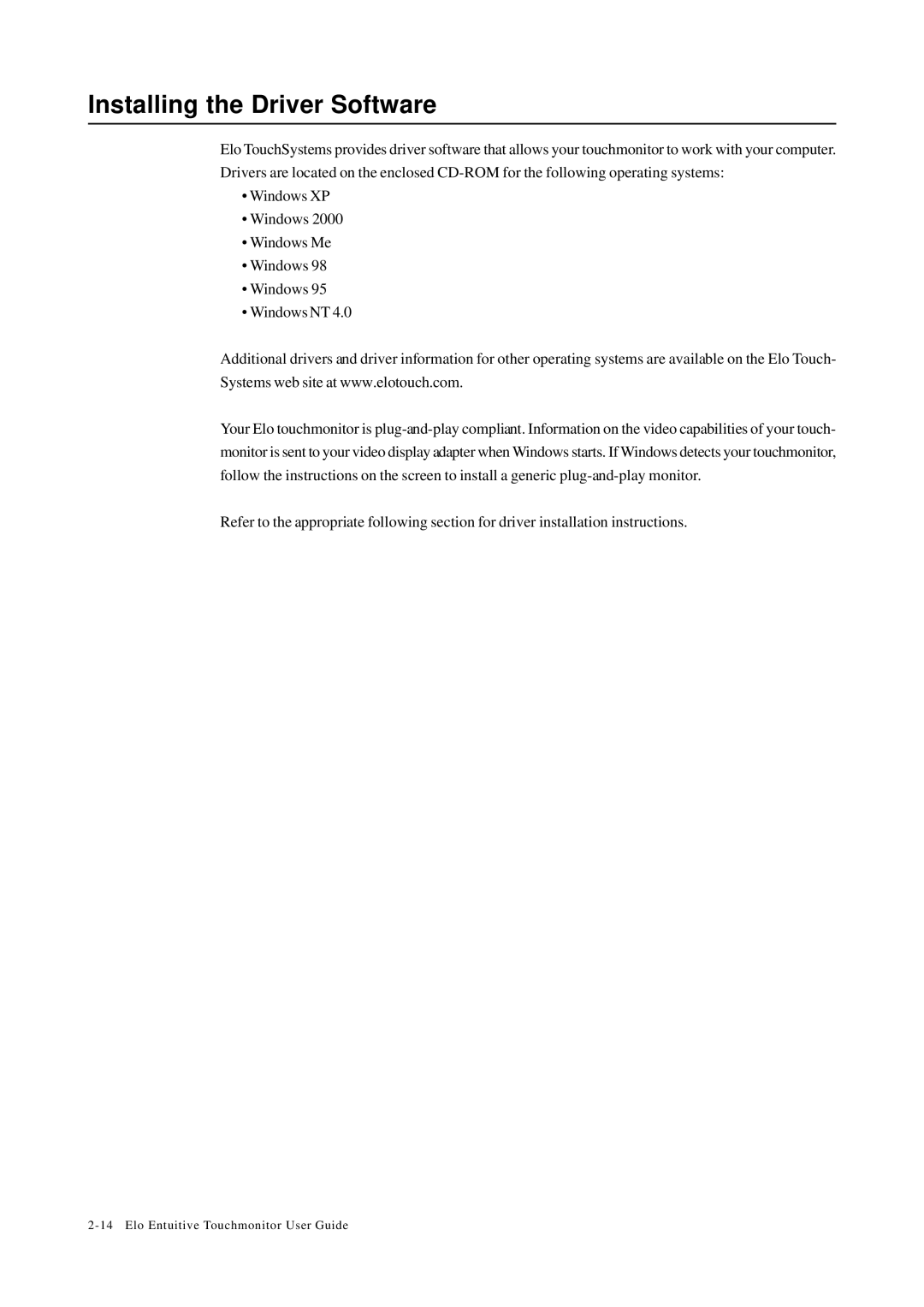Installing the Driver Software
Elo TouchSystems provides driver software that allows your touchmonitor to work with your computer. Drivers are located on the enclosed
•Windows XP
•Windows 2000
•Windows Me
•Windows 98
•Windows 95
•Windows NT 4.0
Additional drivers and driver information for other operating systems are available on the Elo Touch- Systems web site at www.elotouch.com.
Your Elo touchmonitor is
Refer to the appropriate following section for driver installation instructions.