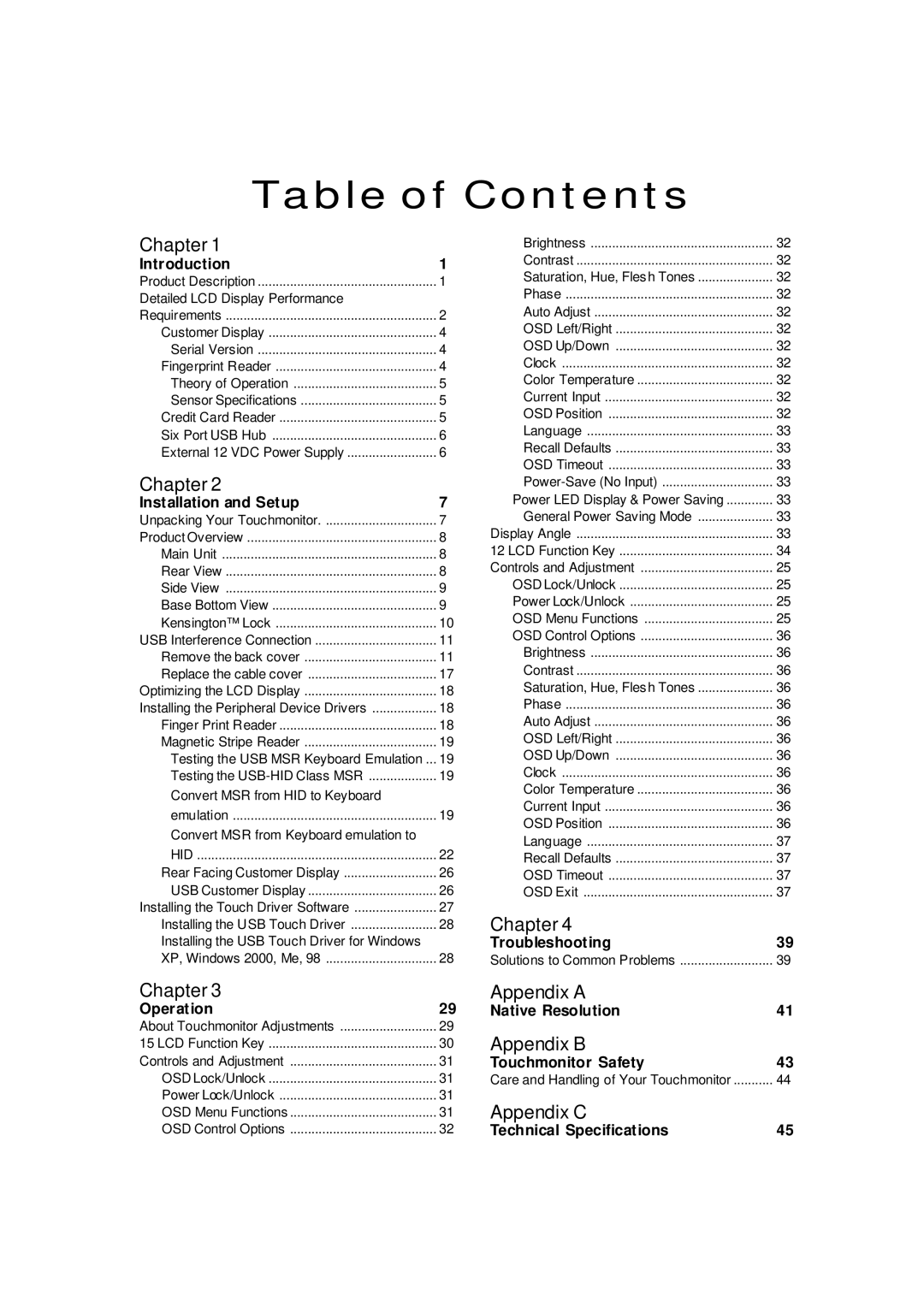Contents
Elo Entuitive Touchmonitor User Guide
ET1529L Series Revision B
Elo TouchSystems, Inc
Disclaimer
Copyright 2005 Elo TouchSystems Inc. All Rights Reserved
Trademark Acknowledgments
Table of Contents
Regulatory Information Warranty Index
Page
Introduction
Product Description
Detailed LCD Display Performance Requirements
Inch TFT LCD Display Panel
Customer Display TFT LCD Display Panel
Customer Display
Serial Version Optional Parameters
Specifications
Credit Card Reader
External Power Supply
Six Port USB Hub
Installation and Setup
Unpacking Your Touchmonitor
Product Overview
Main Unit Rear View
Side View Base Bottom View
KensingtonTM Lock
USB Interface Connection
Remove the Cable Cover
Hole in the second as shown in the pictire above
Page
Elo Entuitive Touchmonitor User Guide
Page
Elo Entuitive Touchmonitor User Guide
Replace the Cable Cover
Optimizing the LCD Display
Installing the Peripheral Device Drivers
Finger Print Reader
Testing the USB MSR Keyboard Emulation
Testing the USB-HID Class MSR
Magnetic Stripe Reader
Convert MSR from HID to keyboard emulation MSR Convertion
Elo Entuitive Touchmonitor User Guide
Page
Convert MSR from keyboard emulation to HID MSR Convertion
Page
Elo Entuitive Touchmonitor User Guide
Page
Rear Facing Customer Display USB Customer Display
Installing the Touch Driver Software
MS DOS OS/2
Click Start Run
About Touchmonitor Adjustments
Operation
15.0LCD Function Key
Controls and Adjustment
Power Lock/Unlock
OSD Lock/Unlock
OSD Menu Functions
Phase
Auto Adjust
Color Temperature
OSD Control Options Brightness
Display Angle
Take care not to touch the screen
12.1LCD Function Key
Controls and Adjustment
Information
YUV
OSD Exit
Troubleshooting
Solutions to Common Problems
Elo Entuitive Touchmonitor User Guide
Native Resolution
Elo Entuitive Touchmonitor User Guide
Touchmonitor Safety
Care and Handling of Your Touchmonitor
Technical Specifications
Display Modes
Touchmonitor Specifications
Display Mode
AccuTouch Touchscreen Specifications
Mechanical Construction
IntelliTouch Touchscreen Specifications
Expected Life Performance
Infrared Touchscreen Specifications
Elo Entuitive Touchmonitor User Guide
Regulatory Information
II. Emissions and Immunity Information
Elo Entuitive Touchmonitor User Guide
Vorsicht
Elo Entuitive Touchmonitor User Guide
Warranty
Elo Entuitive Touchmonitor User Guide
Index
Numerics
D E X
Page
October
Registered to ISO
Revisions
Iii
FCC Warning Statement FCC Compliance Statement
Figures and Tables
Track USB IntelliHead
Features and Specifications
Features
Accessories
Configurations
Reference Documents
Specifications
Features and Specifications
USB IntelliHead Swipe Reader
Installation
Windows Plug and Play Setup
USB Connection
Mounting
USB IntelliHead Swipe Reader
Operation
Card Read
USB IntelliHead Swipe Reader
USB Communications
HID Usages
Usage Name
Report Descriptor
Hex
USB Communications Value Hex
Card Data
Offset Usage Name
Track 1 Decode Status
Track 2 Decode Status
Track 3 Decode Status
Track 1 Data Length
Card Encode Type
Track Data
Track 1 Data
Track 2 Data
Commands
Command Number
Data Length
Data
GET and SET Property Commands
Result Code
Value Result Code Description
Data Offset Value
Softwareid Property
Value Property ID Description
Property Type Description
Cmd Num Data Len Prp ID
Serialnum Property
Pollinginterval Property
Cmd Num Data Len Prp ID Prp Value
Result Code Data Len
Maxpacketsize Property
Interfacetype Property
USB IntelliHead Swipe Reader Result Code Data Len Prp Value
Demo Program
Installation
Operation
Source Code
Appendix A. USB Intellihead Swipe Reader
Part Number Title
USB IntelliHead Swipe Reader
USB Intellihead Keyboard Emulation
Preliminary to Rev 1 10/20/2004 73002 AM
Revisions
Iii
FCC Warning Statement FCC Compliance Statement
Figures
Track USB Keyboard Emulation IntelliHead
Hardware Configurations
USB HID Keyboard Emulation Swipe Reader
Current 15mA Normal Mode Suspend Mode 200 µA
USB HID Keyboard Emulation Swipe Reader
Installation
USB HID Keyboard Emulation Swipe Reader
Operation
USB HID Keyboard Emulation Swipe Reader
Host Applications
LRC
Command message Data Feature
Programmable Configuration Options
LOW Level Communications HID Usages
Usage Maximum
Commands
Result Code
Trackidenable
Serialnum Property
Trackidenable Property
Trackdatasendflags Property
Terminationchar Property
SSTK27BITS Property
SSTK3AAMVA Property
SSTK3ISOABA Property
SSTK37BITS Property
Precardchar Property
Postcardchar Property
Posttkchar Property
Pretkchar Property
Asciitokeypressconversiontype Property
Interfacetype Property
Example Set Interfacetype property Response Hex
Demo Program
Source Code
USB-KB Inthd 3TK 125MM WRE, 5P Conn
USB HID Keyboard Emulation Swipe Reader
Hardware Installation
Driver Installation
General Specifications
Customer Displays
FCC Notice
Logic CONTROLS, INC
Table of Contents
Features
Features All Models
Carton Contents
Model Identification
Serial Interface Non-pass-thru Models Installation
Serial Interface Pass-thru Models Installation
Functional Test
Serial Interface Pole Displays Functional Test
Parallel Interface Pole Displays Functional Test
LD9190-PT, LD9390-PT, LD9490-PT and LD9590-PT
DB9F to computer
Interface Connection
DB9F to computer DB25M to peripheral
DB25M to computer
DB25M to computer DB25F to peripheral
Software Commands
Logic Controls Command SET LD9000, LD9000-X
Carriage Return 0D, 13, M
Both Side Display 1B0C, 2712, L
PASS-THRU Command SET LD9100-PT, LD9100X-PT
Hardware Configuration
Display Character Codes
Serial
General Specifications
Parallel
SecuGen FDU02
SecuGen FDU02
SecuGen FDU02
States Description
JP2 Pin Description
SecuGen FDU02
OPP02M PCB Dimensions
Mechanical DimensionsOPP02M Optical Specification
Mounting
Mouse Connection Between USB interface and PS/2 mouse
SecuGen Hamster III HFDU02A
SecuGen FDU02A USB