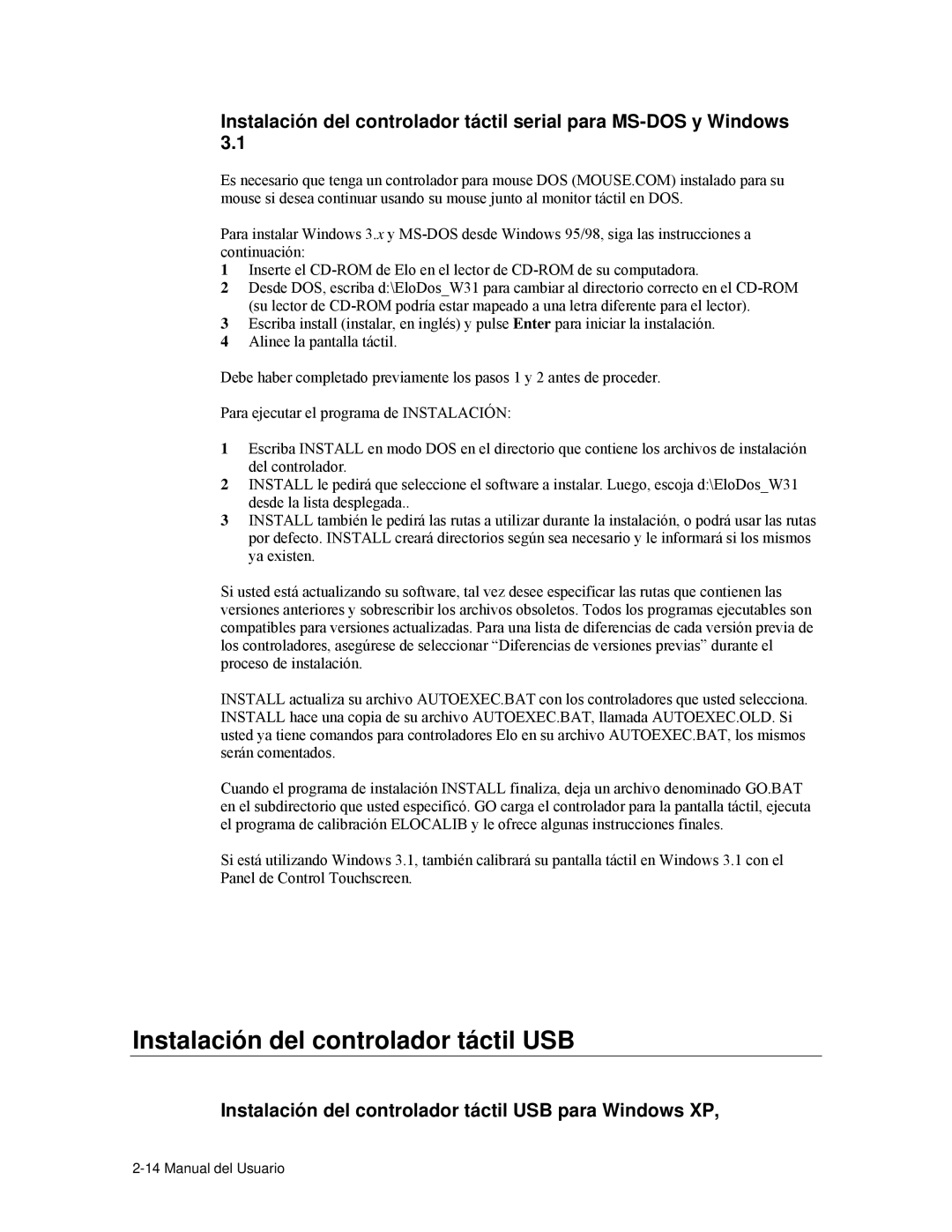ET1537L specifications
The Elo TouchSystems ET1537L is a versatile and stylish touch screen monitor designed to enhance user interaction in various settings such as retail, hospitality, and healthcare. Renowned for its robust performance and superior functionality, this monitor stands out in the crowded market of touchscreen devices.One of the primary features of the ET1537L is its 15-inch display, which offers a clear and vibrant visual experience. With a resolution of 1024 x 768 pixels, the monitor ensures that images and text appear sharp and easy to read. The LED backlight technology provides an energy-efficient and bright display, making it suitable for both bright and dim environments.
The touch technology utilized in the ET1537L is Elo’s IntelliTouch surface acoustic wave (SAW) technology, which allows for a more accurate and responsive touch experience. This technology supports multi-touch capabilities, enabling pinch-to-zoom and other gestures, enhancing interactivity. The glass surface also allows for easy cleaning, crucial for maintaining hygiene in public spaces.
In terms of design, the ET1537L boasts a slim profile with a sleek bezel that enables it to blend seamlessly into any environment. The VESA mount compatibility allows for flexible installation options, whether on desktops, kiosks, or wall mounts. The monitor is also equipped with a stable base, ensuring a secure setup for high-traffic applications.
Connectivity is another strong point of the ET1537L, offering multiple input options including VGA, USB, and Serial. This versatility ensures compatibility with a wide range of devices, enabling easy integration into existing systems. The monitor is also equipped with an integrated USB touch interface, ensuring a straightforward connection process.
The durability of the ET1537L is noteworthy; it is designed to withstand heavy usage in commercial environments. The monitor has a reliable life expectancy and is resistant to scratches and impacts thanks to its hardened glass surface. Additionally, it meets various global safety and environmental standards, making it a reliable choice for businesses.
Overall, the Elo TouchSystems ET1537L is a powerful touch screen monitor that combines cutting-edge technology, exceptional usability, and a sleek design. Its key features, including high-quality display, robust touch technology, flexible connectivity, and durable build, make it a preferred choice for businesses looking to enhance customer engagement and operational efficiency.