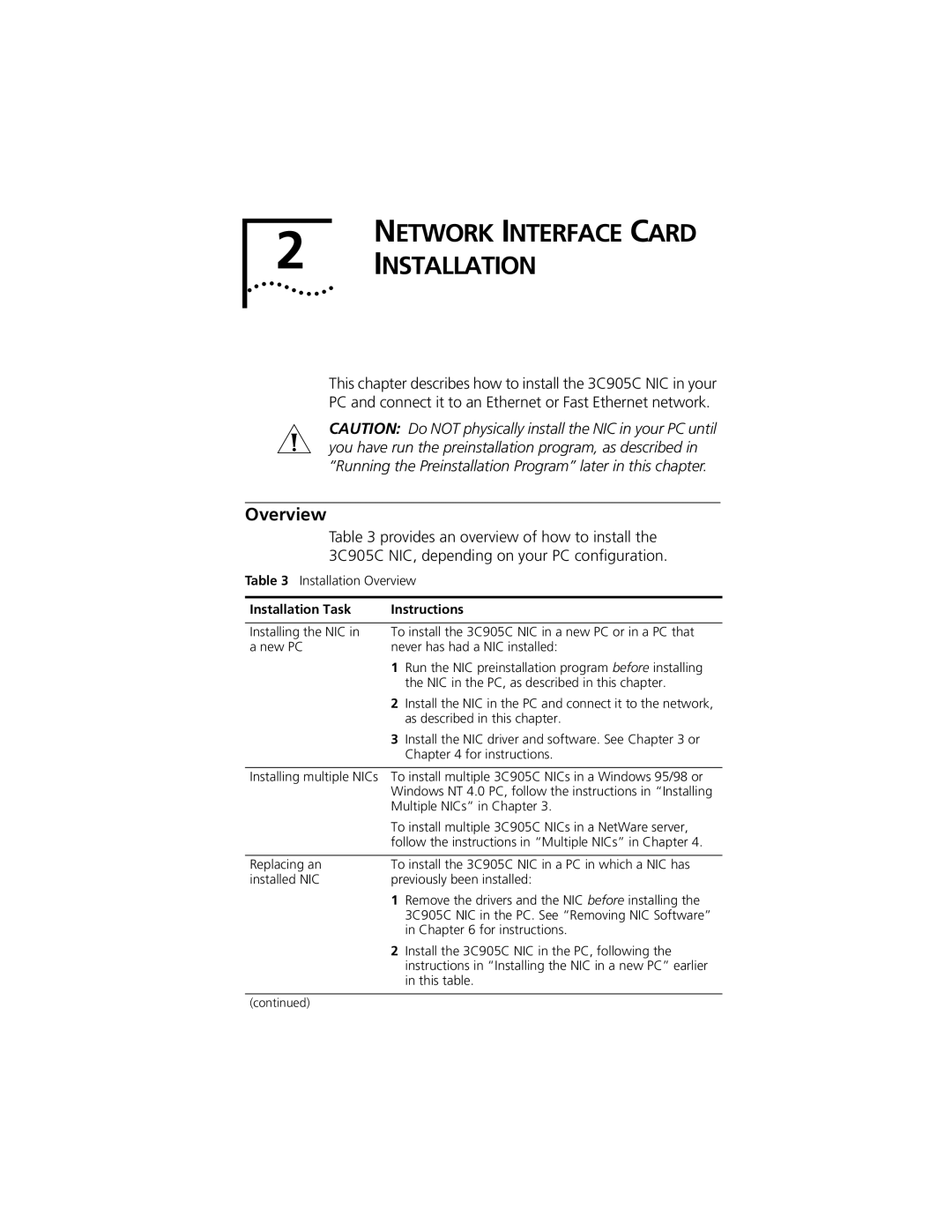Part No -1488-000 Published March
3Com Corporation 5400 Bayfront Plaza Santa Clara, California
Contents
Windows 95/98 and Windows NT Driver Installation
Troubleshooting and Diagnostics
3COM DMI Agent Installation
Figures
Tables
Icon Description
About this Guide
Conventions
Convention Description
Year 2000 Compliance
3C905C NIC Overview
Introduction
Using Remote Wake-Up
Features
Remote Wake-Up Requirements
Using the Managed PC Boot Agent MBA Software
Multiple NIC Installations and Remote Wake-Up
Using DynamicAccess Software
Using Remote System Alerts
Using the Workgroup Keep-Alive Packet
Remote System Alerts Requirements
Supported Remote System Alerts
Using Desktop Management Interface DMI
Overview
Network Interface Card Installation
Installation Task Instructions
Preparing for Installation
Inserting the NIC
Running the Preinstallation Program
To install the NIC in your PC
Secure the NIC with the screw you removed in step
Installing the NIC Remove slot cover Insert NIC
Contact your PC manufacturer for the Remote Wake-Up cable
Connecting the Remote Wake-Up Cable
Connecting the Remote Wake-Up Cable
Network Cable Required Maximum Environment Cable Length
Connecting SOS or SMBus Cables for Remote System Alerts
Connecting to the Network
Connecting to the Network
Page
Installing the Driver
Driver Installation
Windows NT
Windows
If the New Hardware Found dialog box appears
Turn on the power to the PC. Windows 95 detects the NIC
If the Update Device Driver Wizard starts
Insert the Windows 95 CD or diskette, and then click OK
You must restart the PC to complete the installation
Insert EtherDisk diskette 1 in drive A, and then click Next
Turn on the power to the PC
Click Finish
Insert the Windows 98 CD or diskette, and then click OK
Click Add
Windows NT
Click the Adapters tab
Click Close
Click Add Adapter
Click OK
Verifying Successful Installation
Windows 95 and Windows
Double-click the File Manager icon
Installing Multiple NICs
Select the Adapters tab Click Add
Repeat the process for each additional NIC to be installed
Close the Network screen
Insert EtherDisk diskette 2 when prompted
NET Ware Client
Installing the NetWare Client Driver
About 3Com Intelligent Auto Install Software
Running the Intelligent Auto Install Program
Intelligent Auto Install Requirements
Obtaining NetWare Loadable Modules
Installing the NetWare Server Driver
NetWare
NetWare Server NLM Name
Multiple NICs
Save and exit the file, and then reboot the server
NetWare 4.10
Verifying the PCI Slot Number
Selected NIC Screen
Method Description Requirements
Configuration Methods
Option Description
Default NIC Settings
Method Description
Option Description Settings
Changing General NIC Configuration Settings
General Screen
Click the Configuration tab
Enabling or Disabling the Boot ROM Setting
Configuring the Managed PC Boot Agent MBA
Under Network Parameter, select the setting to be changed
Click OK to save the changes and exit the program
Click OK to save the setting and exit the program
Booting From the Network
BBS BIOS-Compatible PCs
Make sure that the NIC boot ROM setting is Enabled
Change the MBA default boot setting from Local to Network
Reboot the PC
Non-BBS BIOS-Compatible PCs
Page
Tip Description
Troubleshooting Diagnostics
Troubleshooting the Installation
Accessing the 3Com NIC Help System
Accessing 3Com Support Databases
Accessing the 3Com Knowledgebase
Click the Support tab
Accessing Release Notes and Frequently Asked Questions
Interpreting the LEDs
Click the Diagnostics tab
Running the NIC Diagnostics Tests
Ensure that the hub or switch is powered on
To Run the Network Test
Diagnostics Screen
To Run the NIC Test
On the first PC, enable Auto Echo
To Run the Remote Wake-Up Test
On the second PC, run the Remote Wake-Up Test
Click Test Remote Wake-Up Restart. The PC shuts down
Make sure that Remote Wake-Up is enabled on the NIC
Troubleshooting Remote Wake-Up
Check the PC Bios
Perform the Remote Wake-Up Test
Click the Statistics tab
Viewing Network Statistics
Using the 3Com Icon in the Windows System Tray
Click the Device Manager tab
Removing NIC Software
Removing NIC Software
Question Answer
Frequently Asked Questions
QuestionAnswer
Fast IP, part of 3Coms DynamicAccess software, improves
Hardware Specifications
Specifications
Twisted-Pair Cable
Standards Conformance
Cabling Requirements
Category Use
10BASE-T Operation
100BASE-TX Operation
RJ-45 Connector Pin Assignments
Client PC Requirements
Configuration
Restart the PC
Installing DynamicAccess Software
Configuring DynamicAccess Software
Fast IP Allows you to enable and configure Fast IP
Removing DynamicAccess Software
3COM DMI Agent
Network Management Requirements
System Requirements
Client PC Requirements
Installing the 3Com DMI Agent
Page
World Wide Web Site
Online Technical Services
Support from Your Network Supplier
3Com FTP Site
3Com Bulletin Board Service
Access by Analog Modem
Access by Digital Modem
3Com Facts Automated Fax Service
847 262
408 727
Page
Numbers
Index
DynamicAccess software
NIC
Online Help Online Knowledgebase
Index
Page
3Com Corporation Limited Warranty
Obtaining Warranty Service
FCC Class B Statement
3COM END User Software License Agreement
Product Registration