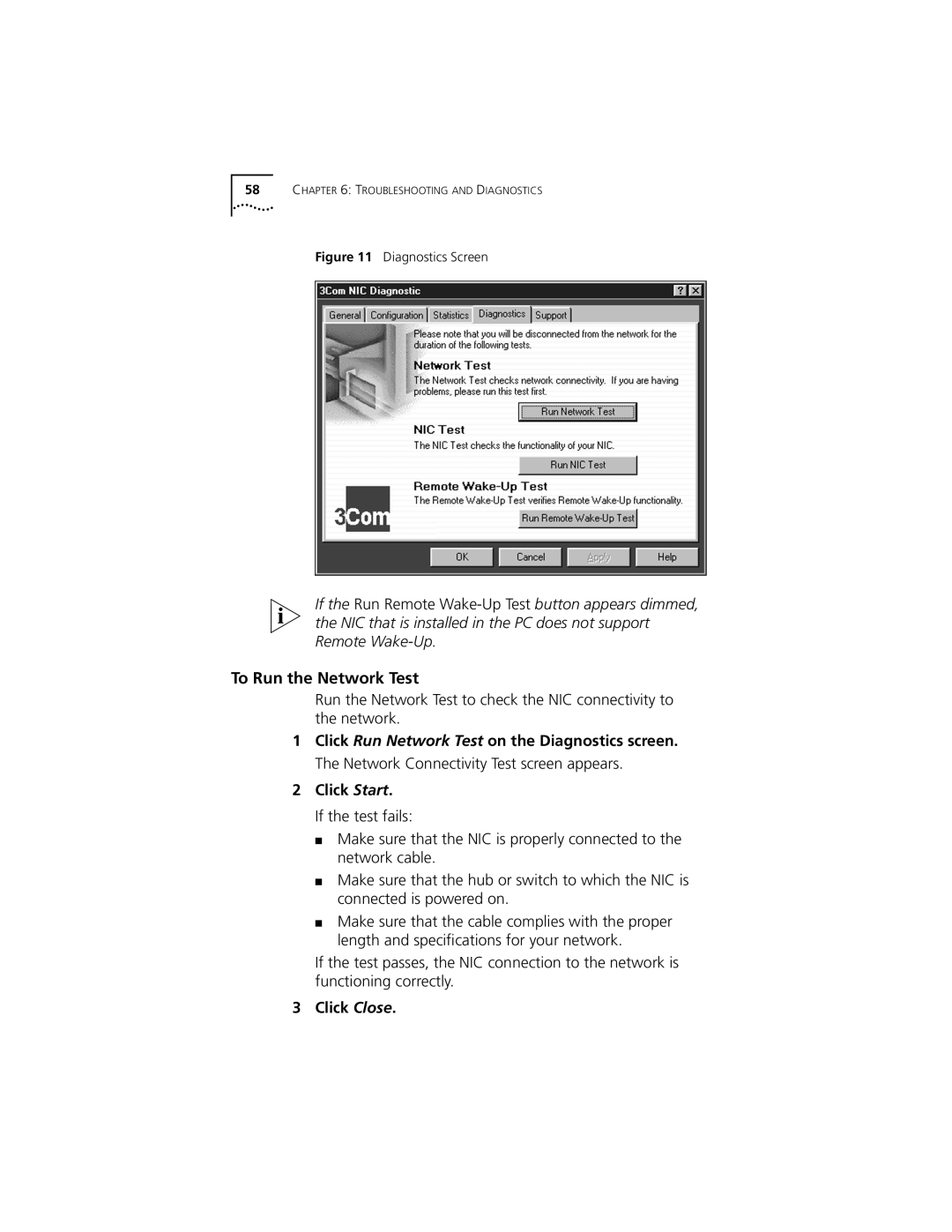58CHAPTER 6: TROUBLESHOOTING AND DIAGNOSTICS
Figure 11 Diagnostics Screen
If the Run Remote
To Run the Network Test
Run the Network Test to check the NIC connectivity to the network.
1Click Run Network Test on the Diagnostics screen. The Network Connectivity Test screen appears.
2Click Start.
If the test fails:
■Make sure that the NIC is properly connected to the network cable.
■Make sure that the hub or switch to which the NIC is connected is powered on.
■Make sure that the cable complies with the proper length and specifications for your network.
If the test passes, the NIC connection to the network is functioning correctly.